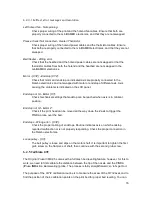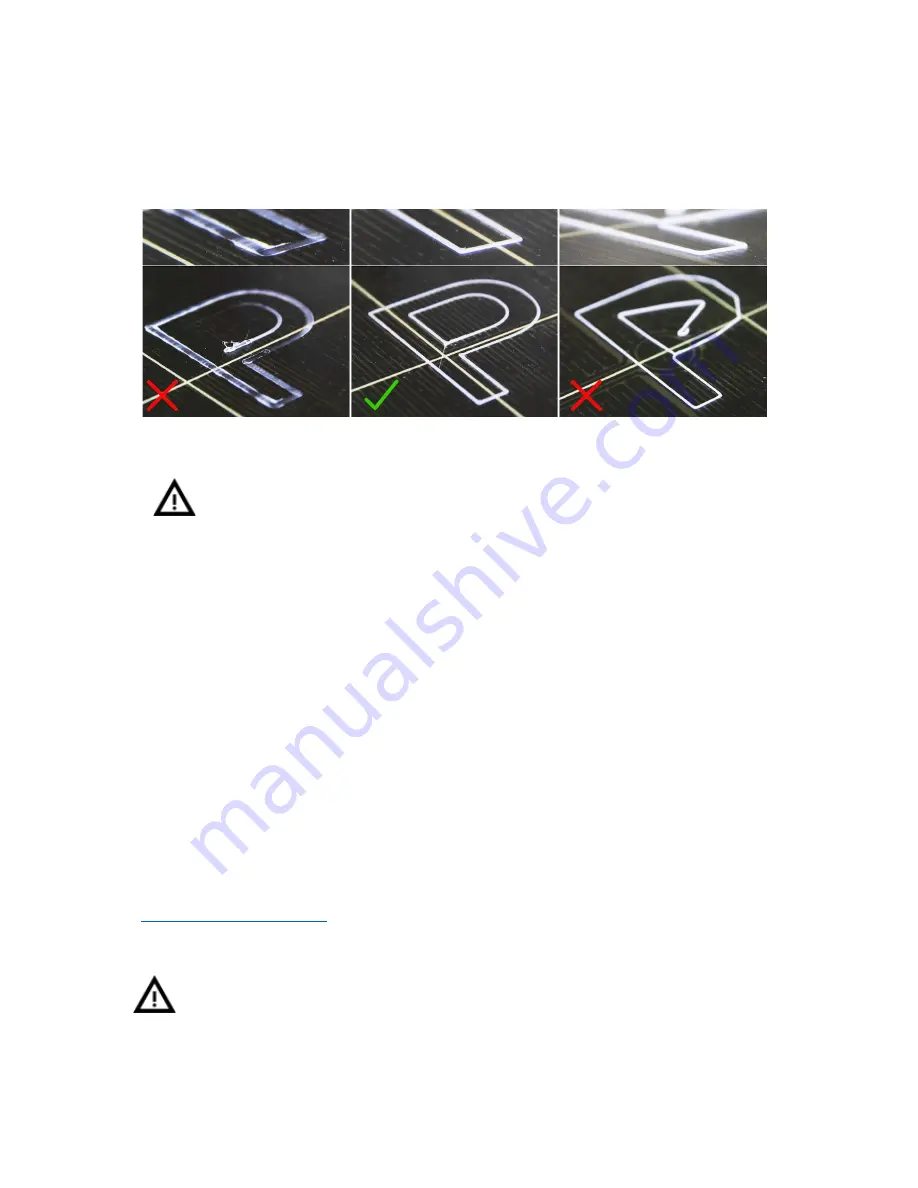
Loosen the M3 screw on the probe holder to make adjustments. Gently push or pull the
sensor to adjust the height and tighten the M3 screw again.
Then re-run Calibrate Z followed
by the First layer calibration again.
Pict. 11 - The properly-tuned first layer
When printing the extruder motor can reach up to 55°C, that is completely
fine
, they are designed to run up to 100 °C. It needs to work harder compared to
the MK2 as the Bondtech gear is larger.
6.2.9.1 Bed level correction
Bed level correction is an advanced feature that is designed to allow advanced users to
correct for the slightest imperfections in the first layer. This feature can be found in
LCD Menu - Calibration
-
Bed level correction.
For example, if the first layer seems to be
ever so slightly more squished on the right side, you can virtually raise the nozzle by
+20
microns on the right side. Settings are available for Left, Right, Front and Back. The limit is
+-50 microns and even +-20 microns can make a huge difference. When you are using this
function, do small incremental changes. A negative value will act as lowering the bed in the
selected direction.
6.2.10 Fine tuning the first layer
6.2.10.1 Print Prusa logo
After finishing the calibration gcode, it is a good idea to print a simple object. The Prusa logo
from the supplied SD card is a great example. The
Live adjust Z
function (described in
6.2.9. First layer calibration
) works during every print, so you can fine tune at any point. You
can see the properly-tuned first layer in Pict. 12.
Calibration might be slightly different for different steel print sheets as the coating
thickness varies. It is a good practice to check the first layer and adjust accordingly
with
Live adjust Z
when switching between different types of steel sheets.
24
Содержание i3 MK2.5
Страница 1: ......
Страница 9: ...Pict 1 Original Prusa i3 MK2 5 printer upgrade Pict 2 Description of Original Prusa i3 MK2 5 9 ...
Страница 64: ...Pict 40 Nozzle change 64 ...