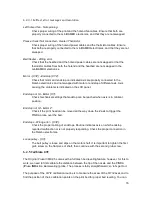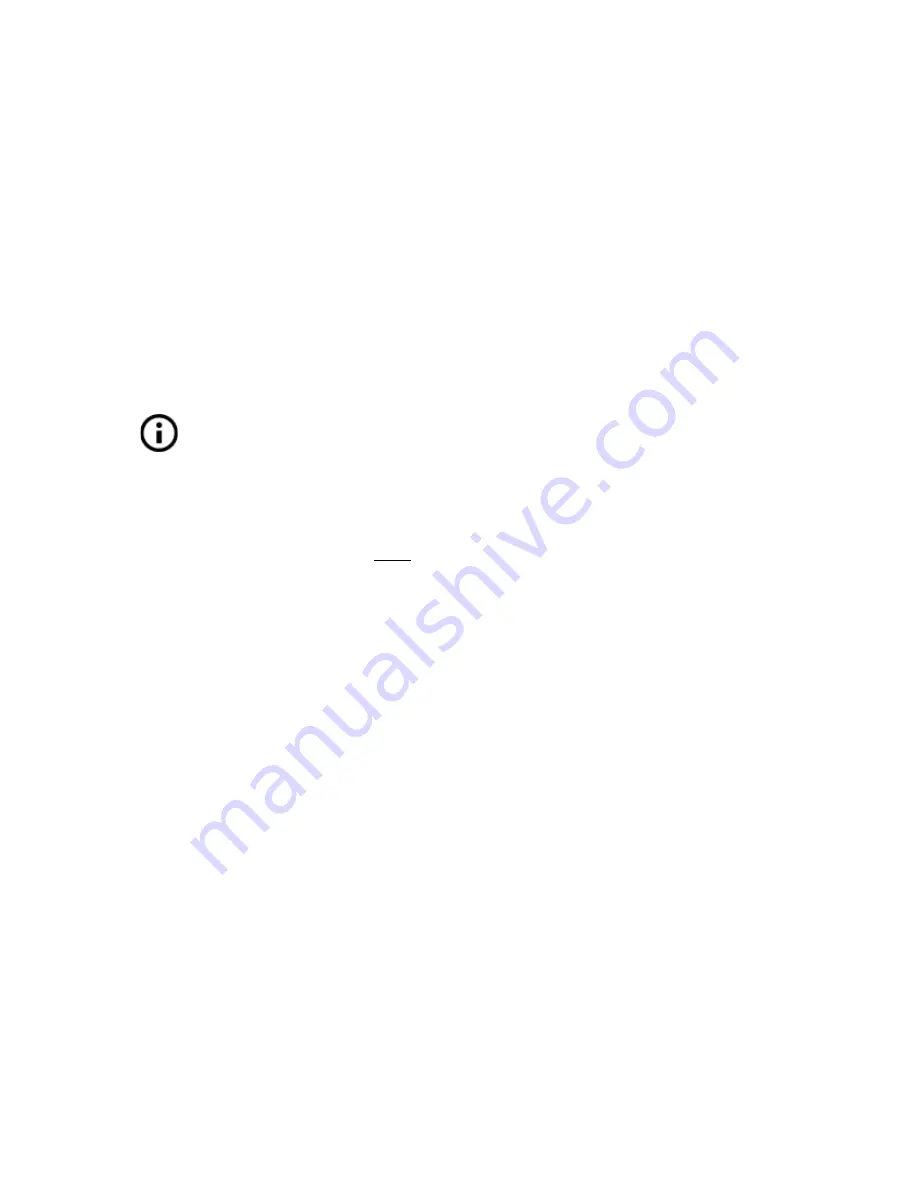
7.2.4 Fail stats
The printer keeps statistics about the filament runouts experienced and recovered from
during the last print and a total count of filament runouts.
7.2.5 Silent vs. Hi-power mode
The printer offers different settings for motor power consumption. Silent uses less current
and makes the printer quieter, but less powerful. Hi-power is great for very large (over 200
gram) prints and for freshly assembled kits before you fine tune everything. If you experience
lost steps (shifted layers) or if you’re manually adjusting speed of printing to more than
100%, use Hi-power mode.
Original Prusa i3 MK2.5 also offers the
Auto Power Mode
. It
sets stepper motors
power which lies between silent and high power mode. In Auto Power Mode stepper
currents depend on Z height. Current starts low when Z height is minimal and increases
slowly with the object being printed.
These modes can be changed in two ways:
1. In
LCD Menu - Settings - [Hi-power/ Silent / Auto]
2. During prints
LCD Menu -
Tune
- [Hi-power/ Silent / Auto]
7.2.6 Factory reset
The factory reset is used when troubleshooting the printer and resetting it to the factory
state.
Entering the factory reset menu:
1.
Press and release the reset button
(marked X and positioned under the control
knob on the LCD panel)
2.
Press and hold the control knob
until you hear a beep
3. Release the control knob
Options:
●
Language
option resets the language preference.
●
Statistics
will erase all the recorded print time and material from the memory.
●
Shipping prep
which resets only the printer language selection. All the calibration
data including the Live adjust Z remain intact. Even though the calibration data are
still present and functional, the printer will prompt the user once to run the Calibrate Z
function. This “light” factory reset is mainly used for resetting of assembled printers
before shipping out of the factory so that users can select their language and run
Calibrate Z after unpacking.
●
All data
which resets everything including all calibration data and the whole
EEPROM is cleaned. After this reset, the user is expected to go through the
calibration flow again, except setting the probe height.
29
Содержание i3 MK2.5
Страница 1: ......
Страница 9: ...Pict 1 Original Prusa i3 MK2 5 printer upgrade Pict 2 Description of Original Prusa i3 MK2 5 9 ...
Страница 64: ...Pict 40 Nozzle change 64 ...