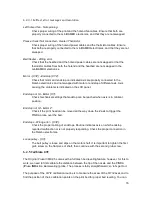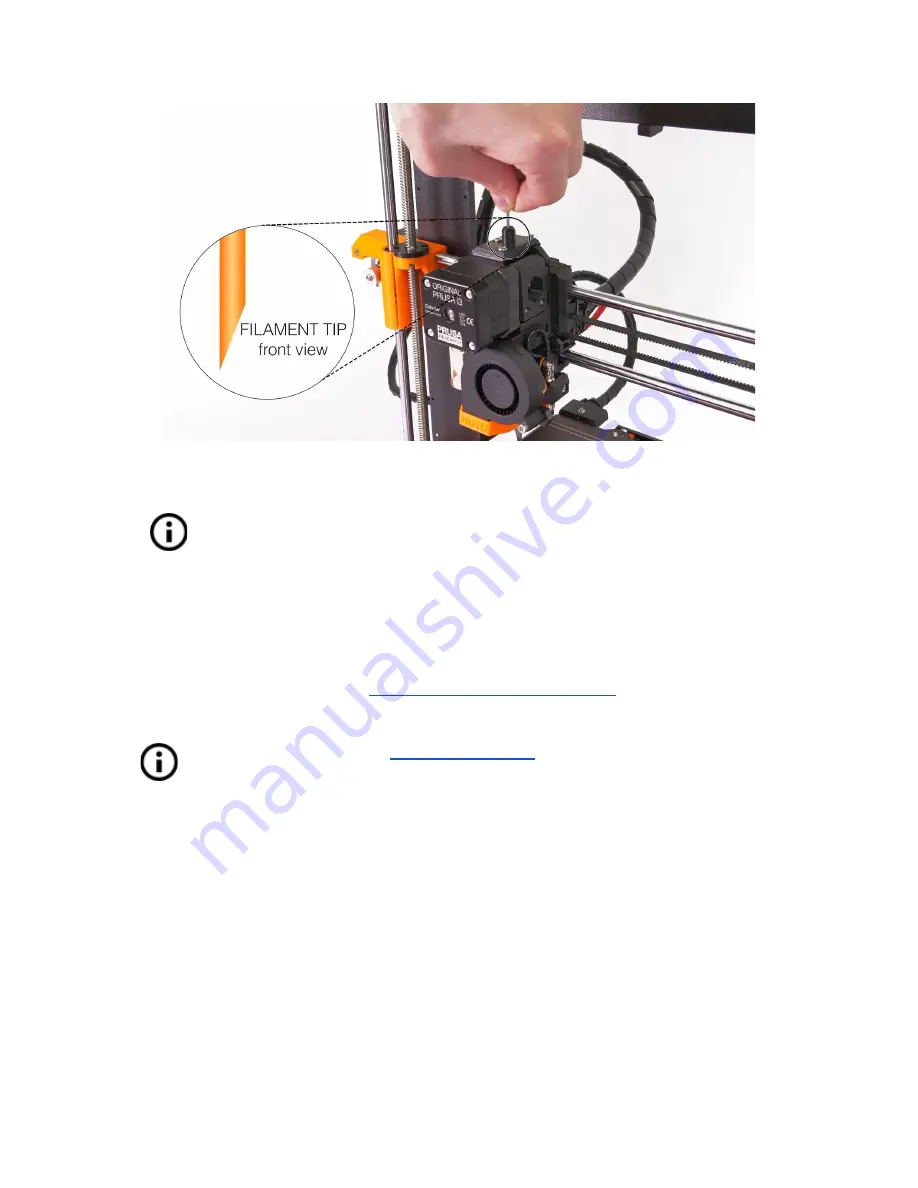
Pict. 9 - Loading the filament into the extruder
Always check if the filament is flowing from the nozzle!
If you change the
filament for a different one, do not forget to completely remove the old filament
before printing by extruding the filament from
LCD Menu - Settings - Move axis -
Extruder
until the color is completely changed.
If your filament is running out during a print, you can easily change it for a new spool. Just go
to the LCD menu, select
Tune
submenu and press
Change filament
. The printer will pause,
the print head will go out of the print area, unload the old filament, and the LCD will guide
you on what to do. You can even insert filament of a different color and make your prints
more colorful. Check out chapter
10.6 Printing in color with ColorPrint
to find out how to
make more intricate color models.
Read chapter about our new
12.3 Filament sensor
and its functions.
6.2.8.1 Unloading the filament
This procedure is similar to the loading operation.
Preheat
the nozzle for material you used
last time (pre-assembled printers are shipped with PLA). Wait for the temperatures to
stabilize and use the
Unload filament
option from the menu.
22
Содержание i3 MK2.5
Страница 1: ......
Страница 9: ...Pict 1 Original Prusa i3 MK2 5 printer upgrade Pict 2 Description of Original Prusa i3 MK2 5 9 ...
Страница 64: ...Pict 40 Nozzle change 64 ...