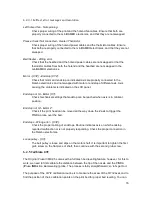Pict. 8 - Visualisation of mesh bed leveling
6.2.8 Loading the filament into the extruder
Before you can load the filament, you have to preheat the printer for the correct filament
type.
1. Press the control knob to enter the main menu on the LCD.
2. Rotate the control knob to choose
Preheat
option and confirm by pressing the control
knob. Next you choose the material you will print from.
3. Wait for the nozzle to reach target preheat temperature
If you have
the filament sensor and autoloading enabled
, simply insert the filament into
the extruder. Everything is automated from this point. Make sure that the filament tip is nice
and pointy.
If you have the filament sensor or autoloading disabled
in the settings, you can manually
start the loading process from the LCD menu.
1. Press the control knob on the LCD panel to enter the main menu.
2. Insert the filament into the extruder
3. Choose the
Load filament
option in the menu and press the button to confirm
4. The filament is then loaded to the extruder by the extruder stepper automatically.
You should cut the top of the filament as shown in the next picture.
21
Содержание i3 MK2.5
Страница 1: ......
Страница 9: ...Pict 1 Original Prusa i3 MK2 5 printer upgrade Pict 2 Description of Original Prusa i3 MK2 5 9 ...
Страница 64: ...Pict 40 Nozzle change 64 ...