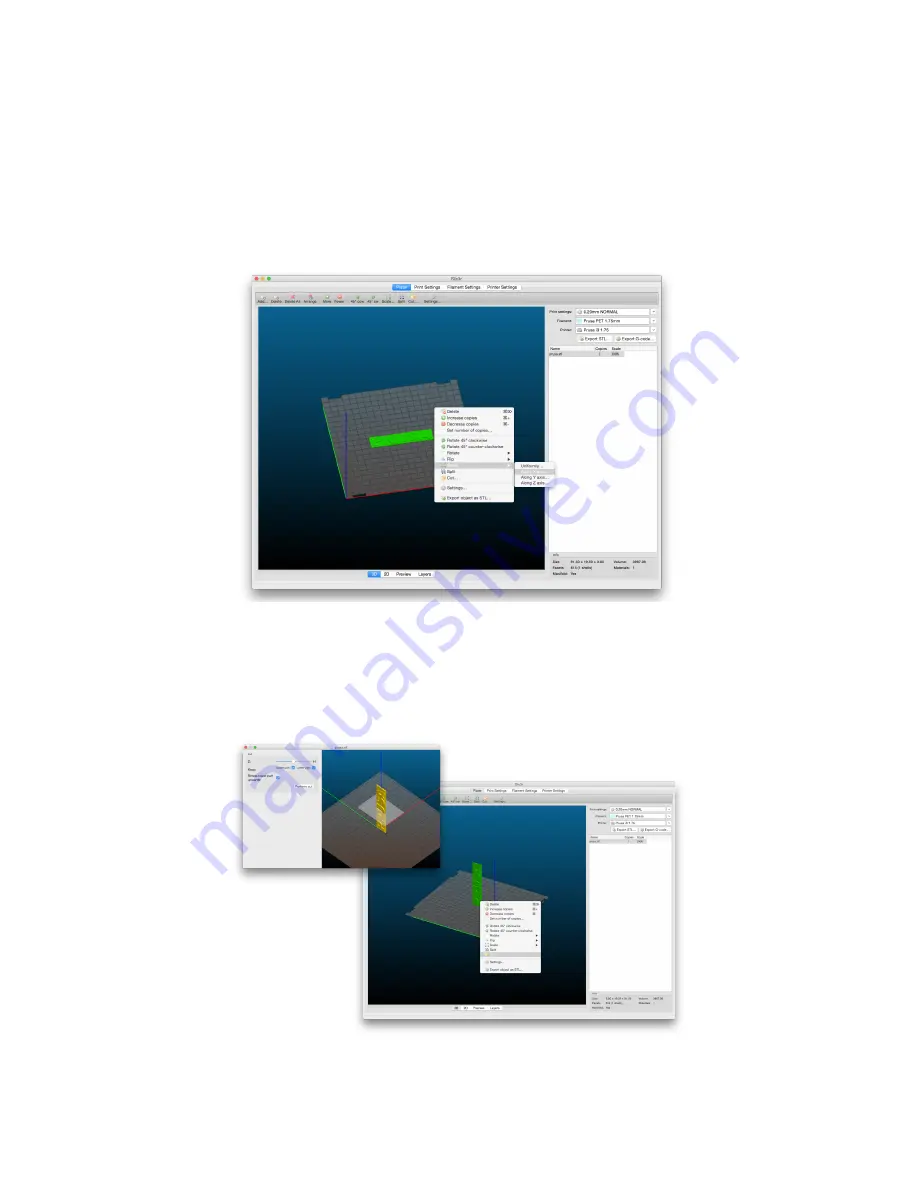
10.7.2 Large object printing
Another special
printing
case is when
printing
objects larger than the
heatbed
. The first
option is to resize the object to a printable
size
. Right-click on an object in Slic3r opens a
menu with the
Scale
…
option, then you choose
Uniformly
, if you want to
scale
down the
model
evenly; or you can alter the
size
of a
model
along
the one of the axes:
Along
X, Y,
Z
axis
…
Pict. 33 -
Size
change of a printed object
If you need to
an object that does not fit the
printer
, you have to
cut the object
using
Slic3r. Right-click and choose the
Cut
…
option in the menu. You can
cut
the object
horizontally - if you need to perform a
cut
in a different axis, use the
Flip...
option in the same
menu.
Pict. 34 - Cutting the object with the
Cut
option
49
Содержание i3 MK2.5
Страница 1: ......
Страница 9: ...Pict 1 Original Prusa i3 MK2 5 printer upgrade Pict 2 Description of Original Prusa i3 MK2 5 9 ...
Страница 64: ...Pict 40 Nozzle change 64 ...






























