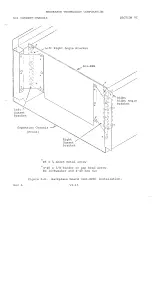PROCESSOR TECHNOLOGY CORPORATION
Sol OPERATING PROCEDURES
SECTION VII
VII-4
7.3.2
Terminal Mode
Sol operates as a CRT terminal in this mode, capable of sending
keyboard data to an output port and displaying data received at the
serial input port on an external video monitor via the Sol video
display circuitry. When Sol is "hard-wired" to another computer or
connected to a modem, the terminal mode is used for data entry, data
retrieval, inquiry/response and monitoring and control applications.
Capabilities in the terminal mode depend on the personality
module used. Both CONSOL and SOLOS Personality Modules permit
operation as a CRT terminal. CONSOL 1) initializes Sol in the terminal
mode whenever you turn the power on or initiate a system reset, 2)
sends keyboard data to the serial data interface (SDI) only, and 3)
provides simple stand-alone computer capabilities. SOLOS, on the other
hand, 1) enters the terminal mode when given the "TERM" (terminal)
command, 2) sends keyboard data to any output port available with the
"SET 0" (set out) command, and 3) duplicates CONSOL functions while
providing additional capabilities.
7.4
GETTING ACQUAINTED WITH Sol
One of the best ways to get acquainted with your Sol is to use
it. After connecting a cassette recorder and video monitor to your
Sol, you will operate the system in the terminal mode to become
familiar with the keyboard and the functions of the video display
switches. You will then switch to the command mode and perform some of
the basic computer operations.
7.4.1
Monitor and Cassette Recorder Connections
The basic Sol system consists of the Sol, a video monitor for
display (e.g., the Processor Technology PT-872 TV-Video Monitor by
Panasonic) and a cassette recorder for external storage (e.g., the
Panasonic Model RQ-413S).
To connect these three system components, you will need the
following cables:
Audio In & Out Cables -- two cables of shielded wire fitted
with miniature phone plugs at both ends.
Motor 1 Cable -- one cable pair, such as speaker wire, fitted
with subminiature phone plugs at both ends. (An identical
cable for Motor 2 is needed if you use two recorders.)
Video Cable -- one RG59/U coaxial cable fitted with a PL259 UHF
male connector on one end and a monitor-compatible connector on
the other.
Connect the basic Sol system as follows (refer to Figure 7-1 on
Page VII-6):
Содержание Sol-PC
Страница 35: ......
Страница 89: ......
Страница 90: ......
Страница 91: ......
Страница 92: ......
Страница 93: ......
Страница 94: ......
Страница 95: ......
Страница 96: ......
Страница 97: ......
Страница 98: ......
Страница 99: ......
Страница 100: ......
Страница 101: ......
Страница 102: ......
Страница 103: ......
Страница 104: ......
Страница 105: ......
Страница 106: ......
Страница 107: ......
Страница 108: ......
Страница 114: ...PROCESSOR TECHNOLOGY CORPORATION Sol OPERATING PROCEDURES SECTION VII VII 6 Figure 7 1 Connecting the basic Sol system...
Страница 126: ...PROCESSOR TECHNOLOGY CORPORATION Sol OPERATING PROCEDURES SECTION VII VII 18 Table 7 4 Sol Keyboard Assignments...
Страница 151: ...VIII 11...
Страница 167: ...VIII 27...
Страница 186: ......
Страница 187: ...SECTION IX SOFTWARE Sol TERMINAL COMPUTERTM Processor Technology...
Страница 191: ......
Страница 197: ......
Страница 223: ......
Страница 224: ......
Страница 225: ......
Страница 226: ......
Страница 227: ......
Страница 228: ......
Страница 229: ......
Страница 230: ......
Страница 231: ......
Страница 232: ......
Страница 233: ......
Страница 234: ......
Страница 235: ......
Страница 236: ......
Страница 237: ......
Страница 238: ......
Страница 239: ......
Страница 240: ......
Страница 241: ......
Страница 242: ......
Страница 243: ......
Страница 244: ......
Страница 245: ......
Страница 246: ......
Страница 247: ......
Страница 248: ......
Страница 249: ......
Страница 250: ......
Страница 251: ......
Страница 252: ......
Страница 253: ......
Страница 254: ......
Страница 255: ......
Страница 256: ......
Страница 257: ......
Страница 258: ......
Страница 259: ......
Страница 260: ......
Страница 261: ......
Страница 262: ......
Страница 263: ......
Страница 264: ......
Страница 265: ......
Страница 266: ......
Страница 267: ......
Страница 268: ......
Страница 269: ......
Страница 270: ......
Страница 271: ......
Страница 272: ......
Страница 273: ......
Страница 274: ......
Страница 275: ......
Страница 276: ......
Страница 277: ......
Страница 278: ......
Страница 279: ......
Страница 280: ......
Страница 281: ......
Страница 282: ......
Страница 283: ......
Страница 284: ......