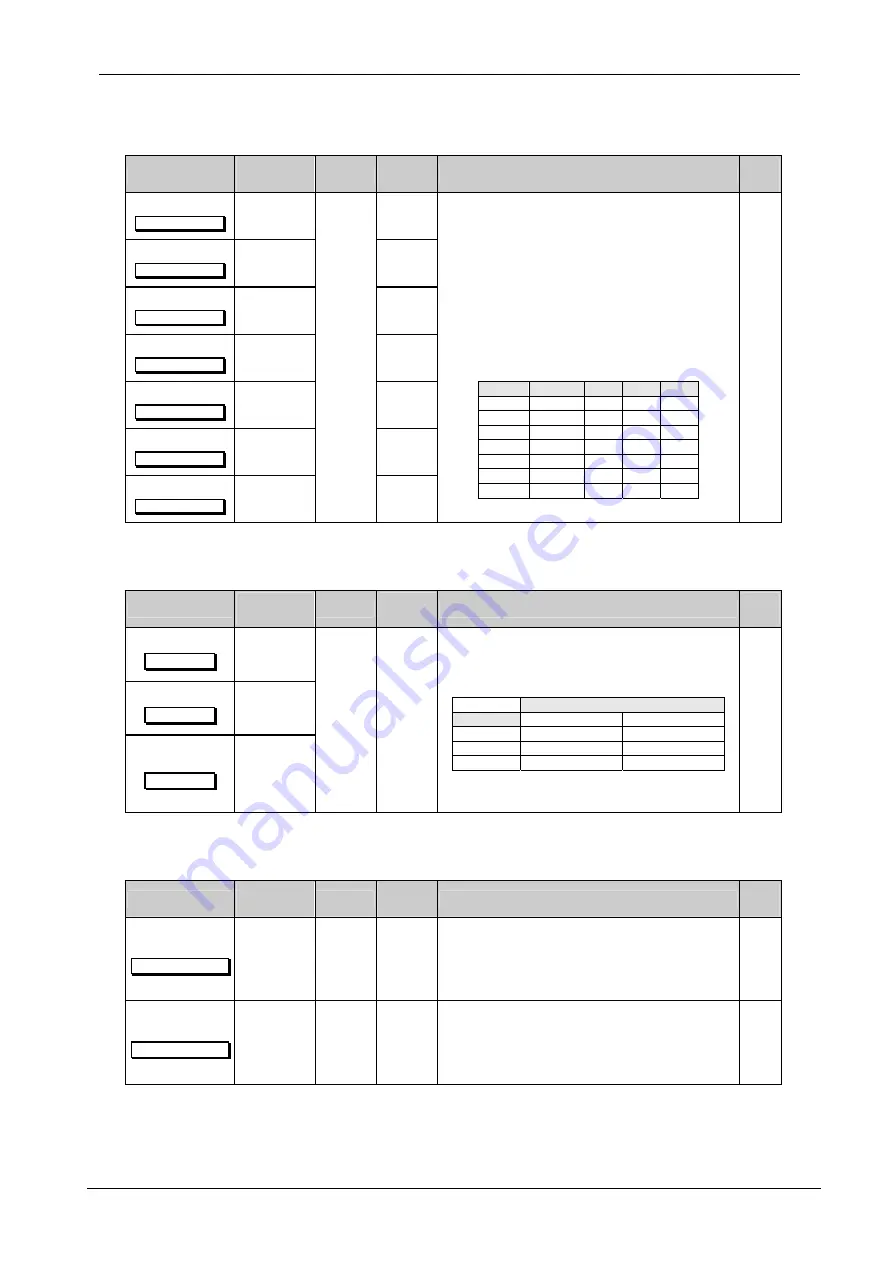
SDRIVE 700
POWER ELECTRONICS
74
DESCRIPTION OF PROGRAMMING PARAMETERS
10.14.
Group 14 – G14: Multi-references
Parameter
Name /
Description
Range
Default
value
Function
Set on
RUN
1 MREF 1=+10.0%
MULTI-REFERENCE1
G14.1
/ Multi-
reference 1
+10.0%
2 MREF 2=+20.0%
MULTI-REFERENCE2
G14.2
/ Multi-
reference 2
+20.0%
3 MREF 3=+30.0%
MULTI-REFERENCE3
G14.3
/ Multi-
reference 3
+30.0%
4 MREF 4=+40.0%
MULTI-REFERENCE4
G14.4
/ Multi-
reference 4
+40.0%
5 MREF 5=+50.0%
MULTI-REFERENCE5
G14.5
/ Multi-
reference 5
+50.0%
6 MREF 6=+60.0%
MULTI-REFERENCE6
G14.6
/ Multi-
reference 6
+60.0%
7 MREF 7=+70.0%
MULTI-REFERENCE7
G14.7
/ Multi-
reference 7
-250% to
+250%
+70.0%
It allows setting of multiple references. These references will be
activated using digital inputs configured as multiple speed
references or PID references.
To use this function select operating mode, ‘G4.1.4 DIGIT I
MODE=2 or 3' (2 or 3-wires multi-reference). It is necessary to
select the multi-references as the speed reference in parameter
‘G3.1 REF 1 SPD=MREF’ or as a PID references in ‘G6.1 SEL
REF=MREF’.
Units are set in either percentage of motor rated speed or feedback
analogue input range (if an analogue unit is selected).
The following table shows the relationship between DI4,DI5, DI6
inputs when activated in multi-reference mode (as a percentage of
motor rated speed):
PARM
REF
DI4
DI5
DI6
G14.1 MREF
1 0 0 X
G14.2
MREF
2 0 X 0
G14.3 MREF
3 0 X X
G14.4 MREF
4 X 0 0
G14.5
MREF
5 X 0 X
G14.6 MREF
6 X X 0
G14.7
MREF
7 X X X
Note:
0: Not active and X: Active.
YES
10.15.
Parameter
Name /
Description
Range
Default
value
Function
Set on
RUN
1 INCH1=+0.00%
INCH SPEED 1
G15.1
/ Inch
speed 1
2 INCH2=+0.00%
INCH SPEED 2
G15.2
/ Inch
speed 2
3 INCH3=+0.00%
INCH SPEED 3
G15.3
/ Inch
speed 3
-250% to
+250%
+0.00%
Allows setting of the value of the three possible motor inch speeds.
Inch speed selection is possible through a comparator output
(directly) or by a digital input combination. If digital inputs are used
for this purpose they should be configured as 'START + INCH1' or
'START + INCH2'. See G4.1.5 to G4.1.10.
Inputs
Speed
DIX DIY
Inch speed 1
X 0
Inch speed 2
0 X
Inch speed 3
X X
Note:
The activation of this function includes the start command.
Therefore this signal has priority over any other input configured as
‘Start’.
YES
10.16.
Group 16 – G16: Skip Frequencies
Parameter
Name /
Description
Range
Default
value
Function
Set on
RUN
1 SKIP 1=+0.0%
SKIP FREQUENCY 1
G16.1
/ Skip
frequency 1
-250% to
+250%
+0.0%
Allows user to select the first skip frequency to avoid resonance
frequencies or frequencies where it is not desirable for the motor to
operate. Drive passes through this frequency value during
acceleration and/or deceleration but will not remain operating at this
frequency. Once this value is set, the bandwidth (G16.3) will be
based on it, forming a frequency range that the drive will avoid.
YES
2 SKIP 2=+0.0%
SKIP FREQUENCY 2
G16.2
/ Skip
frequency 2
-250% to
+250%
+0.0%
Allows user to select the second skip frequency to avoid resonance
frequencies or frequencies where it is not desirable for the motor to
operate. Drive passes through this frequency value during
acceleration and/or deceleration but will not remain operating at this
frequency. Once this value is set, the bandwidth (G16.3) will be
based on it, forming a frequency range that the drive will avoid.
YES
















































