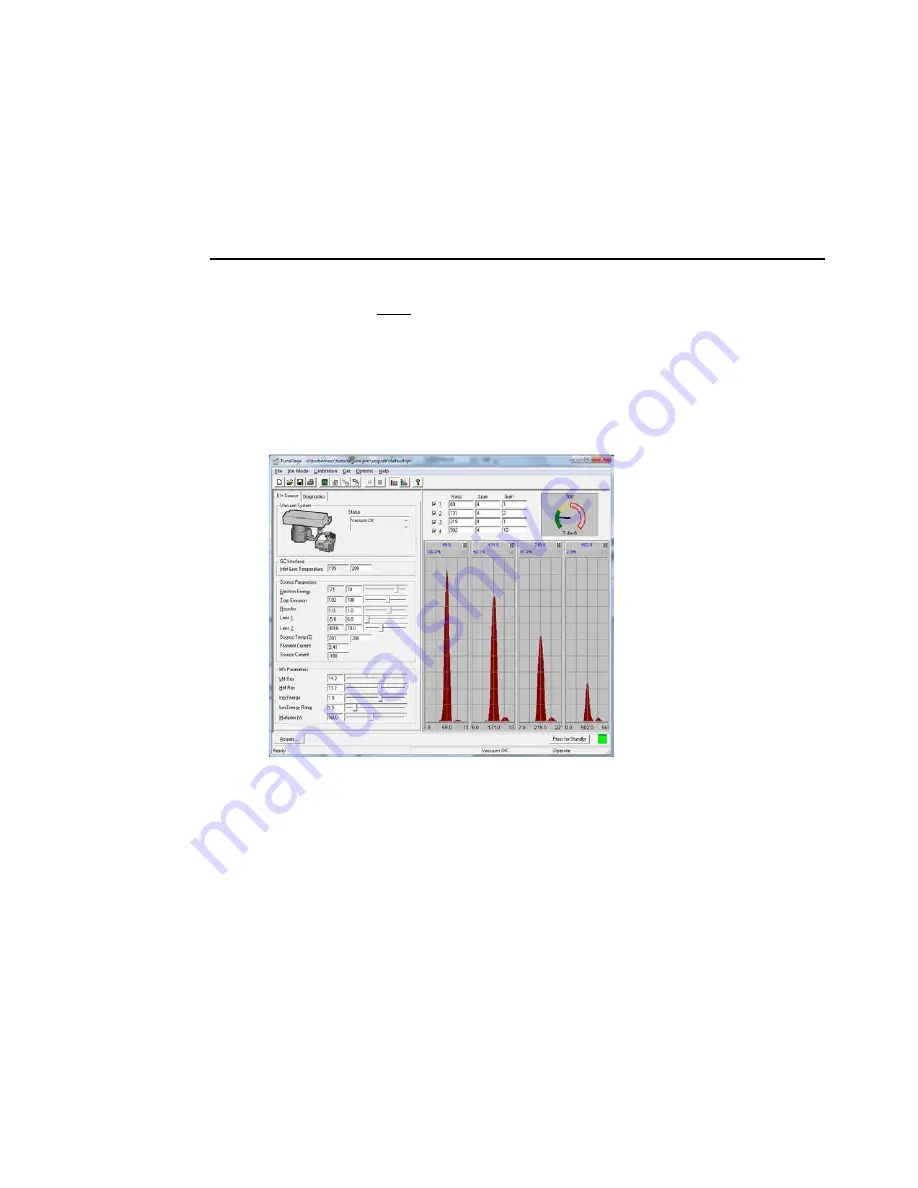
Clarus SQ 8 MS Hardware Guide
78
6.
Save this new
Tune
of the instrument by selecting
Save As
from the File
menu and entering a name for this tune in the
File name
field.
A way to keep track of the tunes is to use dates for the file names.
7.
Click
Save
.
Your mass spectrometer is now Tuned. To ensure proper operation, check the
mass calibration.
Preparing Clarus MS for Hardware Maintenance
To prepare Clarus MS for hardware maintenance, there are several steps that are
common and precursory to all maintenance procedures. They are as follows:
Turn off the Operate Mode
1.
Display the
Tune
window.
2.
If the
Press for Standby
button is green (indicating an operating instrument),
switch it off by clicking on it.
Содержание Clarus SQ 8 MS Series
Страница 1: ...CLARUS SQ 8 MS Hardware Guide GAS CHROMATOGRAPHY ...
Страница 2: ......
Страница 3: ...Clarus SQ 8 MS Hardware Guide ...
Страница 8: ......
Страница 9: ...Warnings and Safety Information 1 ...
Страница 10: ......
Страница 18: ...Label Location and Content Figure 1 Front View of Clarus SQ 8 T ...
Страница 46: ......
Страница 47: ...Introduction 2 ...
Страница 48: ......
Страница 52: ......
Страница 53: ...About the Clarus GC MS System 3 ...
Страница 54: ......
Страница 64: ......
Страница 67: ...Maintenance 65 Maintenance 4 ...
Страница 68: ......
Страница 69: ...Maintenance 67 ...
Страница 98: ...Clarus SQ 8 MS Hardware Guide 96 Figure 19 Inserting the Plug Handle and Sight ...
Страница 148: ...Troubleshooting 5 ...
Страница 149: ...Troubleshooting 147 ...
Страница 178: ...TurboMass Software Installation 176 ...
Страница 179: ...Index ...
Страница 180: ......
Страница 183: ......
















































