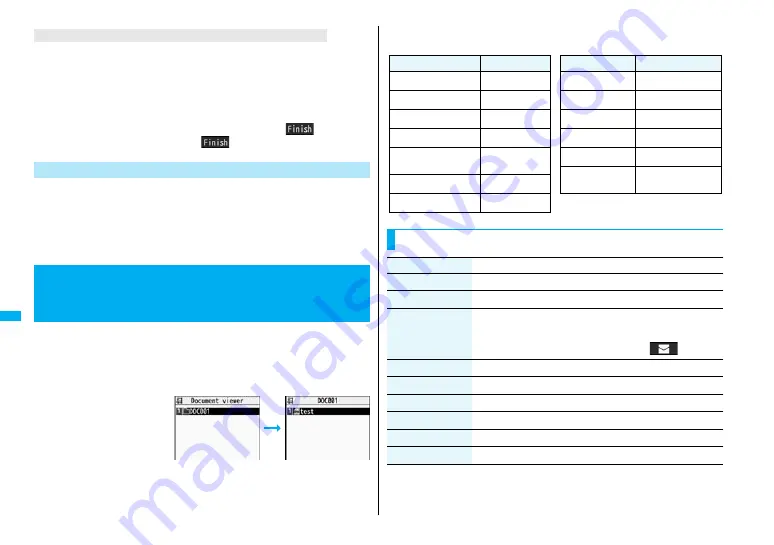
316
Data
Di
spl
ay/
Ed
it
/M
an
age
ment
If you try to add a bookmark or mark to the PDF file for which 10 bookmarks or marks
have been set, or if you try to save the PDF file for which 11 or more bookmarks or
marks have been set, the confirmation display appears asking whether to add/save
the bookmark or mark after unnecessary ones are deleted.
1. YES
2. Select bookmarks/marks to be deleted
1
YES
or
Put a check mark for bookmarks/marks to be deleted
1
l
(
)
1
YES
≥
Continue putting a check mark until “
” appears.
You can set a display format for when the PDF files are displayed from
sites.
1
i
1
i
-mode settings
1
Doc. display settings
1
Select a display format.
You can display the Microsoft Word, Microsoft Excel and Microsoft
PowerPoint files saved to the microSD memory card.
1
m
1
Data box
1
Document viewer
1
Select a folder
1
Select a file.
≥
See page 305 for the Function menu on the Folder List.
When bookmarks or marks are set to the maximum
Document Display Settings
Document Viewer
Displaying Word, Excel, and PowerPoint
Files
<
>
Folder List
Document List
■
Operations when displaying a document file
≥
See page 317 for when you operate from the Function menu.
Function Menu of the Document List
Operation
Key operation
Upper scroll
Z
o
Lower scroll
X
o
Left scroll
C
o
Right scroll
V
o
Bring up key
operation guide
l
Zoom in
3
Zoom out
1
Operation
Key operation
Fit page
2
Next page
c9>
Previous page
m7<
Search
5
Search next
6
Search
previous
4
Function menu
Operation/Explanation
Edit title
See page 273.
File info
You can display the name and type of files.
Attach to mail
You can compose an i-mode mail message with the document
file attached.
Go to step 2 on page 1
8
2.
≥
You can compose it also by pressing
l
(
).
Copy
See page 274.
Move
See page 275.
Delete this
See page 275.
Delete all
See page 275.
Multiple-choice
See page 275.
Memory info
You can display the used memory space (estimate).
Содержание Foma p705im
Страница 50: ...48 ...
Страница 120: ...118 ...
Страница 230: ...228 ...
Страница 270: ...268 ...
Страница 320: ...318 ...
Страница 342: ...340 ...
Страница 468: ...466 MEMO ...
Страница 469: ...467 MEMO ...
Страница 470: ...468 ...
Страница 471: ...469 Index Quick Manual Index 470 Quick Manual 478 ...
Страница 550: ...Kuten Code List ...






























