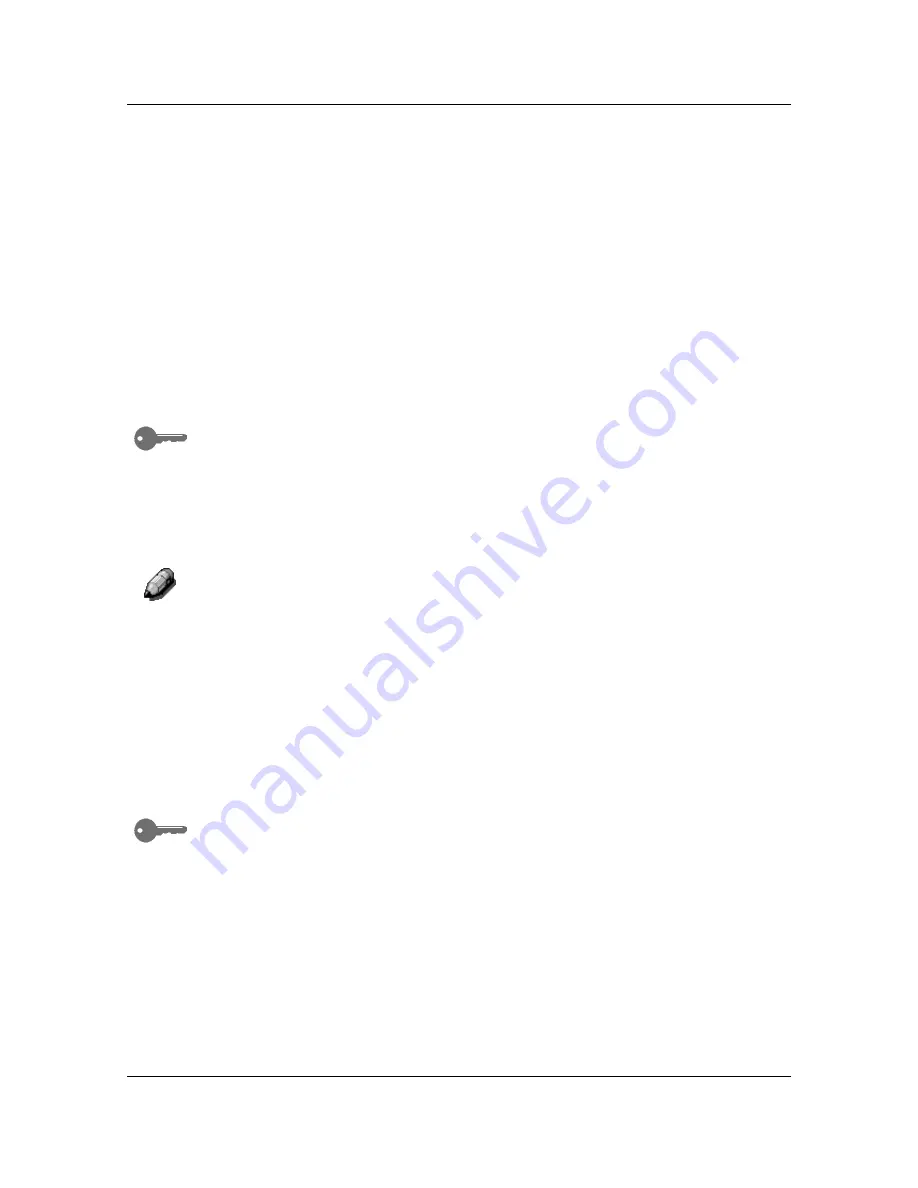
Tools Mode
51
•
Color Mode:
This option allows you to change the default setting for the
Original Type
feature.
The Original Type
default can be programmed to one of the following:
•
Black
Text
•
Black
Text/Photo
•
Black
Photograph
•
Color
Text/Photo
•
Color Prnt Photo
•
Color
Photograph
•
Auto
Setting a default value for the Color Mode
feature is useful when most
originals are of the same type.
•
Output:
This option allows you to change the default Output
location for
copies.
The Output destination default can be set to the Exit Tray or the Top
Tray.
Media types other than Plain will automatically output to the Exit Tray, even if
Top Tray is selected. Additional output selections are available if the 10 Bin
Sorter option is part of the configuration. Refer to Determining Output with
the Optional 10 Bin Sorter in the Copy Features section for more information.
All paper fed from the Bypass Tray automatically outputs to the Exit Tray,
even if the Top Tray
is set as the default.
•
Erase:
The option allows you to change the default measurements for the
Erase feature when it is on.
Each Erase dimension can be set at a value between 0 and 50 mm. The
new value is the default measurement for that dimension when the
Erase
feature is on.
The default setting for the Erase
option is Off
.
Changing the dimensional
values does not set the default to On; it only changes the default
dimensional values when the Erase feature is switched On.
Содержание DA-DU26C
Страница 83: ...Clearing Paper Jams Problem Solving 71 ADF Jam Clearance Area Lift to open the Left hand ADF ...
Страница 84: ...Problem Solving Clearing Paper Jams 72 This page is intentionally left blank ...
Страница 88: ...Problem Solving Clearing a Duplex Unit Kit Jam 76 3 Firmly close the Duplex Unit Kit ...
Страница 92: ...Problem Solving Clearing Area 1 Jams 80 This page is intentionally left blank ...
Страница 94: ...Problem Solving Clearing Area 2 Jams 82 This page is intentionally left blank ...
Страница 96: ...Problem Solving Clearing Area 3 Jams 84 This page is intentionally left blank ...
Страница 98: ...Problem Solving Clearing Area 4 Jams 86 This page is intentionally left blank ...
Страница 116: ...Problem Solving Printer Error Messages 104 This page is intentionally left blank ...
Страница 118: ...Problem Solving Printer Error Codes 106 This page is intentionally left blank ...
Страница 120: ...Problem Solving Scanner Error Codes 108 This page is intentionally left blank ...
Страница 158: ...Maintenance Replacing the Print Copy Cartridge 146 This page is intentionally left blank ...
Страница 165: ......
















































