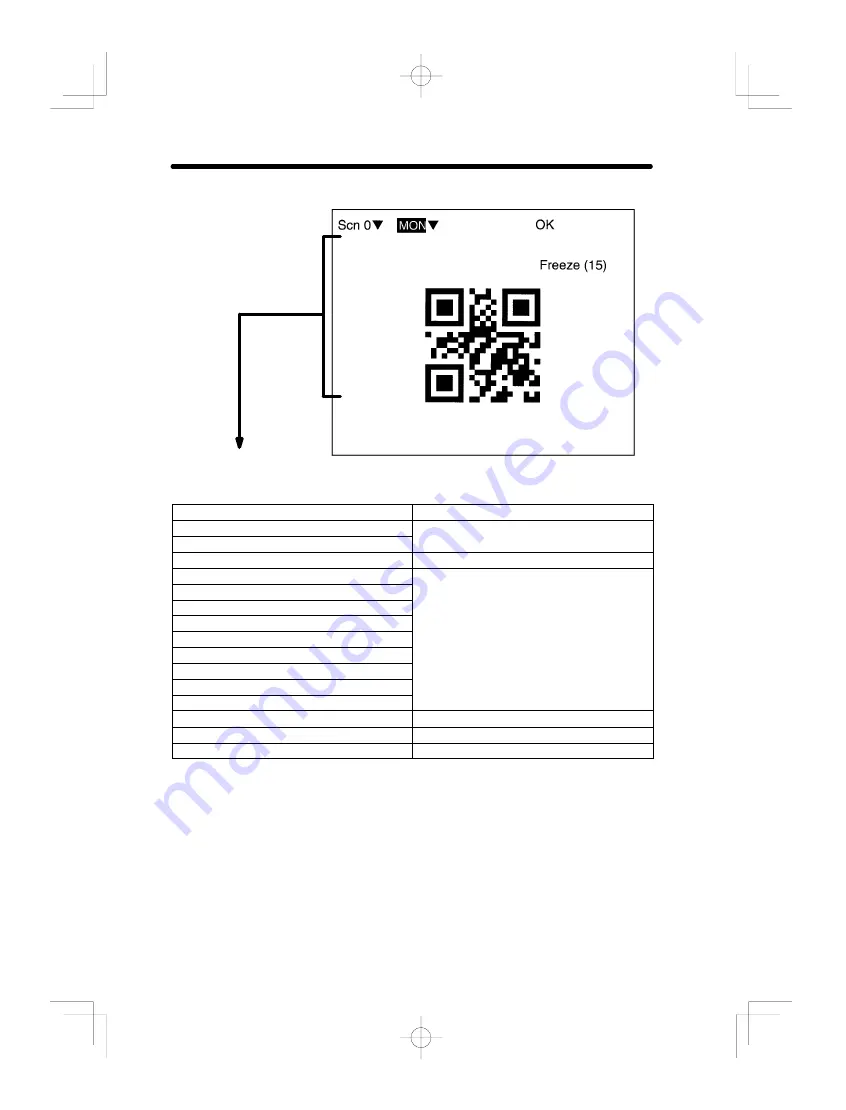
6-2
Section
MON (Monitor) Mode
154
When
Detail Data is ON:
Detailed data of reading codes are displayed.
QR Code (Normal or Pattern Mode)
Number of FP
Number of finder patterns detected
Retry; Gray Edge Value (Normal)
Setting conditions
Retry; Correlation (Pattern)
Setting conditions
Thresh
Threshold value for black and white discrimination
Format Inf. Count
Information, such as the version of the model read from
th
d
d th
ti
l
l
Format Error
Information, such as the version of the model read from
the code and the error correction level.
Mask Pattern
Error Correctable Level
Model
Temporary Version
Version
X, Y Version
Reed Solomon Error
Length A-B
Length between finder patterns (pixel units)
Pixel/Cell
Number of pixels per cell
Angle
Code Angle
205ms
Number of FP=4 (1)
Retry=0, GrayEdgeValue=32
Thresh=147
Format, Inf. Count=1
Format, Error=0
Mask Pattern=0
Error Correctable Level=L (30%)
Model=1
Temporary Version=1
Version=1
X, Y Version=1, 1
Reed Solomon Error=0
Length A–B=137.0
Pixel/Cell=9.8
Angle=90
Содержание V530-R150E-2
Страница 1: ...Cat No Z140 E1 2 V530 R150E 2 V530 R150EP 2 OPERATION MANUAL 2 Dimensional Code Reader Fixed Type ...
Страница 90: ...5 3 Section STEP 2 Setting Reading Conditions 78 11 Press the ESC Key once more to return to MON monitor mode ...
Страница 236: ...Cat No Z140 E1 2 Note Specifications subject to change without notice Printed in Japan 1100 1M A Authorized Distributor ...
















































