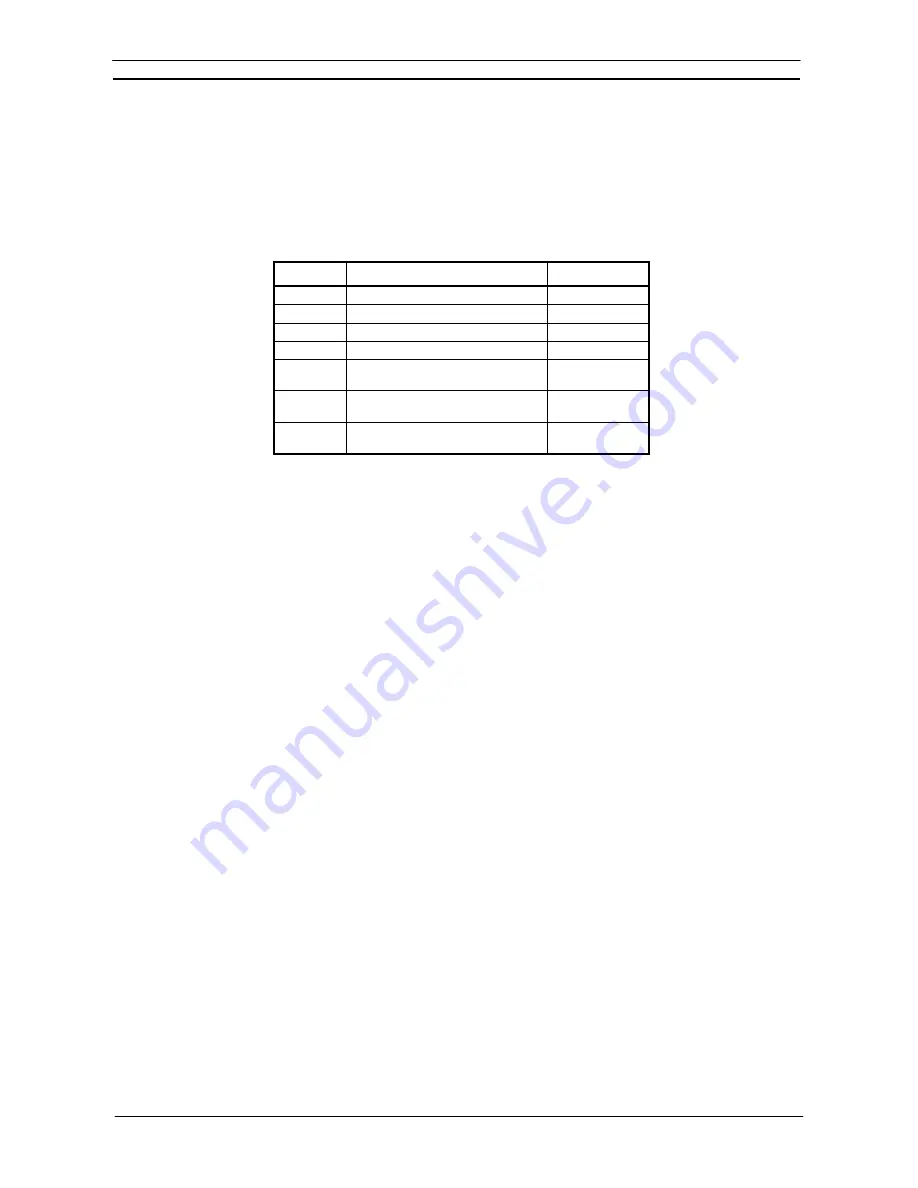
PART 2: CX-Server PLC Tools
OMRON
CHAPTER 11 – Routing Tables
CX-Server PLC Tools_Page 133
CHAPTER 11
Routing Tables
Routing tables allow networked PLCs to be configured so that they can communicate with each other via
gateways; across remote networks. The routing tables contain the network, unit number information required. It is
only necessary to set up routing tables if the end connection PLC is not a direct connection, i.e. using another PLC
as a gateway connection. The routing table is held within the PLC(s) which acts as the gateway device. Different
types of PLC and networks have different capabilities for routing.
PLC Network
Routing
Table
C-series SYSMAC
LINK
N/A
C-series
SYSMAC NET
C-SYSMAC NET
C-series Controller
Link
FINS
C-series Ethernet
N/A
CV-series
SYSMAC LINK, SYSMAC NET,
Ethernet or Controller Link
FINS
CS1-series
SYSMAC LINK, Device Net,
Controller Link or Ethernet
FINS
CJ1-series
SYSMAC LINK, Device Net,
Controller Link or Ethernet
FINS
The
Routing Table
menus are accessed from the PLC Network Configuration Tool dialog and contain options
allowing the editing and setup of routing tables both offline and online. The routing tables which are being used in
a network, can be viewed online.
Different online Routing Table Setup dialogs are used, depending upon the protocol associated with the routing
table. The way in which they are displayed and operate is similar in each case.
The PLC Network Configuration Tool dialog, visually displays the structure of the routing table associated with
the PLC (including the destination node and network gateway employed in directing data across the network).
Initially the visual representation of the routing table is empty, or set to zero, until a routing table file has been
opened. An overview of the routing table can also be viewed and edited in a graphical or tabular format.
Opening an existing Routing Table
Use the following procedure to open an existing routing table in a project.
1, 2, 3…
1. Open the PLC Network Configuration Tool dialog from the Routing Table menu,
select
Editor,
and then the type of table.
2. From the Routing Table File menu select
Open Routing Table File.
3. From the list of possible files, select the file to be opened.
The following procedure can also be used as a shortcut to opening an existing routing table.
1, 2, 3…
1. Open the PLC Network Configuration Tool dialog and from the Project menu
options select
Open.
2. In the Open Project dialog select the File Type as
All Files(*.*)
3. In the Open Project dialog select the appropriate device type and click the
Open
button.
4. From the list in the
Project Devices
window select the network to be opened.
5. From the Routing Table menu, select
Editor
and then the required network type.
Note:
Routing tables have an ‘.RT2’ (SYSMAC NET), ‘.RTG’ for FinsLocal or ‘.RT3’
(FINS) Network filename extension.
Creating a new Routing Table
Use the following procedure to create a new routing table within a project.
1, 2, 3…
1. Open the PLC Network Configuration Tool dialog from the Project menu
options and select
New
.
Содержание CX-Programmer 9
Страница 1: ...Cat No W446 E1 10 CX Programmer Ver 9 SYSMAC WS02 CXPC_ V9 OPERATION MANUAL...
Страница 2: ......
Страница 3: ...SYSMAC WS02 CXPC V9 CX Programmer Ver 9 Operation Manual Revised December 2009...
Страница 4: ......
Страница 6: ......
Страница 19: ...CX Programmer_Page xvi Unit Versions and Lot Numbers...
Страница 30: ......
Страница 31: ...PART 1 CX Programmer...
Страница 32: ......
Страница 100: ......
Страница 120: ......
Страница 198: ...PART 1 CX Programmer CHAPTER 4 Reference OMRON CX Programmer _Page 118...
Страница 224: ...PART 1 CX Programmer Keyboard Shortcuts CX Programmer OMRON CX Programmer _Page 144...
Страница 240: ......
Страница 241: ...PART 2 CX Server PLC Tools...
Страница 242: ......
Страница 250: ......
Страница 256: ......
Страница 268: ...PART 2 CX Server PLC Tools CHAPTER 2 PLC Memory Component OMRON CX Server PLC Tools_Page 18...
Страница 286: ......
Страница 338: ......
Страница 382: ......
Страница 414: ......
Страница 430: ......
Страница 436: ......
Страница 437: ...PART 3 CX Server Runtime...
Страница 438: ......
Страница 482: ......
Страница 488: ......
Страница 504: ......
Страница 530: ......
Страница 540: ......
Страница 541: ......
Страница 542: ......
















































