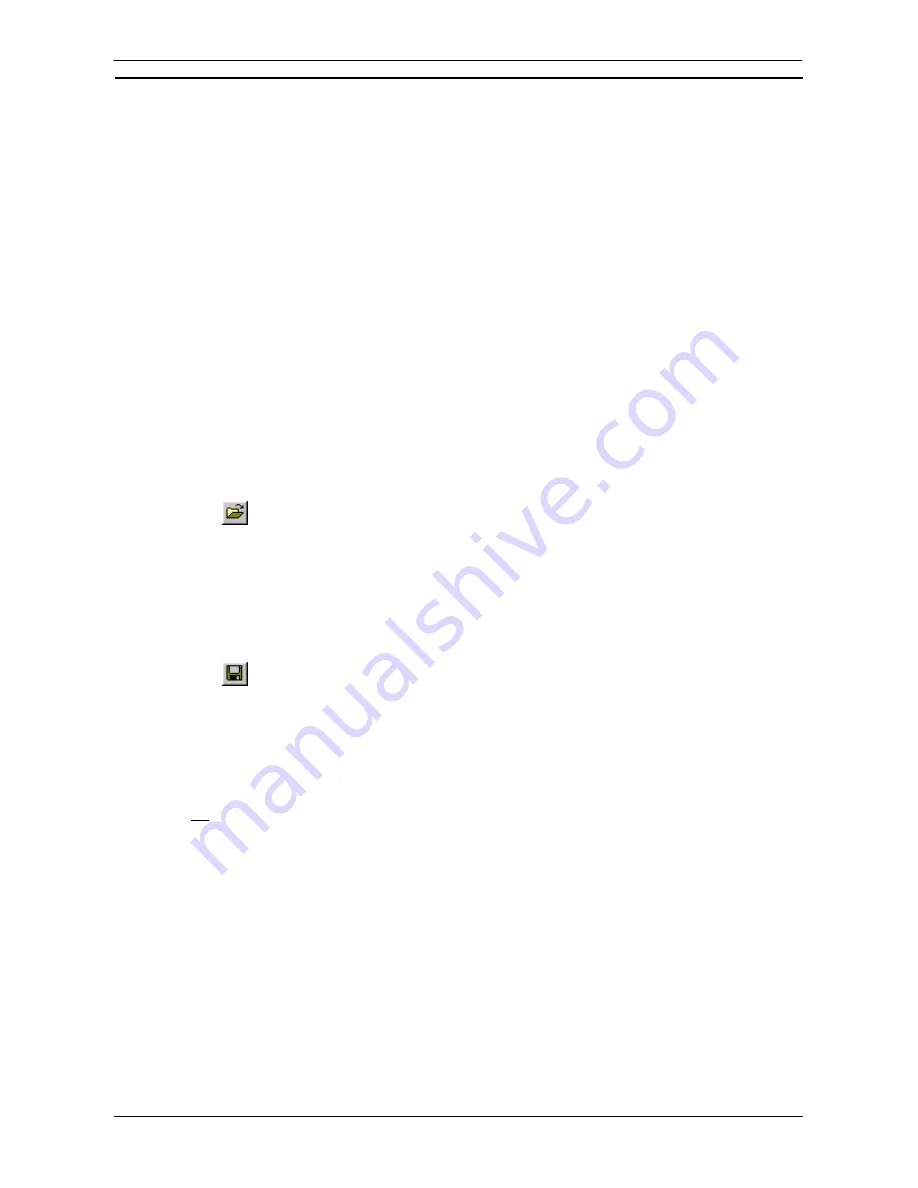
PART 1: CX-Programmer
OMRON
CHAPTER 3 – Project Reference
CX-Programmer _Page 63
Using Microsoft Windows Features in CX-Programmer
Standard Microsoft Windows procedures can be used within the CX-Programmer environment.
Opening and Saving Projects
Maintaining project files on disk is achieved in the same way as in other Microsoft Windows applications.
Various types of file are used for CX-Programmer projects:
♦
‘.CXP’
. The project file itself;
♦
‘.OPT’
. A file containing the preferences for the project;
♦
‘.BAK’
. A backup copy of the project file;
♦
‘.CXT’
. A text-based format supported by CX-Programmer for both opening and saving. The .CXT file
format is used for file conversions.
♦
‘.MAC’
. A file containing the keyboard mapping made on the Keyboard Mapping (Shortcut Keys) dialog.
♦
‘.CXO’
. A file containing the settings made on the Options dialog and the Watch window.
Opening and saving operations are similar to other Microsoft Windows applications; however, each time an
existing project is opened it is recompiled (a progress marker is displayed during this loading and compilation
process).
Note:
LSS, project files require conversion to the correct format and must be imported via the File
Conversion tool; refer to
Chapter 5 - Advanced Topics
for further information.
1, 2, 3…
1. Select the
Open
button from the toolbar. The Open CX-Programmer File dialog is
displayed.
2. Choose the file type that is to be imported in the Files of type field.
3. Select the file that is to be opened from the
File name
field, or type in the name. Note that
the file type is determined by the suffix (i.e. the part of the name following the ‘.’).
4. Select
the
Open
pushbutton to open the file. A progress indicator is displayed as the
program(s) associated with the project are compiled.
5. Recently opened files can be opened directly from the
File
menu.
6. Select
the
Close
command from the file menu to close an existing open project.
Select the
Save
Project
button from the toolbar to save the project. This should be performed
on a regular basis. Select the
Save As
option from the
File
menu to save an existing project
with another name.
SYSWIN/CVSS/SSS/CPT File Loading
SYSWIN, CVSS, SSS, CPT project and library files can be directly opened from within CX-Programmer, by
choosing the file types of ‘.SWP’ or ‘.SWL’, ‘.COD’, ‘.SP1’ and ‘.CPT’ respectively in the ‘File Open’ dialog.
In each case, a ‘.CXT’ file is created in the same location as the original file, and CX-Programmer opens this.
It is not possible to save a CX-Programmer project as a SYSWIN, CVSS, SSS or CPT file.
Printing Project Details
Periodic hard copy printing may be necessary during project development. CX-Programmer provides printouts
of the following items:
♦
Ladder programs;
♦
Global symbol tables;
♦
Local symbol tables;
♦
Cross Reference Tables;
♦
Cross Reference Reports;
♦
I/O Comment View;
♦
Function block programs.
Use the following procedure to print project details.
1, 2, 3…
1. Select
Page Setup
from the
File
menu.
Содержание CX-Programmer 9
Страница 1: ...Cat No W446 E1 10 CX Programmer Ver 9 SYSMAC WS02 CXPC_ V9 OPERATION MANUAL...
Страница 2: ......
Страница 3: ...SYSMAC WS02 CXPC V9 CX Programmer Ver 9 Operation Manual Revised December 2009...
Страница 4: ......
Страница 6: ......
Страница 19: ...CX Programmer_Page xvi Unit Versions and Lot Numbers...
Страница 30: ......
Страница 31: ...PART 1 CX Programmer...
Страница 32: ......
Страница 100: ......
Страница 120: ......
Страница 198: ...PART 1 CX Programmer CHAPTER 4 Reference OMRON CX Programmer _Page 118...
Страница 224: ...PART 1 CX Programmer Keyboard Shortcuts CX Programmer OMRON CX Programmer _Page 144...
Страница 240: ......
Страница 241: ...PART 2 CX Server PLC Tools...
Страница 242: ......
Страница 250: ......
Страница 256: ......
Страница 268: ...PART 2 CX Server PLC Tools CHAPTER 2 PLC Memory Component OMRON CX Server PLC Tools_Page 18...
Страница 286: ......
Страница 338: ......
Страница 382: ......
Страница 414: ......
Страница 430: ......
Страница 436: ......
Страница 437: ...PART 3 CX Server Runtime...
Страница 438: ......
Страница 482: ......
Страница 488: ......
Страница 504: ......
Страница 530: ......
Страница 540: ......
Страница 541: ......
Страница 542: ......






























