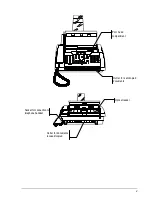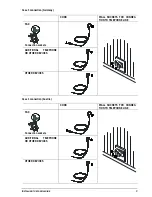VIII
①
-
④
②
With the fax machine connected to
the public line:
When pressed before dialling a tele-
phone or fax number, passes the call
to the programmed network manager.
In either case, it performs the same
functions for the numbers pro-
grammed for one-touch and speed
dialling.
①
②
Enables access to operations on the
Internet.
When followed by the pressing of a
one-touch dialling key or a speed dial-
ling code, automatically selects (once
programmed) the Internet address as-
sociated with them.
While programming the phone book, it
is used for entering Internet ad-
dresses.
Enters the @ character.
④
With the handset raised, gives access
to the special functions at the disposal
of the network manager commonly
known as REGISTER RECALL (func-
tion R).
①
②
③
①
-
②
③
-
④
STOP
Stops the copying operation in pro-
gress.
Unloads an original from the ADF.
Turns off the "ERROR" LED.
Returns the fax machine to waiting
mode.
Aborts the programming operation in
progress.
Aborts the transmission or reception
in progress.
Eliminates the error condition and re-
stores the correct operating status.
④
①
-
④
②
START
Starts reception.
After the fax number has been dialled,
starts sending a document (only with the
document inserted in the ADF).
Confirms the selection of menus,
submenus, parameters and related
values or starts moving to the next
condition
.
①
LINE
Gives access to connect mode.
ERROR LED
Signals an operating error during transmission or
reception.
TX/RX LED
On, indicates that a document is being sent or
received.
Off, indicates that no documents are being sent
or received.
ONE-TOUCH DIALLING KEYS
Automatically dial (once programmed) the
fax number, telephone number or Internet
address associated with them.
KEYS USED FOR COPYING DOCU-
MENTS
SETTING
Selects the values that determine the print
quality during the copying function (only
with the document loaded in the ADF).
COPY
Starts the copying operation (only with the
document loaded in the ADF).
Whatever the operating mode the fax machine is in, if no operation is performed for about two minutes, the
fax machine automatically returns to the initial waiting mode.