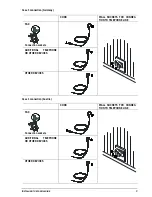I
NSTALLING THE FAX MACHINE
9
CHANGING THE DATE AND TIME
If the date and time on the display are not correct,
you can change them at any time:
1.
Press the
key and the “8” key on the nu-
meric keypad.
8.SETUP
/1-9
2.
Press the
key.
DATE AND TIME
3.
Press the
key.
FORMAT: DD/MM/YY
,
To select another date format, press the
{ y
keys until the required format is shown.
4.
Press the
key.
TIME FORMAT: 24 H
,
To select the other format (12 hour), press the
{ y
keys until it is shown.
5.
Press the
key. The cursor will blink on
the first digit of the date.
DD/MM/YY HH:MM
30-09-00 12:46
,
If you have selected the 12 hour time format,
the display will show «am» or «pm» after the
time. To change from "a.m." to "p.m." (or vice
versa), position the cursor on the first letter
(«a» or «p») and press the
key.
6.
Type in the new date and time (e.g. 30-09-00,
15:30). Each time you enter a digit, the cursor
will move on to the next one.
DD/MM/YY HH:MM
30-09-00 15:30
,
If you only want to change some of the digits,
move the cursor on to them using the
{ y
keys and type over the correct digits.
7.
Press the
key.
The procedure for changing the date and time is
now complete. The new date and time will be
updated automatically, and printed on every
page sent.
,
To abort the procedure at any time, press the
key. The procedure will be abandoned
without any changes being made. You will be
able to restart the procedure from the begin-
ning.
8.
Press the
key to return the machine to its
initial waiting mode.
RX ON FAX 100%
30-09-00 15:30
,
If, in any operating phase, you do nothing for
more than two minutes, the machine will auto-
matically return to its initial waiting mode.
Remember that the waiting mode indicates that the
machine is inactive.
ALL THAT REMAINS TO BE DONE IS ENTER
YOUR NAME AND FAX NUMBER.
Once set, the name and number (sender identifica-
tion) will appear on every fax page transmitted.
They will remain unchanged until modified.
Entering your name
1.
Press the
key and the “9” key on the nu-
meric keypad.
9.INSTALLATION
/1-9
2.
Press the
key.
TEL. LINE SET-UP
3.
Press the
key until the display shows:
STATION NAME