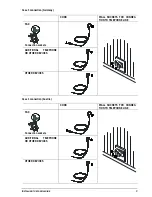10
I
NSTALLING THE FAX MACHINE
4.
Press the
key.
TYPE YOUR NAME.
_
You can enter a maximum of 16 characters, select-
ing them one by one using the numeric keys. Each
numeric key selects the characters indicated cycli-
cally (see right-hand side of operator panel), start-
ing from the numeric character and moving through
the subsequent characters one by one. In addition,
by pressing the
*
and
#
keys, you can scroll for-
wards/ backwards to select national characters and
the following special symbols:
~ SPACE . / , ; _ - : ' ` " ? ! $ # & % + * < > @ ^ | ( ) [ ] { }
,
To include a space, you can simply move the
cursor using the
y
key without typing any
character.
For example, to enter the name "LARA":
5.
Press key “5” until the display shows:
TYPE YOUR NAME
L
The cursor moves one space forward.
TYPE YOUR NAME.
L_
6.
Press key “2” until the letter "A" is displayed.
TYPE YOUR NAME.
LA_
Continue thus until your name is completed, then
check that it is correct by scrolling the cursor (
{
y
keys) through the characters.
,
If there is an error, position the cursor on the
incorrect character and overtype the correct
one.
If you want to cancel the name completely,
press
.
7.
Press the
key to confirm the name.
STATION NUMBER
Entering your fax number
1.
Press the
key.
TYPE YOUR NUMBER
_
2.
Enter your fax number (max. 20 digits) by press-
ing all the numbers one by one, e.g.: 230026. To
enter a space, press the
y NH\
TYPE YOUR NUMBER
230026
,
If you make a mistake, position the cursor over
the incorrect number, and type in the correct
number.
If you want to cancel the number completely,
press
.
If you wish to enter your international code,
press the * key instead of the initial zeros; the
display shows the . This symbol will be
printed before your fax number on each page
transmitted.
3.
Press the
key to confirm the number,
and then the
key to restore the machine to
the initial waiting mode.
RX ON FAX 100%
30-09-00 15:40
Name and fax number position
The information at the top of each page to be trans-
mitted (name, fax number, date, time, and number of
pages) can be shown either outside the text area,
just below the upper edge of the page, or inside the
text area, slightly lower down.
Your machine has been set to transmit this informa-
tion within the text area.