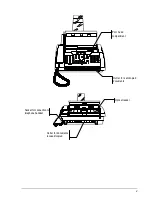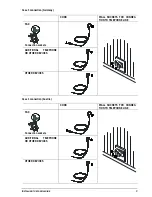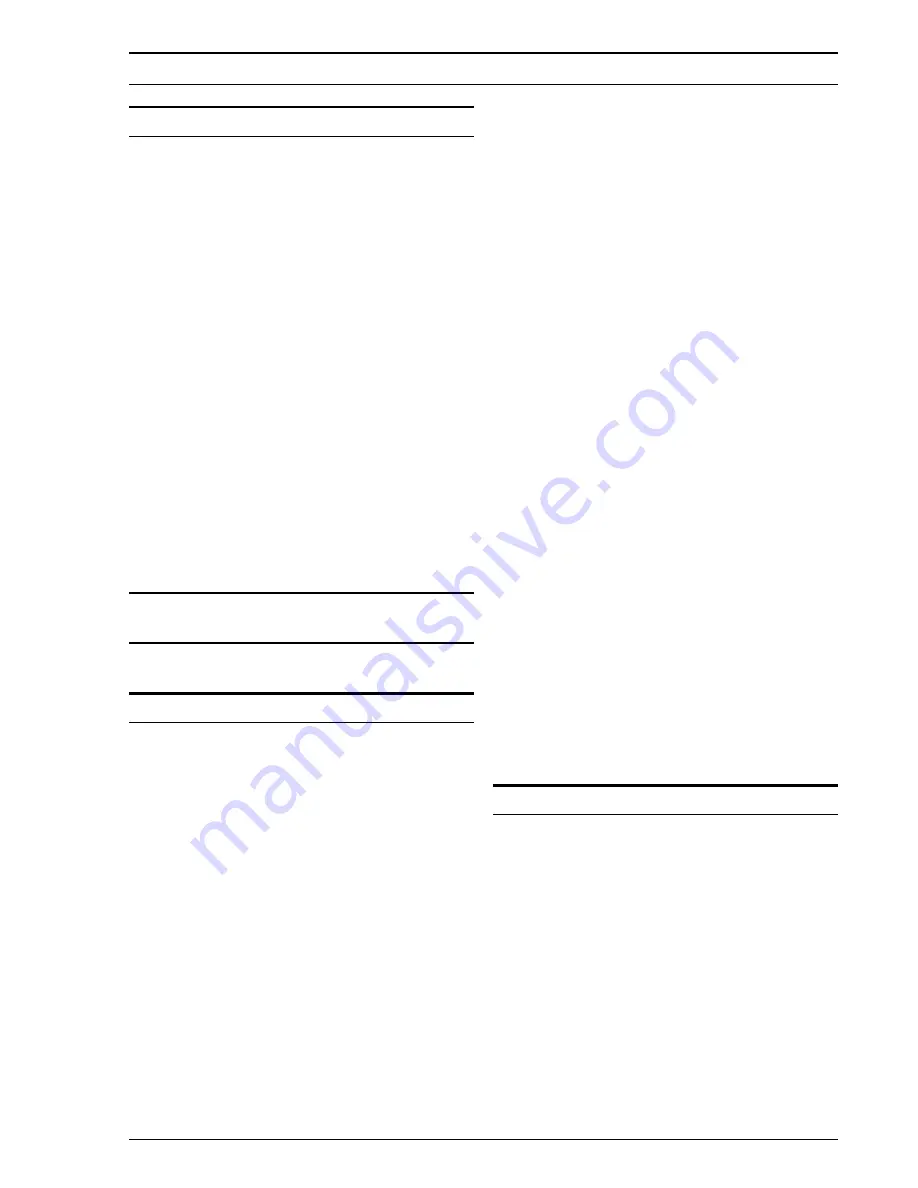
IX
TABLE OF CONTENTS
INSTALLING THE FAX MACHINE .......................... 1
PACKAGE CONTENTS ......................................................... 1
MOUNTING THE ASF PAPER SUPPORT.............................. 1
CONNECTING TO THE TELEPHONE LINE........................... 1
Connecting the fax machine.......................................... 1
Connecting Other Equipment (Answering Machine,
Emergency Telephone, Etc.).............................................. 1
CONNECTING THE HANDSET.............................................. 4
CONNECTING TO THE ELECTRICAL POWER SUPPLY....... 4
MOUNTING THE ORIGINAL DOCUMENT OUTPUT TRAY .... 4
CHANGING THE LANGUAGE OF MESSAGES ON THE
DISPLAY ............................................................................... 5
LOADING PAPER.................................................................. 5
INSERTING THE PRINT HEAD.............................................. 6
If you have any problems while installing or aligning
the print head ............................................................... 8
Replacing the print head ............................................... 8
CHANGING THE DATE AND TIME ........................................ 9
ALL THAT REMAINS TO BE DONE IS ENTER YOUR
NAME AND FAX NUMBER. ................................................... 9
Entering your name ...................................................... 9
Entering your fax number............................................ 10
Name and fax number position.................................... 10
SETTING UP THE FAX MACHINE FOR THE
TELEPHONE LINE..................................................12
CONNECTING TO A PUBLIC LINE (PSTN)...........................12
CONNECTING TO A PRIVATE LINE (PBX)...........................12
TRANSMITTING AND RECEIVING.......................14
WHAT DOCUMENTS CAN BE INSERTED IN THE ADF........14
INSERTING DOCUMENTS IN THE ADF ...................................15
ADJUSTING THE CONTRAST AND RESOLUTION OF A
DOCUMENT TO BE TRANSMITTED ....................................15
Select the type of contrast as follows........................... 15
Selecting the type of resolution ................................... 15
TRANSMITTING A DOCUMENT ...........................................16
SPECIAL DIALLING CASES .................................................17
TRANSMITTING A DOCUMENT USING THE MEMORY
IMMEDIATELY OR AT A PRESET TIME (DELAYED
TRANSMISSION)..................................................................18
CHANGING, REPEATING OR CANCELLING A TRANSMISSION
ALREADY STORED.................................................................20
RE-SENDING DOCUMENTS/PAGES FROM MEMORY
AUTOMATICALLY ................................................................21
IF THE TRANSMISSION IS NOT SUCCESSFUL........................21
RECEIVING A DOCUMENT..................................................22
IF THE FAX MACHINE RUNS OUT OF PAPER OR INK OR
THERE IS A POWER FAILURE................................................22
RECEPTION MODES ...........................................................22
Manual reception ........................................................ 22
Automatic reception .................................................... 23
Automatic reception with call type recognition.............. 23
Receiving with an answering machine ......................... 25
PROGRAMMING ONE-TOUCH, SPEED AND GROUP
DIALLING.............................................................................26
One-touch dialling....................................................... 26
Speed dialling............................................................. 28
Group dialling ............................................................. 30
CHANGING/DELETING A GROUP DIALLING CODE ............30
TRANSMITTING WITH ONE-TOUCH DIALLING...................31
TRANSMITTING WITH SPEED DIALLING ............................31
TRANSMITTING WITH GROUP DIALLING ...........................31
TRANSMITTING WITH ONE-TOUCH, SPEED DIALLING
OR GROUP DIALLING BY SEARCHING THE
CORRESPONDING LISTS....................................................32
REDIALLING ONE OF THE LAST 10 NUMBERS CALLED....32
PRINTING REPORTS AND LISTS ........................................33
Reports ...................................................................... 33
Enabling/disabling the automatic printing of
transmission reports.................................................... 34
Enabling/disabling the automatic printing of broadcast
transmission reports.................................................... 34
Printing transmission, activity, broadcast transmission,
reception and caller ID reports on request ................... 35
Interpreting reports ..................................................... 35
Lists ........................................................................... 36
Printing a list of installation settings and excluded
numbers ..................................................................... 36
Printing a list of configuration settings and the data set under
the one-touch keys, speed dialling codes and group dialling
codes .......................................................................... 36
FOR MORE SOPHISTICATED USE......................38
OTHER USEFUL RECEPTION SETTINGS ...........................38
Reducing the print area for documents received .......... 38
Receiving a document that is longer than the paper
format used ................................................................ 38
Enabling silent reception ............................................. 39
Showing the caller’s identity ........................................ 39
Changing the number of rings ..................................... 40
Changing the ring volume ........................................... 40
Recognising ring tones................................................ 41
Changing the duration of the beep............................... 42
Changing the silent time.............................................. 42
Changing the remote control code............................... 43