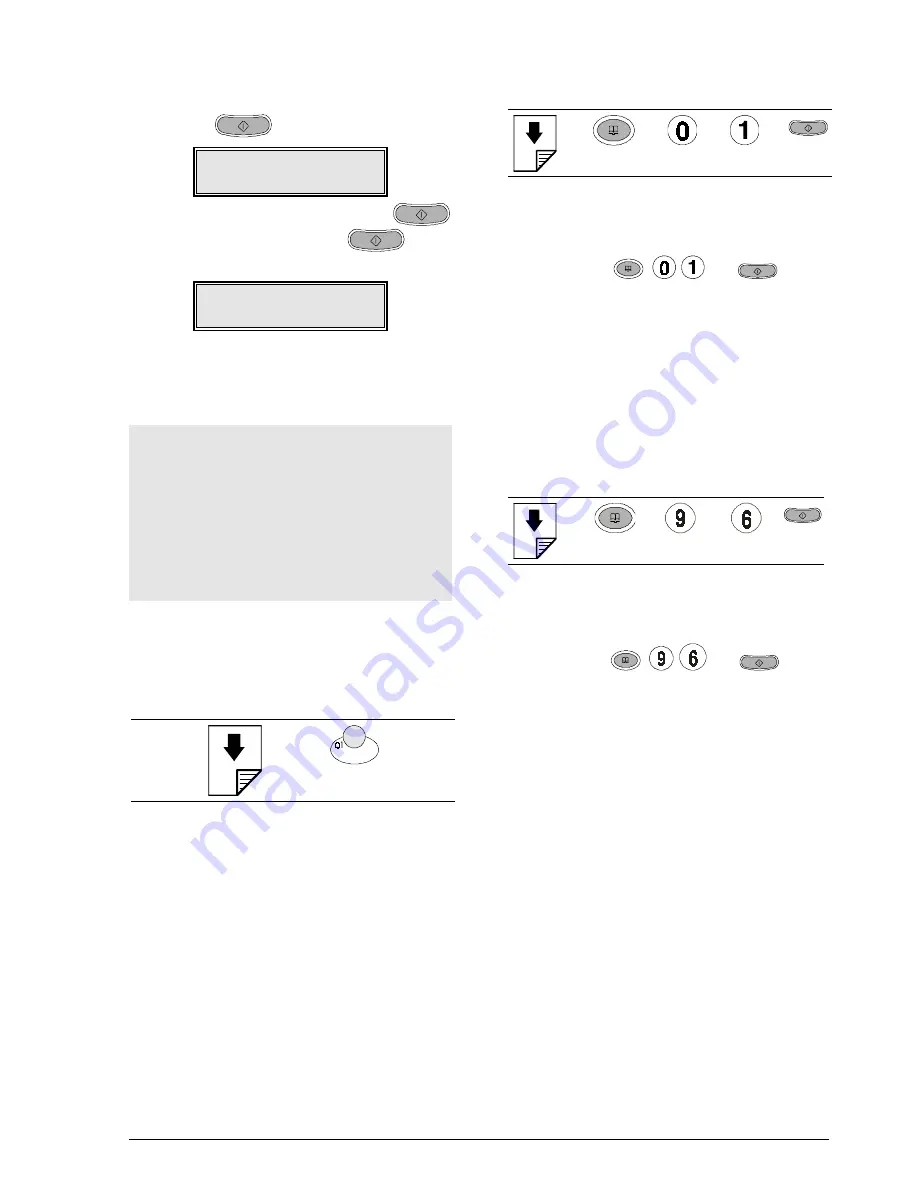
T
RANSMITTING AND RECEIVING
31
,
If you wish to change some data associated
with that code, proceed as follows:
2.
Press the
key.
TYPE NAME
CURRICULUM
3.
Type in the new name and press the
key to confirm it or press the
key to
confirm the existing one.
01:ONE TOUCH
0125 - 334456
4.
Enter another one-touch dialling key or another
speed dialling code and then take steps 8 and 9
of the previous procedure.
If you like, you can print the data stored under
the 15 one-touch dialling keys, the 94 speed
dialling codes and 5 group dialling codes
(see “Printing Reports and Lists”). In this way,
you can check the numbers/addresses set (fax,
telephone or Internet) and all the other informa-
tion. In addition, you can check which
keys/codes have been programmed and which
are still free.
TRANSMITTING WITH ONE-TOUCH DIAL-
LING
Procedure:
➨
As for normal transmitting (see “Transmitting a
document”), you can set the contrast and the
resolution before starting the transmission.
If you press the desired one-touch dialling key (01 in
the example), the display will show the fax number
or Internet address that is associated with that num-
ber. If the name has also been stored, it will also be
displayed.
After the last number has been dialled, the transmis-
sion continues as described in “Transmitting a
document”.
TRANSMITTING WITH SPEED DIALLING
Procedure:
➨
➨
➨
➨
As when transmitting normally (see “Transmitting a
document”), the contrast and resolution can be set
before starting the transmission.
If you press the
,
and
keys in
that order, the display will show the fax number or
Internet address that is associated with that speed
dialling code (01 in the example). If the name has
also been stored, the display will show this as well.
When the last number has been dialled, the trans-
mission continues as described in “Transmitting a
document”.
TRANSMITTING WITH GROUP DIALLING
➨
➨
➨
➨
As with normal transmission (see "Transmitting a
document"), you can set the contrast and the reso-
lution before starting transmission.
If you press the
,
and
keys in
that order, the fax machine starts saving the docu-
ment and, as they are typed, the display shows the
digits making up the fax number that you have asso-
ciated with the one-touch dialling keys and/or speed
dialling codes that you have grouped under that
group dialling code (96 in the example).
When the number has been dialled, the transmission
continues as described in “Transmitting a docu-
ment”.






























