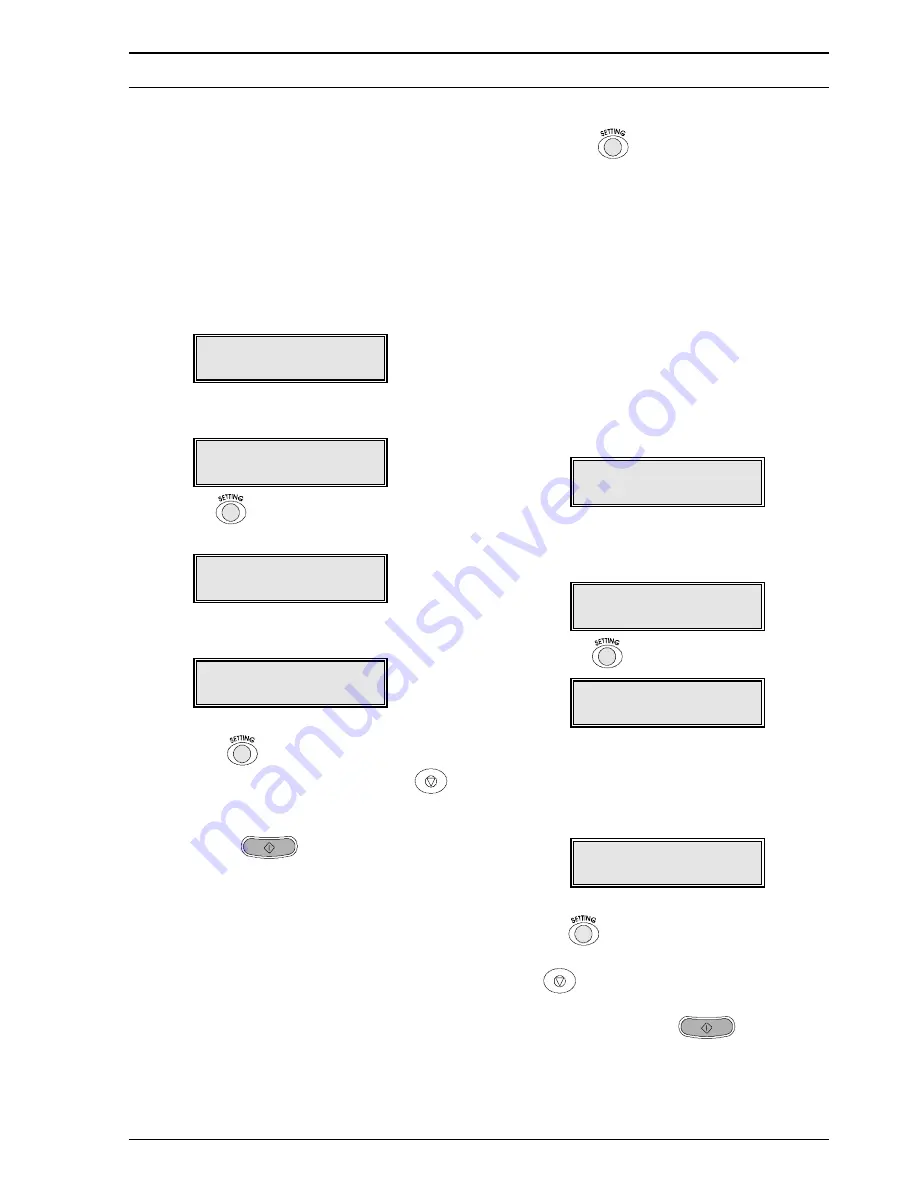
M
AKING COPIES
65
MAKING COPIES
As mentioned previously, the machine can also be used as a photocopier. The result obtained will depend on a
series of values which may be scrolled through and selected by pressing the
key, before activating the photo-
copying function:
GETTING THE DESIRED PRINTING QUALITY
Choosing the quality of the output copy
1.
Make sure that the display shows the initial wait-
ing mode with the date and time.
RX ON FAX 100%
07-10-00 15:42
2.
Insert the document in the ADF. The display
shows the initial type value: “NORMAL”.
NORMAL 100%
DOCUMENT READY
3.
Press the
key. The display shows the initial
quality value (default) (DRAFT) .
COPY QUALITY
DRAFT *
4.
Press the
{ y NH\V WR VHOHFW WKH RWKHU DYDL
l-
able value (HIGH QUALITY).
COPY QUALITY
HIGH QUALITY
,
To continue setting the other parameters,
press the
key until the display shows the
desired parameter. Otherwise press the
key to exit from the procedure. In either case,
to confirm the selected value, you do not have
to press the
key.
,
The asterisk that appears on the right-hand
side of the display indicates that this is the
value currently set on the fax machine.
,
After 2 minutes of inactivity or 2 minutes after
the last photocopying operation, the initial
values (default) are restored.
Choosing the type of paper on which the
copy is to be made
You can copy your original onto the following types
of paper:
•
NORMAL
•
GLOSSY
•
COATED
•
TRANSPARENT
1.
Make sure that the display shows the initial wait-
ing mode with the date and time.
RX ON FAX 100%
07-10-00 15:42
2.
Insert the original in the ADF. The display shows
the initial value of the default resolution: “NOR-
MAL”.
NORMAL 100%
DOCUMENT READY
3.
Press the
key until the display shows:
PAPER TYPE
NORMAL *
“NORMAL” is the initial value (default) of the paper type.
4.
Press the
{ y NH\V WR VHOHFW WKH RWKHU DYDL
l-
able values: “GLOSSY”, “COATED” or “TRANS-
PARENT”.
PAPER TYPE
TRANSPARENT
,
To continue to set the other parameters, press
the
key until the desired parameter ap-
pears on the display. Otherwise press the
key to exit from the procedure. In either
case, to confirm the selected value you do
not have to press the
key.
,
The asterisk that appears on the right-hand
side of the display indicates that this is the
value currently set on the fax machine.






























