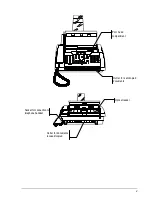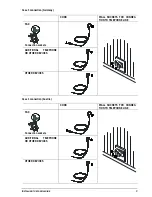I
NSTALLING THE FAX MACHINE
5
CHANGING THE LANGUAGE OF MESSAGES
ON THE DISPLAY
If messages on the display appear in a foreign lan-
guage, you can change the language by choosing
another from those available as follows:
1.
Press
and then the “9” key on the numeric
keypad. The display shows “9. INSTALLATION”.
2.
Press the
key.
3.
Press
until the display shows “LAN-
GUAGE”.
4.
Press the
key.
5.
Press the
{ y NH\V WR VHOHFW WKH ODQJXDJH
you require.
6.
Press the
key and then the
key.
LOADING PAPER
The fax machine can print on several kinds of paper,
loaded automatically by the automatic sheet feeder
(ASF) or one sheet at a time loaded by the manual
feeder on the rear of the fax machine.
Paper formats
The automatic sheet feeder (ASF) can contain up to
200 sheets of 80 g/m
2
paper which are used to print
received documents or to photocopy any type of
original. The ASF can hold paper sizes A4 (210 x
297 mm), US Letter (8.5 x 11 in) and US Legal (8.5
x 14 in) in weights ranging from 70 g/m
2
to 90 g/m
2
.
Type of paper
For optimum print quality, only printing media rec-
ommended by the manufacturer should be used (see
the indications given on the package). The use of
unsuitable printing media may cause problems with
paper feed and/or poor printing quality.
Other types of paper may be loaded in a smaller
number of sheets:
Coated paper
This type of paper has a high quality print surface.
Packs of up to 50 sheets (weight 90 g/m
2
) at a time
can be loaded into the ASF.
Glossy paper
This type of paper has a surface similar to that used
in the photographic industry. Packs of up to 20
sheets at a time can be loaded into the ASF.
Transparencies
Only use transparencies that are specifically recom-
mended for ink jet printers. They are the only type
that absorb the ink properly. Packs of up to 50
sheets at a time can be loaded into the ASF.
1.
Open the ASF cover.
2.
Flick through the sheets of paper thoroughly and
square them up into a single block.