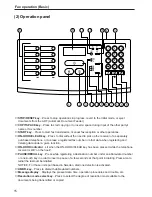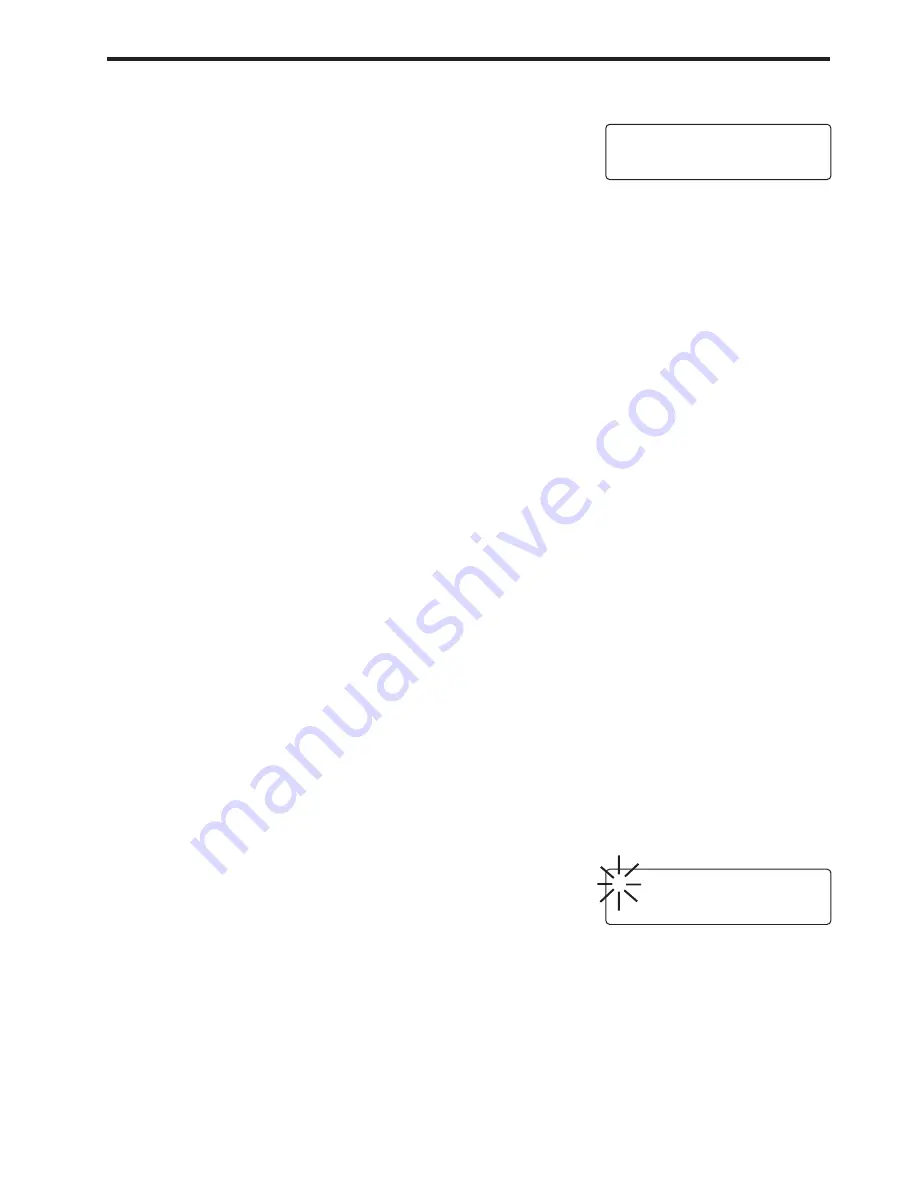
24
Fax operation (Basic)
(2) File number
For every communication which will be initiated by dialling from your
fax, a distinct, 3-digit file number will appear on the message display
at the end of the input procedure. The facsimile uses this file number
for the purpose of managing each communication.
This number must be referred to and must be input during the procedure for cancelling, editing the
transmission time, etc., for documents scheduled for timer controlled communication.
In addition to being shown on the message display, the file number can be verified by printing out and
checking the Memory file report which offers information regarding transmissions which are waiting in
memory. (Refer to “Memory file report” page 122.)
(3) Memory transmission vs. ADF transmission
In the memory transmission mode, documents are scanned and entered into memory first. Then, the
other party is dialled automatically and, once the connection is established, fax transmission will
begin. In this case, since documents are scanned before the other party is dialled, documents are
returned to you, ready to use, much faster.
In the ADF transmission mode, the other party’s fax number is dialled first, and, once the connection
has been established, scanning of the documents to be transmitted begins and is alternated with
transmission of the data itself.
Memory transmission is the default setting in this fax.
* In order to change between the two fax transmission modes, refer to Memory Switch No. 94:
“Transmission Mode” page 142.
(4) Power saver modes
This fax has 2 power saver modes: One which engages automatically when there is no activity with
the fax (transmission, reception, copying, etc.) or no keys are pressed for a period of 15 minutes, and
another which engages and then ends at designated times. If a fax transmission comes in while the
facsimile is in one of these power saver modes, the data will be received into memory (refer to page
32) and will be printed out once warm up is completed. (Refer to “Power saver mode select”, page
133.)
F-001/PAGE:01
MEMORIZED 90%
(5) Using the message display to make settings
A large number of settings are made by selecting numbers on the
keypad which are then shown on the message display. While the
selection itself is made using the keypad, the explanation of which
setting corresponds to which number as well as the information
regarding the settings themselves is contained throughout this handbook. The number corresponding
to the presently selected setting will flash.
(6) Auto clear function
The fax will revert to the initial mode if, during any procedure, no key is pressed for a period of more
than 1 minute.
0:CONTINUE/1:END
0-1/ENTER
Содержание OFX 5500
Страница 187: ......