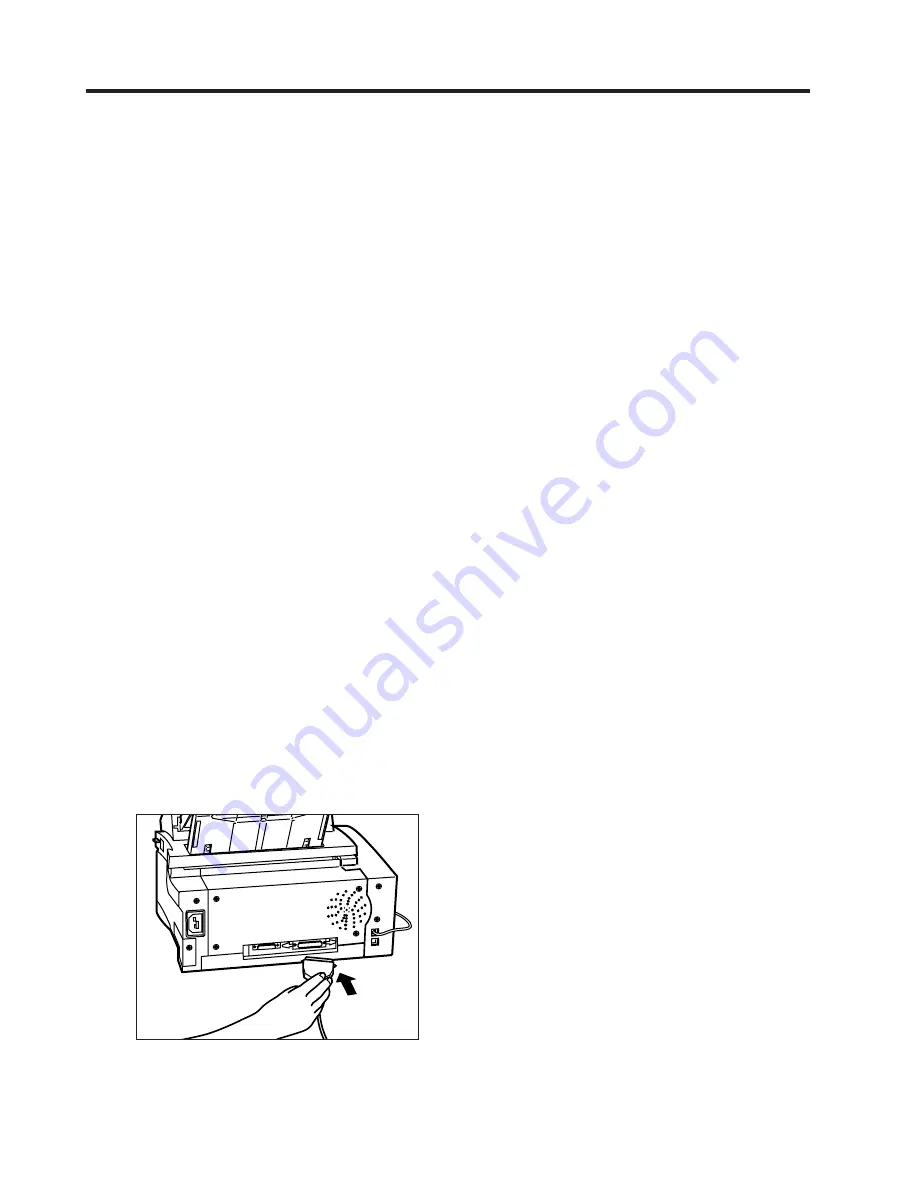
Printing System
143
This facsimile can be used as a printer for a computer running Windows 3.1 or Windows 95. It is also
possible to print under the DOS mode of both systems using PCL emulation. Refer to the following
explanation which corresponds to the operating system installed on your computer.
* For purposes of illustration, the explanations contained in this section will refer to the facsimile unit
as a printer.
Windows 3.1
(1) Recommended computer environment
The computer configuration recommended for running the Printing System under Windows 3.1 are as
follows.
• IBM PC/AT or compatible
• Minimum 20MHz 486SX CPU
• Minimum 8MB installed RAM
• 5MB free hard disk space
• 1 parallel port
• 3.5" floppy disk drive
• 1 parallel cable (IEEE 1284 specifications)
1. Turn the power to your computer OFF and unplug the printer's power cord from the outlet.
* As all data remaining in memory will be lost once power to the printer is disconnected,
verify that there is no important data in memory BEFORE unplugging the power cord. The
amount of memory available is shown on the message display as a percentage of the total
memory. If 100% is not displayed, there is data remaining in memory. Print out or transmit
that data, as appropriate, before removing power to the printer.
2. Connect the parallel port on the printer to the
parallel port on your computer with a parallel
cable. Use the clips attached to the connectors
to secure the cable to the both ports.
* The parallel port (36-pin Centronics IEEE 1284
B-Type connector) on the printer serves as the
interface port for this Printing System.
(2) Connecting the printer to your computer
Содержание OFX 5500
Страница 187: ......
















































