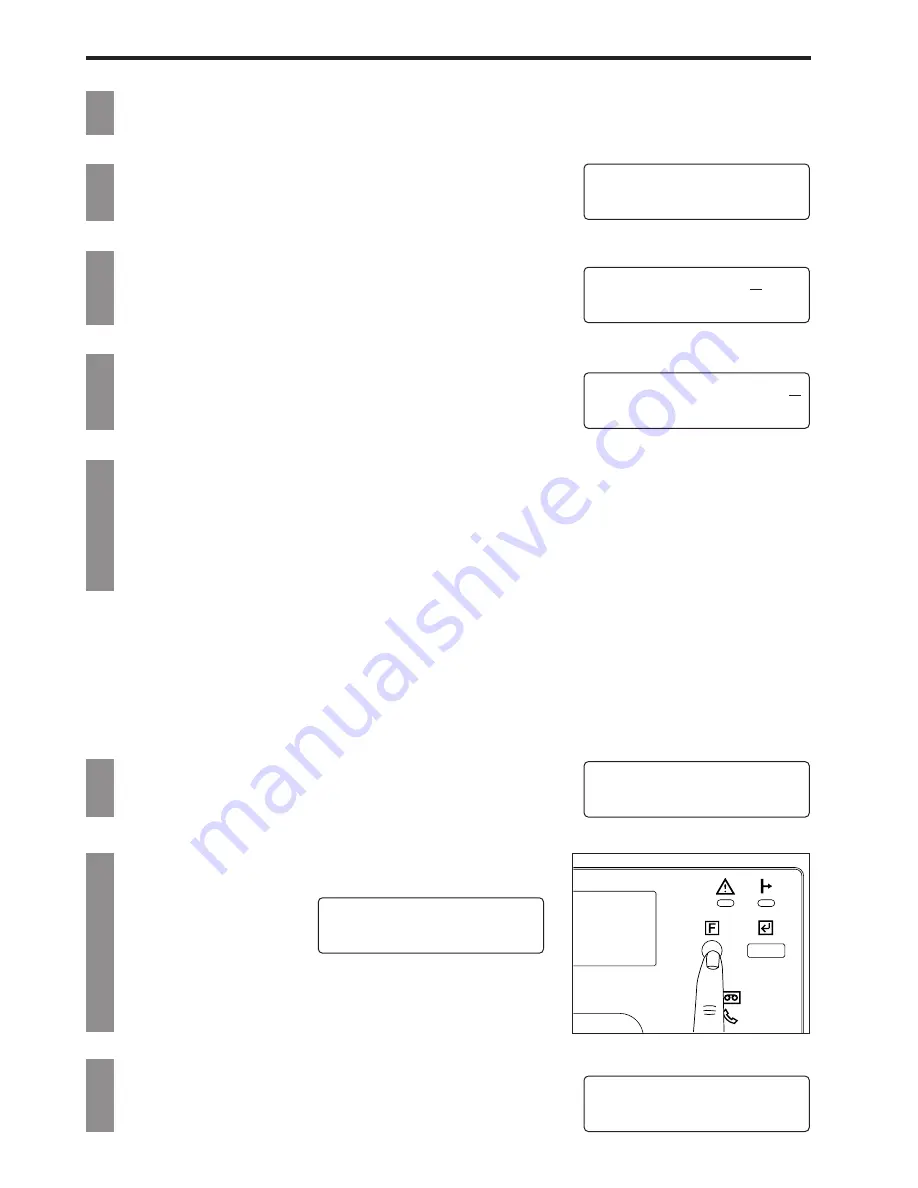
113
Fax operation (Other functions)
8. Press the ON-HOOK/CLEAR key.
* If the entered password matches the registered one,
the registered password will be deleted and the fax
will revert to the initial mode.
If the two passwords do not match, the message
display will return to step 7.
7. Use the keypad to input the registered memory
reception password (4 digits).
(3) Memory reception ON/OFF and document print out
* In order to print out documents received under memory reception, simply turn the Memory reception
ON/OFF setting OFF in step 8.
* “MRX” will appear on the message display when there are documents remaining in memory after a
memory reception.
2. Press the ENTER FUNCTION key.
1. Press the FUNCTION key 6 times.
* To cancel the procedure part way through, press the
STOP/RESET key. The fax will revert to the initial mode.
6. Press the ENTER FUNCTION key.
M.RX PASWRD ****
0-9
M.RX PASWRD 3333
0-9/CLEAR
SETTING
FUNCTION/ENTER
0:SET/1:PASWRD
0-1/ENTER
5. Press “1” on the keypad.
4. Press the ENTER FUNCTION key.
01.04.'97 12:00*
100%
USER SETTING
FUNCTION/ENTER
Содержание OFX 5500
Страница 187: ......
















































