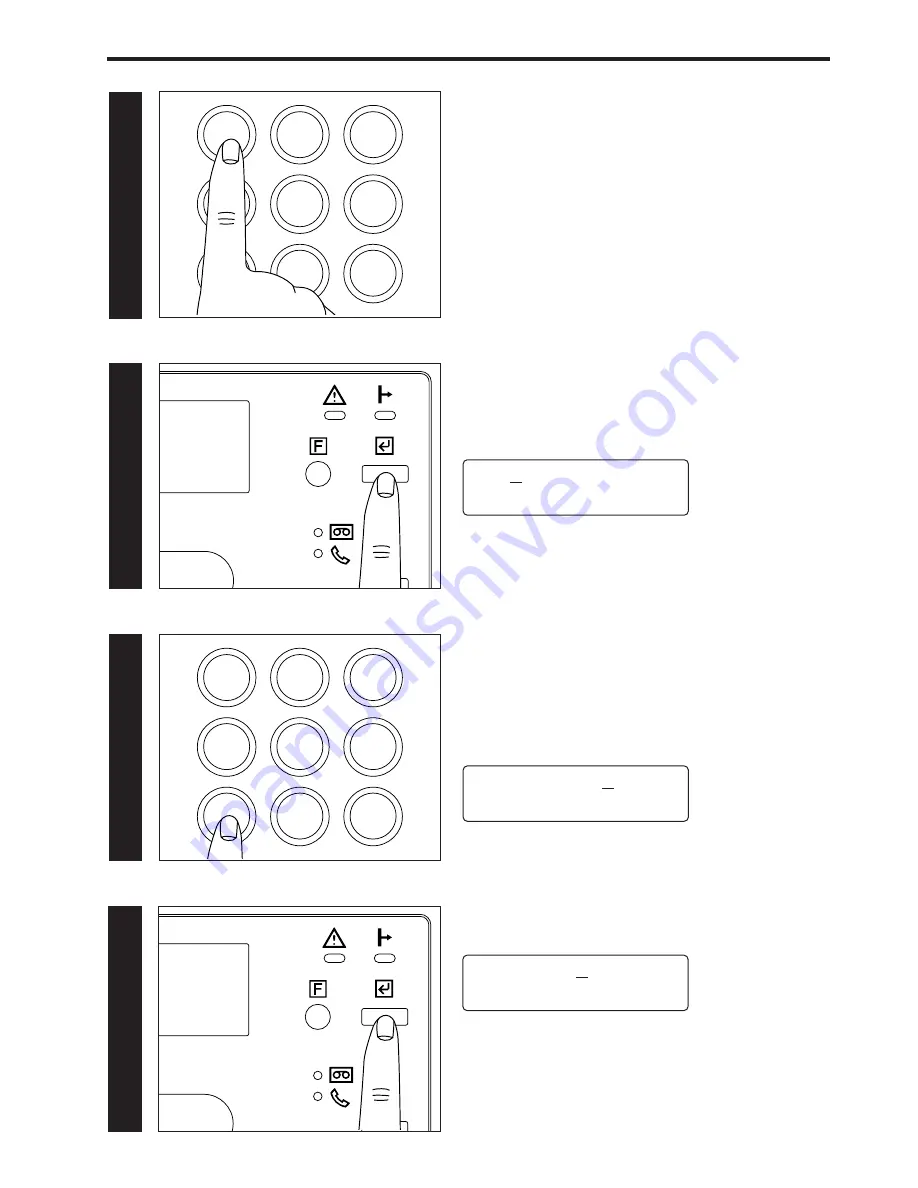
38
Fax operation (Basic)
4. Use the keypad to select whether or not to
continue deleting one-touch keys.
Continue: Press “0”.
Stop: Press “1”.
5. Press the ENTER FUNCTION key.
* If you chose to continue deleting one-touch
keys, return to step 2. If you chose to stop
deleting one-touch keys, the fax will revert to
the initial mode.
44
55
●
Modifying data registered under a one-
touch key
3. Press the ENTER FUNCTION key.
33
4. Use the keypad to change the registered
destination fax number to that desired.
(Max. 32 digits)
If you do not wish to modify the presently
registered number, proceed to step 5.
44
01:1234567
KEYPAD/ENTER
01:7654321
KEYPAD/ENTER
1
2
3
4
5
6
7
8
9
ABC
DEF
GHI
JKL
MNO
PQRS
TUV
WXYZ
1
2
3
4
5
6
7
8
9
ABC
DEF
GHI
JKL
MNO
PQRS
TUV
WXYZ
5. Press the ENTER FUNCTION key.
55
01-NAME:ABC
KEYPAD/ENTER
Содержание OFX 5500
Страница 187: ......






























