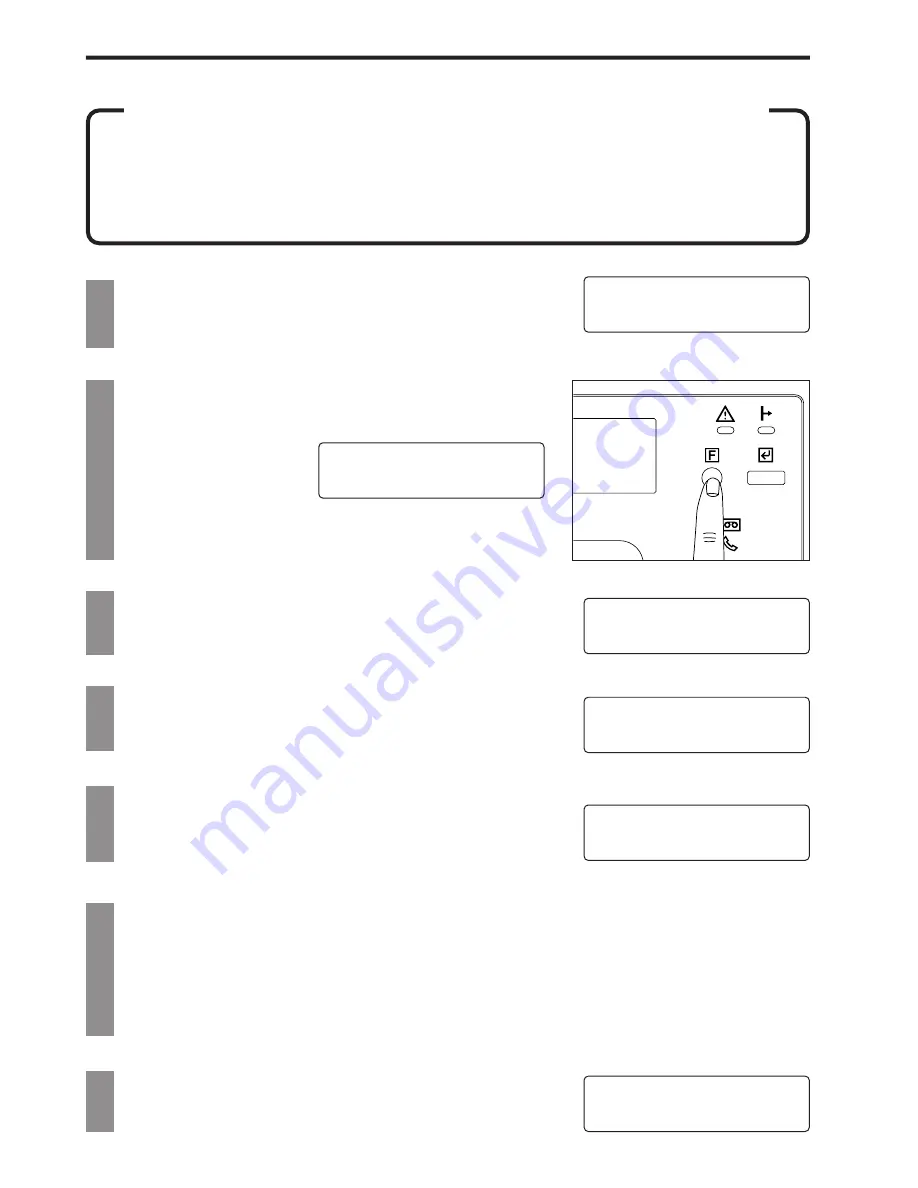
Fax operation (Various functions)
Print out a sample image of awaiting documents
To examine the contents of documents that are stored in memory and scheduled for
transmission, print out a Memory input report and check the sample image of the first page of
the documents which is printed on the report.
* Even if a sample image of the documents is printed out, the transmission will be carried out
on schedule.
1. Press the FUNCTION key 3 times.
2. Press the ENTER FUNCTION key.
3. Press the FUNCTION key 3 times.
* To cancel the procedure part way through, press the
STOP/RESET key. The fax will revert to the initial mode.
PRINT REPORT
FUNCTION/ENTER
MEMORY ENTRY
FUNCTION/ENTER
4. Press the ENTER FUNCTION key.
5. Press the FUNCTION key until the file number
corresponding to the desired documents is displayed.
* If the destination fax number corresponding to those
documents was entered using an abbreviated number
or one-touch key under which the destination name
was also registered, that name will be displayed.
F-001:ABC
FUNCTION/ENTER
NOW PRINTING
6. Press the ENTER FUNCTION key. A Memory input
report will be printed out.
ACTIVITY REPORT
FUNCTION/ENTER
67
01.04.'97 12:00*
MTX 98%
Содержание OFX 5500
Страница 187: ......
















































