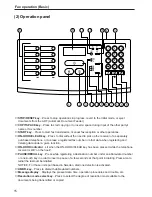14
Fax operation (Basic)
15
13
14
16
17
18
11
Imaging unit…This section of the fax plays a major role in creating the image on received faxes
and copies. When a message is displayed which tells you to replace the imaging unit, replace the
old unit with a new one.
Fax moving handles…Hold these handles when moving the facsimile.
Telephone jack…For connecting a separately purchased telephone.
* This jack is not available in those units purchased in the U.K. and Portugal.
Line jack…For connecting the fax to a telephone line via the modular cord.
Power receptacle…For connecting the power cord.
Printer connector (Parallel port)…For connecting a 36-pin parallel cable.
Printer connector (Serial port)…For connecting a 24-pin RS-232C cable.
Paper table release buttons…Press when removing the paper table from the facsimile.
(Rear view)
(Internal view)
Содержание OFX 5500
Страница 187: ......