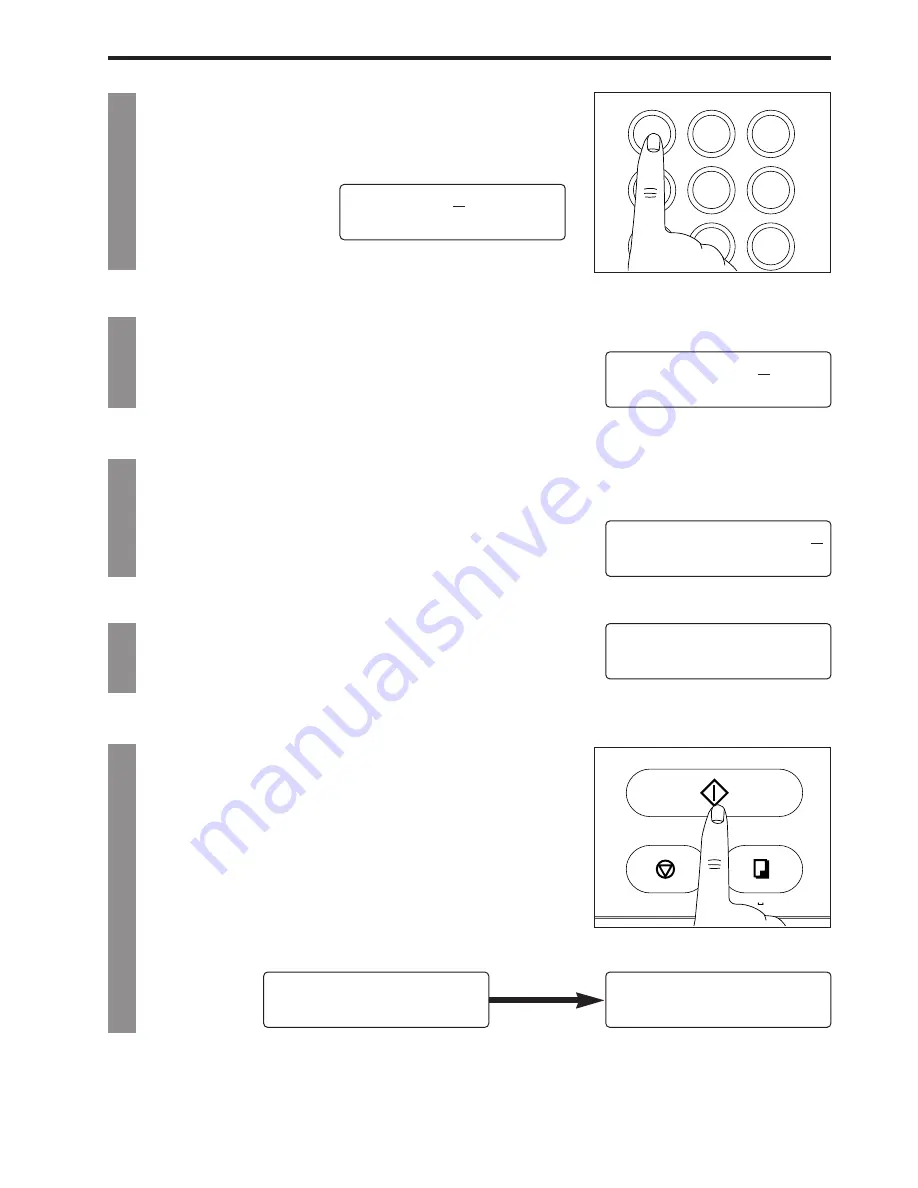
A A
66
Fax operation (Various functions)
2. Input the destination fax number.
* Numbers may be input with the keypad, abbreviated
numbers or one-touch keys.
3. Press the ENTER FUNCTION key twice.
4. Use the keypad to input the desired start time.
* The time should be set on a 24-hour time basis
(00:00 - 23:59).
5. Press the ENTER FUNCTION key.
6. Press the START key.
A corresponding file number will be displayed.
* If the present communication involves the
transmission of documents, the documents will be
scanned prior to the display of the file number.
* “MTX” will be shown on the message display
whenever there is a timer controlled transmission
waiting in memory.
01234567
KEYPAD/ENT/START
TIME --:--
0-9/ENTER/START
TIME 12:34
0-9/ENTER/START
01234567
ENTER/CL/START
F-001/PAGE:01
MEMORIZED 97%
01.04.'97 12:00*
MTX 90%
1
2
3
4
5
6
7
8
9
ABC
DEF
GHI
JKL
MNO
PQRS
TUV
WXYZ
Содержание OFX 5500
Страница 187: ......
















































