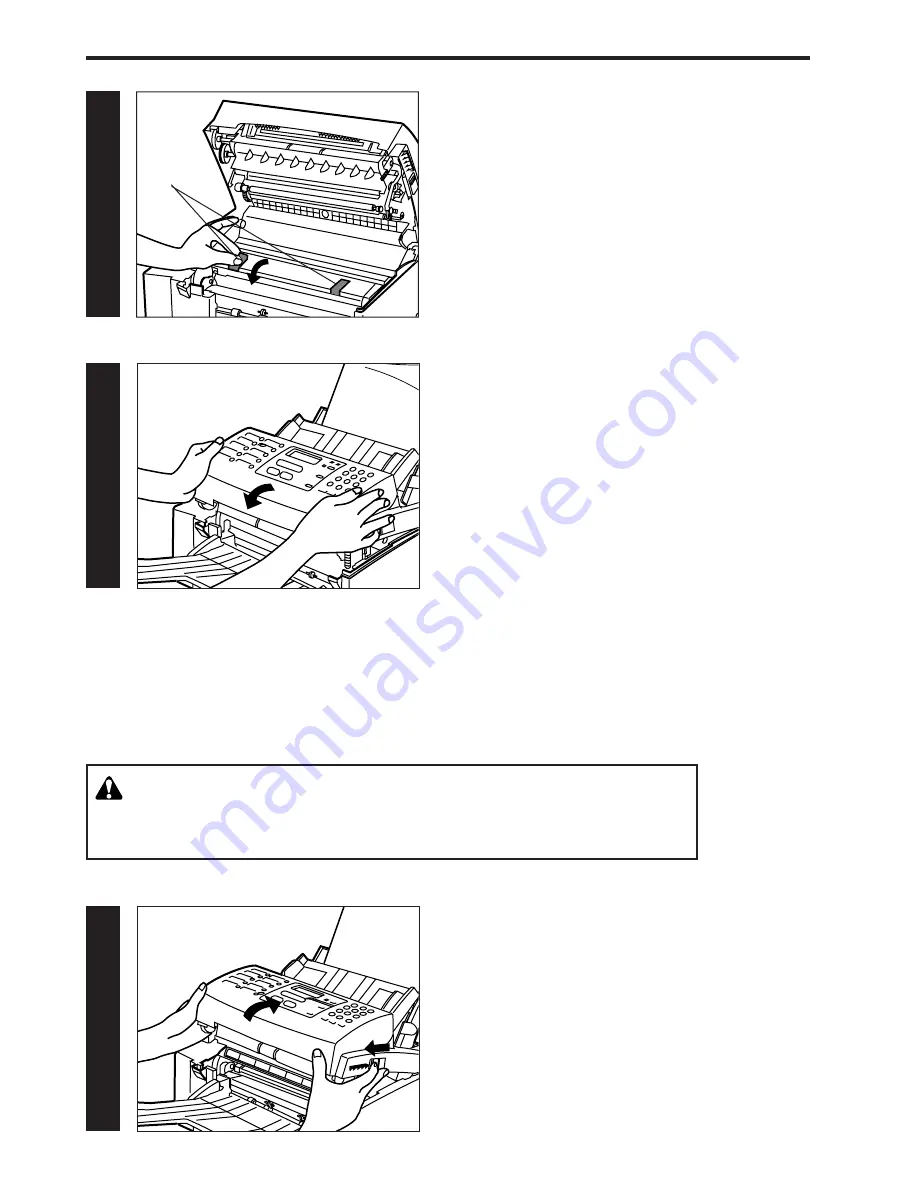
81
Replacing consumables and maintenance
66
77
11
7. Gently close the facsimile.
* If the facsimile doesn’t close properly, the
imaging unit may not be set properly. Reinstall
the imaging unit correctly.
1. Slide the main body release lever on the right
side of the fax towards you and open the
facsimile until it stops.
6. Remove the protective tape
2
on both sides of
the imaging unit and then remove the drum
cover.
Cleaning inside the fax
If lines appear on printed copies or receptions, or they appear dirty, perform the following cleaning
operations.
2
CAUTION
For safety purpose, ALWAYS remove the power cord from the outlet
when performing cleaning operations.
Содержание OFX 5500
Страница 187: ......
















































