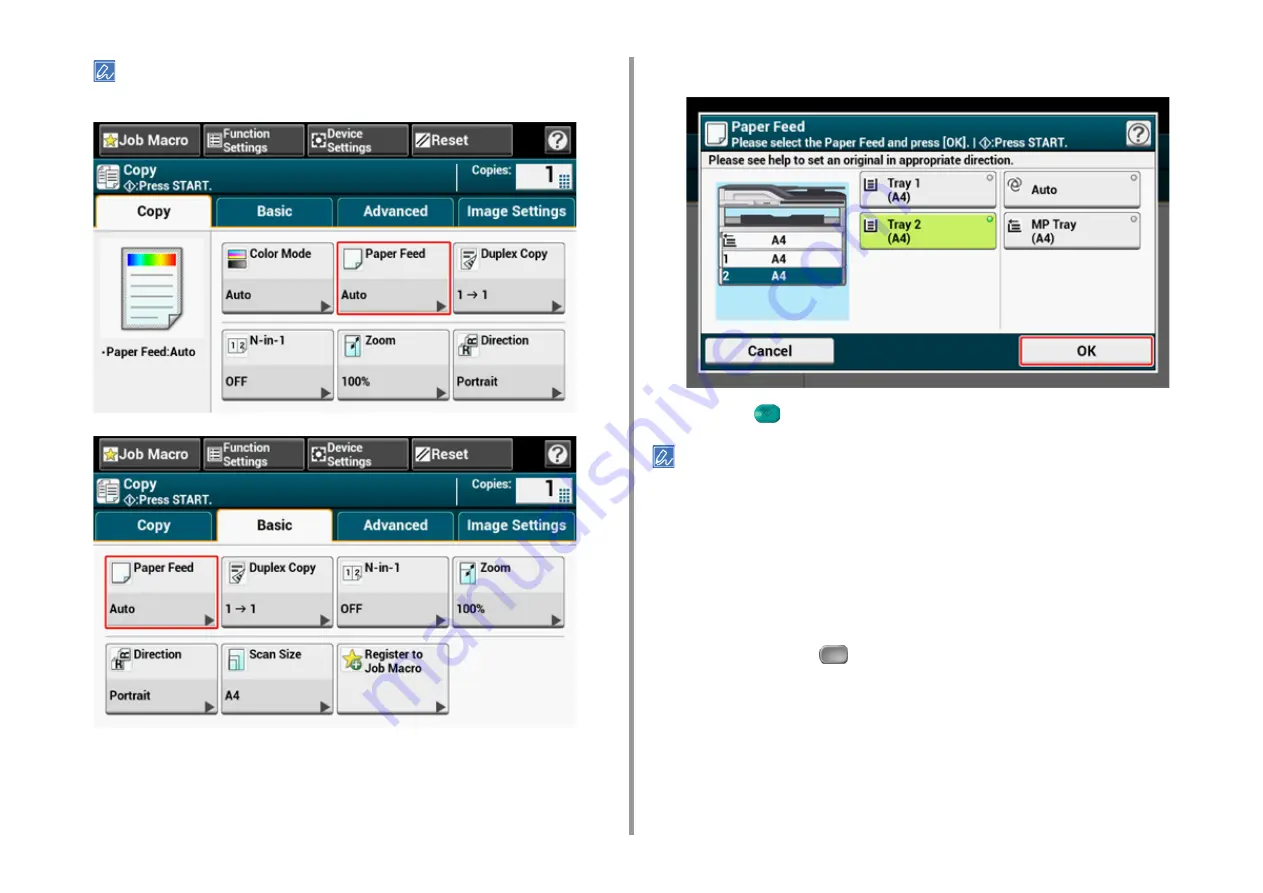
- 33 -
2. Copy
Alternatively, you can set this setting from [Function Settings].
4
Select a tray, and then press [OK].
5
Press the
(START) button.
• To use the MP (Multi-Purpose) tray with [Paper Feed] being set to [Auto], press [Device Settings] on the touch
panel, and then select [Paper Setup] > [Select Tray] > [Copy] > [MP Tray] > [ON] or [ON(Prior)].
• [Tray 2]/[Tray 3] are displayed only when the optional tray unit is installed.
• If [Paper Feed] is set to [Auto], you can select a paper tray that holds A4, A5, A6, B5, B6, Letter, Legal13/13.5/14,
Executive, Statement, Folio, or 8.5 SQ paper. To use a different paper size, select the paper tray in the [Paper Feed]
setting.
Using the MP (Multi-Purpose) Tray
1
Press [Copy] or the
(COPY) button.
2
Set a document in the ADF or on the document glass.
3
Press [Paper Feed] on the [Copy] or [Basic] tab.
Содержание MC573
Страница 1: ...MC573 ES5473 MFP Advanced Manual...
Страница 18: ...18 1 Basic Operations 7 Select a volume level...
Страница 31: ...2 Copy Useful Functions For a Better Finish Color Settings Advanced Copy Settings...
Страница 141: ...141 4 Print 5 Press Color Menu 6 Press Adjust Registration 7 Press Yes...
Страница 144: ...144 4 Print Color Correct Utility Color Swatch Utility PS Gamma Adjuster Utility Adjusting Color with Software...
Страница 489: ...489 11 Utility Software Storage Manager plug in Create or edit a file to download to a device...
Страница 507: ...46532802EE Rev2...
















































