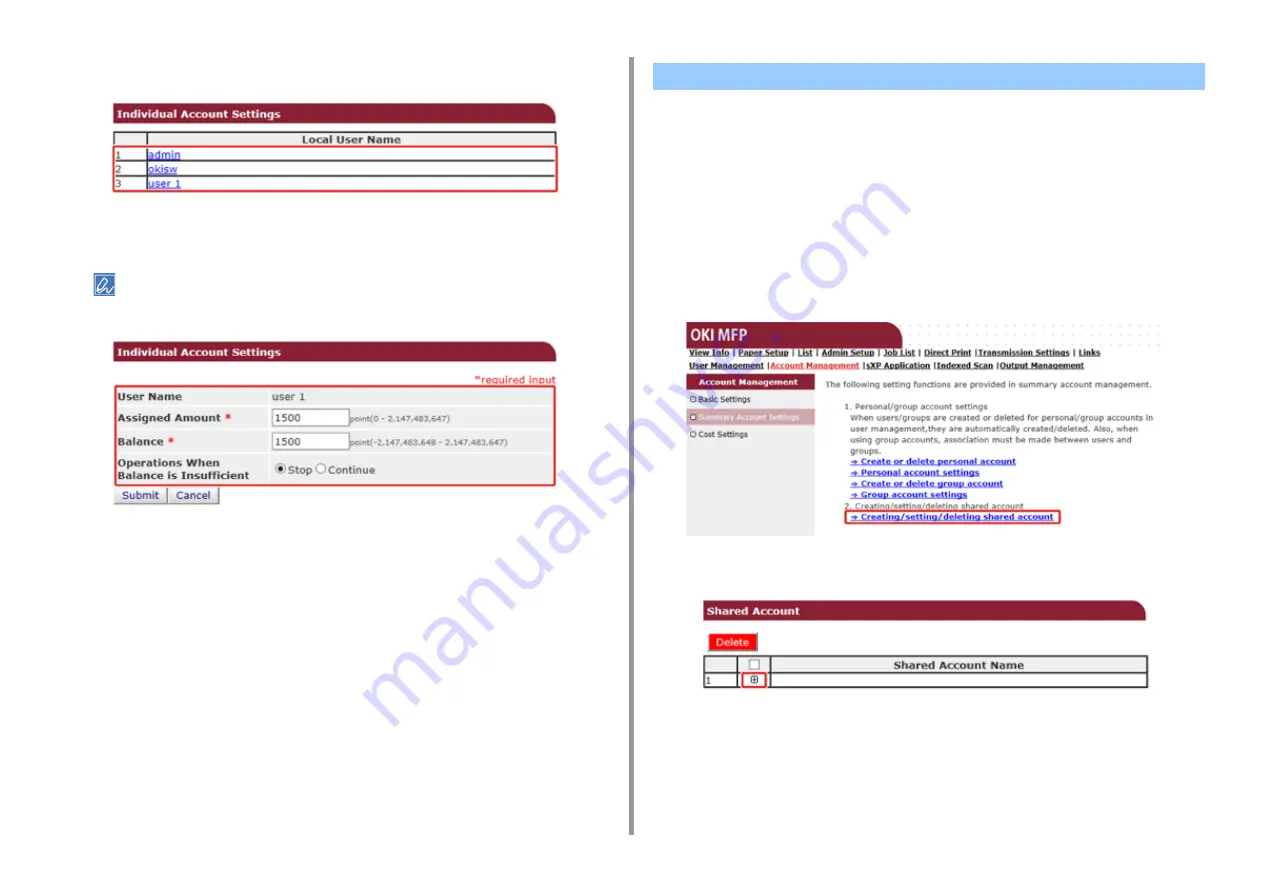
- 363 -
9. Operating Management/ Specifications
6
Click a user whom you set a number of points.
7
Enter assigned amount, balance, and set operation when balance is
insufficient. Points are charged for each print job.
For the balance, you cannot enter a number larger than that for the assigned amount.
8
Click [Submit].
Create a shared account which can be used by the users.
1
Open the Web page of the machine.
2
Log in as the administrator.
3
Click [Account Management].
4
Click [Summary Account Settings].
5
Click [Creating/setting/deleting shared account].
6
Click [+].
Creating a Shared Account
Содержание MC573
Страница 1: ...MC573 ES5473 MFP Advanced Manual...
Страница 18: ...18 1 Basic Operations 7 Select a volume level...
Страница 31: ...2 Copy Useful Functions For a Better Finish Color Settings Advanced Copy Settings...
Страница 141: ...141 4 Print 5 Press Color Menu 6 Press Adjust Registration 7 Press Yes...
Страница 144: ...144 4 Print Color Correct Utility Color Swatch Utility PS Gamma Adjuster Utility Adjusting Color with Software...
Страница 489: ...489 11 Utility Software Storage Manager plug in Create or edit a file to download to a device...
Страница 507: ...46532802EE Rev2...
















































