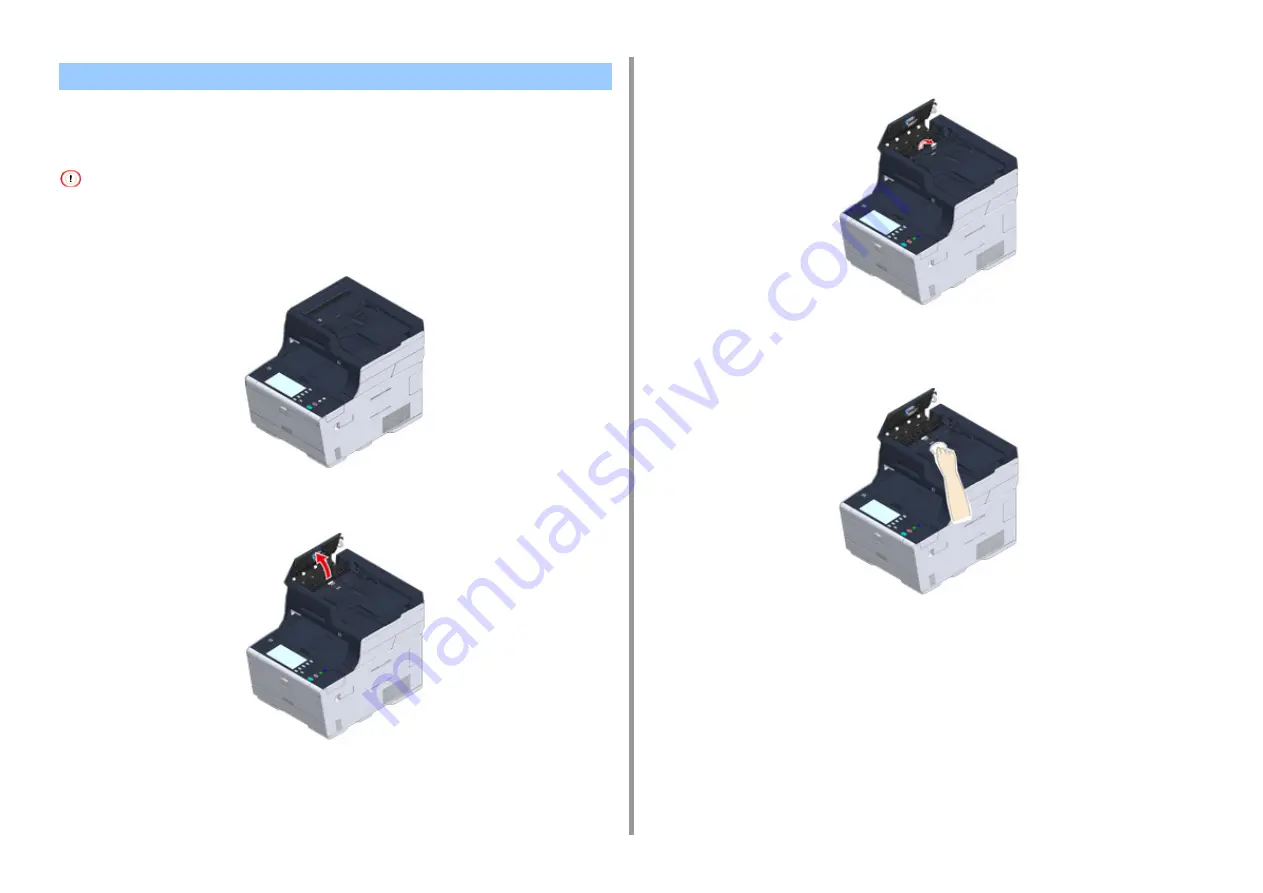
- 258 -
6. Maintenance
If the document feed rollers in the ADF are contaminated with ink, toner particles or paper
dust, documents and outputs get dirty and a paper jam may occur. Clean the ADF once a
month to prevent these problems.
Do not use benzine, thinners, or alcohol. They may damage the plastic parts of the machine.
1
Check the ADF cover.
2
Open the ADF cover.
3
Open the Roller cover.
4
Wipe the document feeding rollers with a soft cloth lightly moistened with
water. Wipe the whole surface of the roller while turning it with your hand.
Cleaning the Document Feed Rollers
Содержание MC573
Страница 1: ...MC573 ES5473 MFP Advanced Manual...
Страница 18: ...18 1 Basic Operations 7 Select a volume level...
Страница 31: ...2 Copy Useful Functions For a Better Finish Color Settings Advanced Copy Settings...
Страница 141: ...141 4 Print 5 Press Color Menu 6 Press Adjust Registration 7 Press Yes...
Страница 144: ...144 4 Print Color Correct Utility Color Swatch Utility PS Gamma Adjuster Utility Adjusting Color with Software...
Страница 489: ...489 11 Utility Software Storage Manager plug in Create or edit a file to download to a device...
Страница 507: ...46532802EE Rev2...
















































