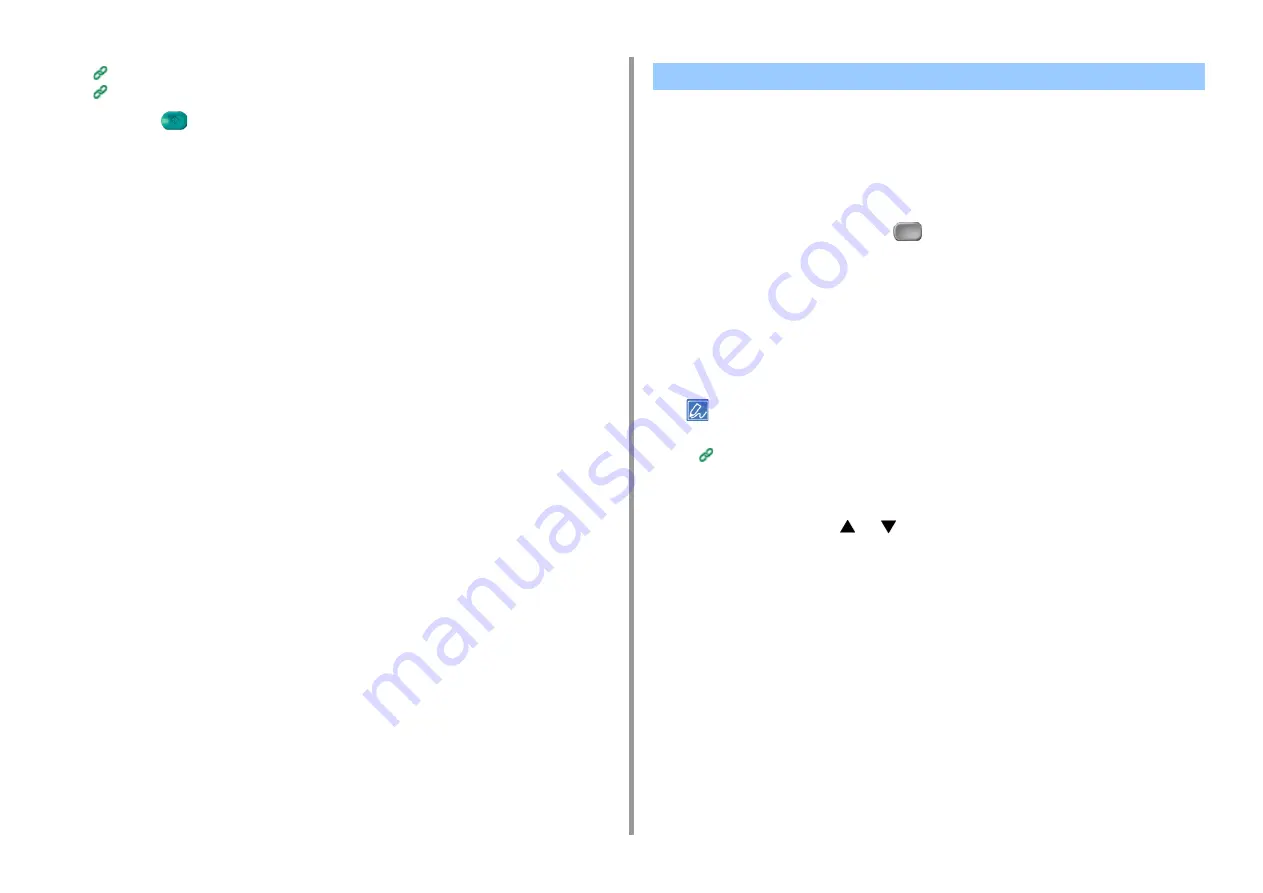
- 205 -
5. Fax
Specifying a Destination Using One-touch Button
Specifying a Destination from Transmission History and Reception History
7
Press the
(START) button to start scanning the first document.
8
When [Please set next document] is displayed, set the next document.
9
Press [Start Scan].
10
Repeat steps 8 and 9 for each fax transmission document if necessary.
11
When scanning all sets of the documents is complete, press [Scan Complete].
Transmission starts.
You can send a fax at specified date and time. If you specify time to send a fax, the fax data
is saved in the memory of this machine and the fax is automatically sent at the specified date
and time.
You can set up to 20 fax transmissions with the acceptable range of reservation up to 1
month later.
1
Press [Fax/Internet Fax] or the
(FAX) button.
2
Set a document in the ADF or on the document glass.
3
Press [Fax].
4
Press [Communicating Function] on the [Advanced] tab.
5
Press [Delayed Tx].
• To change the specified reservation time, cancel it and make a new reservation.
Cancelling a Fax Transmission (User's Manual)
• You can reserve a different fax transmission even if the machine is sending a fax.
6
Specify the date and time at which to send the fax by using the numeric
keypad or by pressing
or
.
Sending at a Specified Date and Time (Delayed Tx)
Содержание MC573
Страница 1: ...MC573 ES5473 MFP Advanced Manual...
Страница 18: ...18 1 Basic Operations 7 Select a volume level...
Страница 31: ...2 Copy Useful Functions For a Better Finish Color Settings Advanced Copy Settings...
Страница 141: ...141 4 Print 5 Press Color Menu 6 Press Adjust Registration 7 Press Yes...
Страница 144: ...144 4 Print Color Correct Utility Color Swatch Utility PS Gamma Adjuster Utility Adjusting Color with Software...
Страница 489: ...489 11 Utility Software Storage Manager plug in Create or edit a file to download to a device...
Страница 507: ...46532802EE Rev2...






























