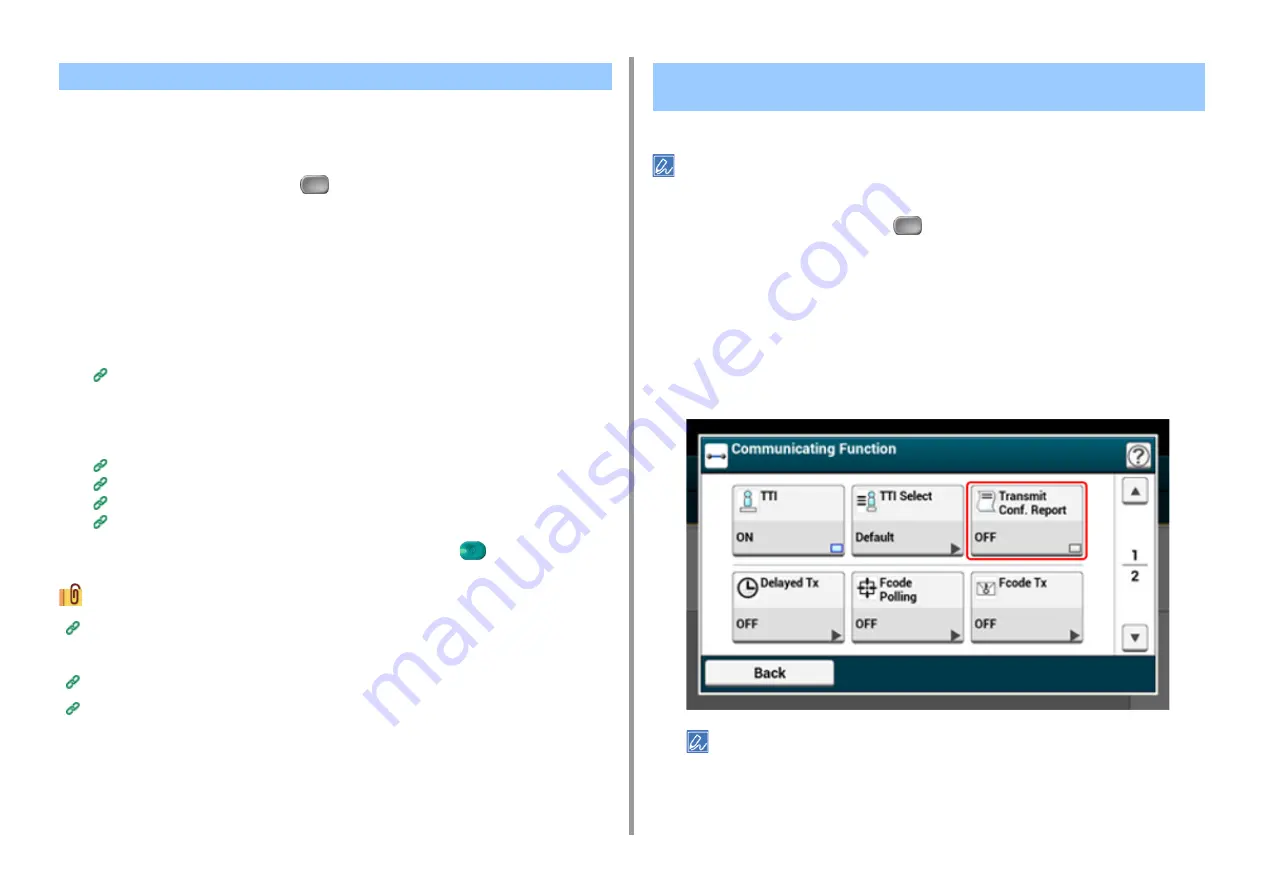
- 198 -
5. Fax
[TTI] is enabled by factory default, resulting in the name that you specify with [Sender ID]
printed on faxes as [Standard TTI]. To use any sender name (originator) other than [Standard
TTI], follow the procedure below.
1
Press [Fax/Internet Fax] or the
(FAX) button.
2
Set a document in the ADF or on the document glass.
3
Press [Fax].
4
Press [Communicating Function] on the [Advanced] tab.
5
Press [TTI Select].
To select an originator, you must register the sender name (originator) in advance.
Registering the Sender Name (Originator)
6
Select an originator name.
7
Specify a destination.
Entering Fax Number to Send a Fax (User's Manual)
Specifying a Destination from Phone Book
Specifying a Destination Using One-touch Button
Specifying a Destination from Transmission History and Reception History
8
Change other settings if necessary, and then press the
(START) button.
Disclosing a Sender Name (Originator) to the Recipient
You can change other settings for fax transmissions.
Setting Scanning for Transmission
Entering Fax Number to Send a Fax (User's Manual)
Set whether to automatically print transmission results.
To change the default value, change it from [Admin Setup] > [Fax Setup] > [Default Settings] > [Transmit Conf. Report].
1
Press [Fax/Internet Fax] or the
(FAX) button.
2
Set a document in the ADF or on the document glass.
3
Press [Fax].
4
Press [Communicating Function] on the [Advanced] tab.
5
Press [Transmit Confirmation].
[Transmit Conf. Report] is set to [ON].
Pressing [Transmit Conf. Report] switches between [ON] and [OFF].
Changing the Sender Name That is Printed on Faxes
Printing Transmission Results Automatically (Transmit Conf.
Report)
Содержание MC573
Страница 1: ...MC573 ES5473 MFP Advanced Manual...
Страница 18: ...18 1 Basic Operations 7 Select a volume level...
Страница 31: ...2 Copy Useful Functions For a Better Finish Color Settings Advanced Copy Settings...
Страница 141: ...141 4 Print 5 Press Color Menu 6 Press Adjust Registration 7 Press Yes...
Страница 144: ...144 4 Print Color Correct Utility Color Swatch Utility PS Gamma Adjuster Utility Adjusting Color with Software...
Страница 489: ...489 11 Utility Software Storage Manager plug in Create or edit a file to download to a device...
Страница 507: ...46532802EE Rev2...
















































