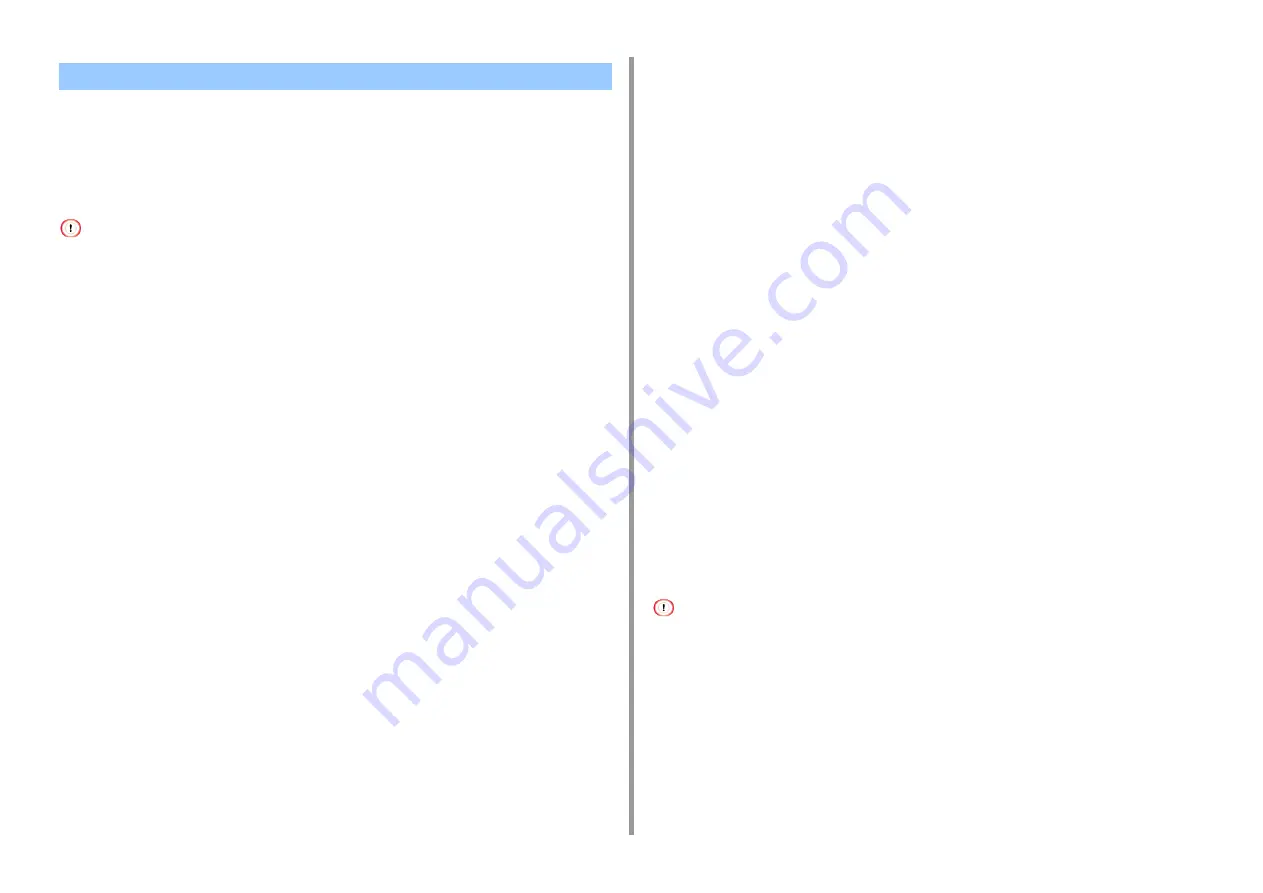
- 148 -
4. Print
• Print Using the Printer Fonts
• Print Using the Fonts of Computer
Print Using the Printer Fonts
• The printer fonts do not exactly duplicate the appearance of the TrueType fonts displayed on the screen.
• This function is not available on Mac OS X.
• This function may not be available for some applications.
• For Windows PCL Printer Driver
1
Open the file to print.
2
Select [Print] from the [File] menu.
3
Click [Preferences].
4
Select the [Extend] tab.
5
Click [Fonts].
6
Select the [Font Substitution] check box in [TrueType Font Output Type].
7
Specify the printer font to use instead of TrueType fonts in [Font Substitution
Table].
8
Click [OK].
9
Change other settings if necessary, and then click [OK].
10
Click [Print] on the [Print] screen.
• For Windows PS Printer Driver
1
Click [Start], and then select [Devices and Printers].
2
Right-click the [OKI MC573 PS] icon and then select [Printer properties].
3
Double-click [Font Substitution Table] on the [Device Settings] tab.
4
Click a TrueType font, and then select a printer font to be used to substitute
the TrueType font from the list.
5
Click [OK].
6
Open a file to print from a computer.
7
Select [Print] from the [File] menu.
8
Click [Preferences].
9
Click [Advanced] on the [Layout] tab.
10
Click [TrueType Font], and then select [Substitute with Device Font].
11
Click [OK].
12
Change other settings if necessary, and then click [OK].
13
Click [Print] on the [Print] screen.
Print Using the Fonts of Computer
You can print your documents by using TrueType fonts in a computer to reproduce the same
font appearance as on the screen.
This function is not available on Mac OS X.
• For Windows PCL Printer Driver
1
Open the file to print.
2
Select [Print] from the [File] menu.
3
Click [Preferences].
4
Select the [Extend] tab.
Specifying the Font to Use
Содержание MC573
Страница 1: ...MC573 ES5473 MFP Advanced Manual...
Страница 18: ...18 1 Basic Operations 7 Select a volume level...
Страница 31: ...2 Copy Useful Functions For a Better Finish Color Settings Advanced Copy Settings...
Страница 141: ...141 4 Print 5 Press Color Menu 6 Press Adjust Registration 7 Press Yes...
Страница 144: ...144 4 Print Color Correct Utility Color Swatch Utility PS Gamma Adjuster Utility Adjusting Color with Software...
Страница 489: ...489 11 Utility Software Storage Manager plug in Create or edit a file to download to a device...
Страница 507: ...46532802EE Rev2...
















































