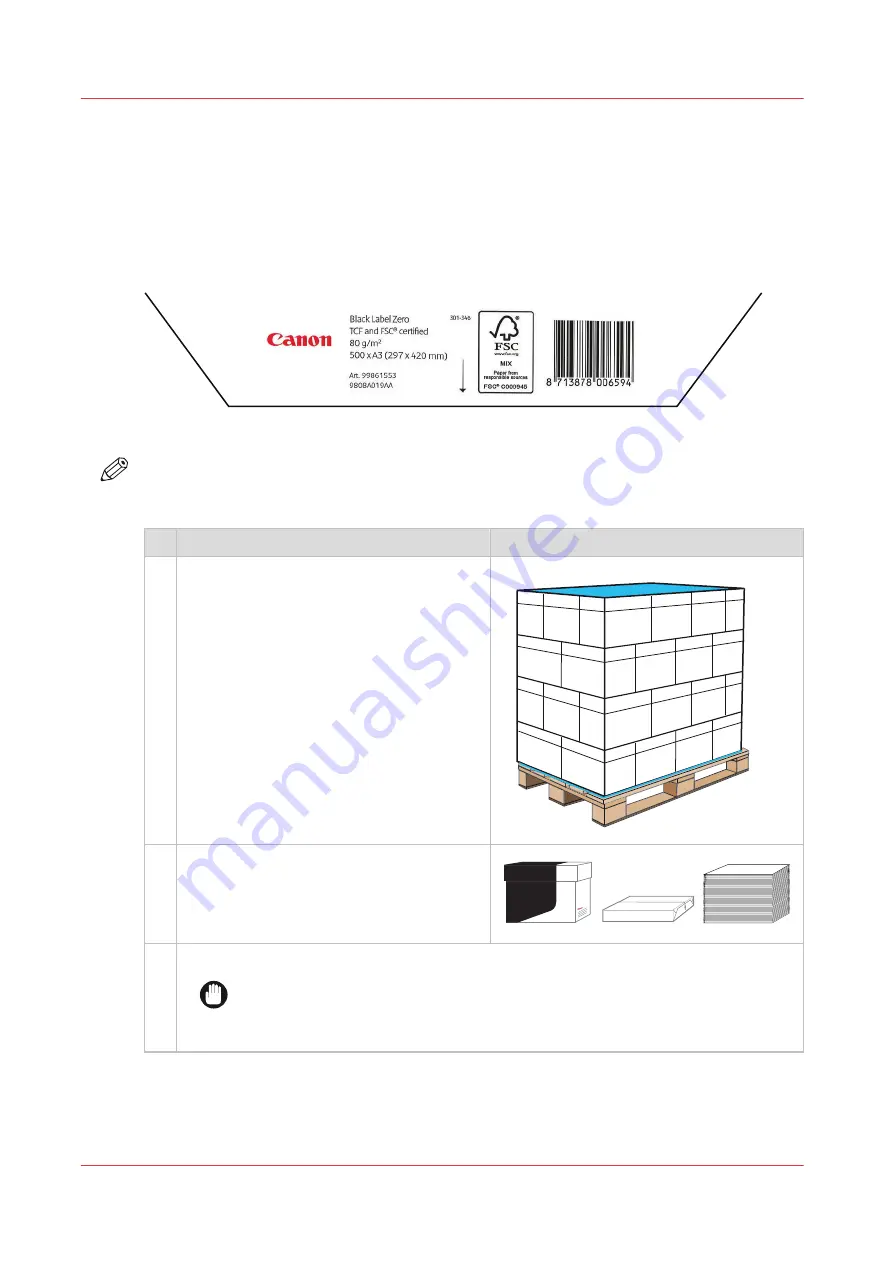
Unpack the media
Media is packed into moisture proof material and stored on flat surfaces to protect the sheets for
environmental influences and damages. Before you load media in the paper trays, you unpack
the media and check the stack.
The ream or cartons have a label that lists information such as the media name, weight, size,
quantity of sheets, load orientation, and certifications.
[98] Ream label
NOTE
Only unpack media just before you load the stack into the paper trays. When you leave the
media unpacked for a long period, tight edges or waviness can occur.
Action
1
Carefully remove the moisture proof wrap-
ping from the pallet. Pallets can contain car-
tons, reams (wrapped packs) or loose
sheets. (
2
Take a carton, ream or a stack of approxi-
mately 500 sheets from the pallet.
When you have a stack of loose sheets, con-
tinue with step 6.
Canon
Black Label
Zero
3
When you have a carton, open the carton.
IMPORTANT
When you use a knife to open a carton be careful not to touch the media.
When the carton contains reams, continue with step 3, otherwise go to step 6.
4
Unpack the media
88
Chapter 5 - Job media handling
Содержание VarioPrint i Series
Страница 1: ...Operation guide VarioPrint i series ...
Страница 8: ...Contents 8 ...
Страница 9: ...Chapter 1 Introduction ...
Страница 18: ...Notes for the reader 18 Chapter 1 Introduction ...
Страница 19: ...Chapter 2 Explore the printer ...
Страница 25: ...1 2 3 4 1 2 6 Open 1 a paper tray and unassign 2 its media Paper input Chapter 2 Explore the printer 25 ...
Страница 35: ...Chapter 3 Getting started ...
Страница 44: ...Log in to the printer 44 Chapter 3 Getting started ...
Страница 51: ...Chapter 4 Define defaults ...
Страница 74: ...Download account log files 74 Chapter 4 Define defaults ...
Страница 75: ...Chapter 5 Job media handling ...
Страница 91: ...Chapter 6 Transaction printing ...
Страница 111: ...Chapter 7 Document printing ...
Страница 143: ...2 Touch Split Combine jobs Chapter 7 Document printing 143 ...
Страница 183: ...Chapter 8 Manage media definitions ...
Страница 198: ...Edit a media print mode 198 Chapter 8 Manage media definitions ...
Страница 199: ...Chapter 9 Manage colour definitions ...
Страница 232: ...Reset spot colours 232 Chapter 9 Manage colour definitions ...
Страница 233: ...Chapter 10 Print what you expect ...
Страница 242: ... 255 Exceeding tolerance level Read media family calibration feedback 242 Chapter 10 Print what you expect ...
Страница 244: ...3 Click Edit Read tolerance levels for the media family calibration 244 Chapter 10 Print what you expect ...
Страница 271: ...Chapter 11 Save energy ...
Страница 276: ... 301 Automatic shut down time Configure the energy save timers 276 Chapter 11 Save energy ...
Страница 278: ...Prepare printer for a long shut down period 278 Chapter 11 Save energy ...
Страница 279: ...Chapter 12 Maintain the printer ...
Страница 339: ...Chapter 13 Solve problems ...
Страница 359: ...Chapter 14 References ...
Страница 388: ...Status indicators 388 Chapter 14 References ...
Страница 400: ...metrics 377 Index 400 ...
Страница 401: ......
















































