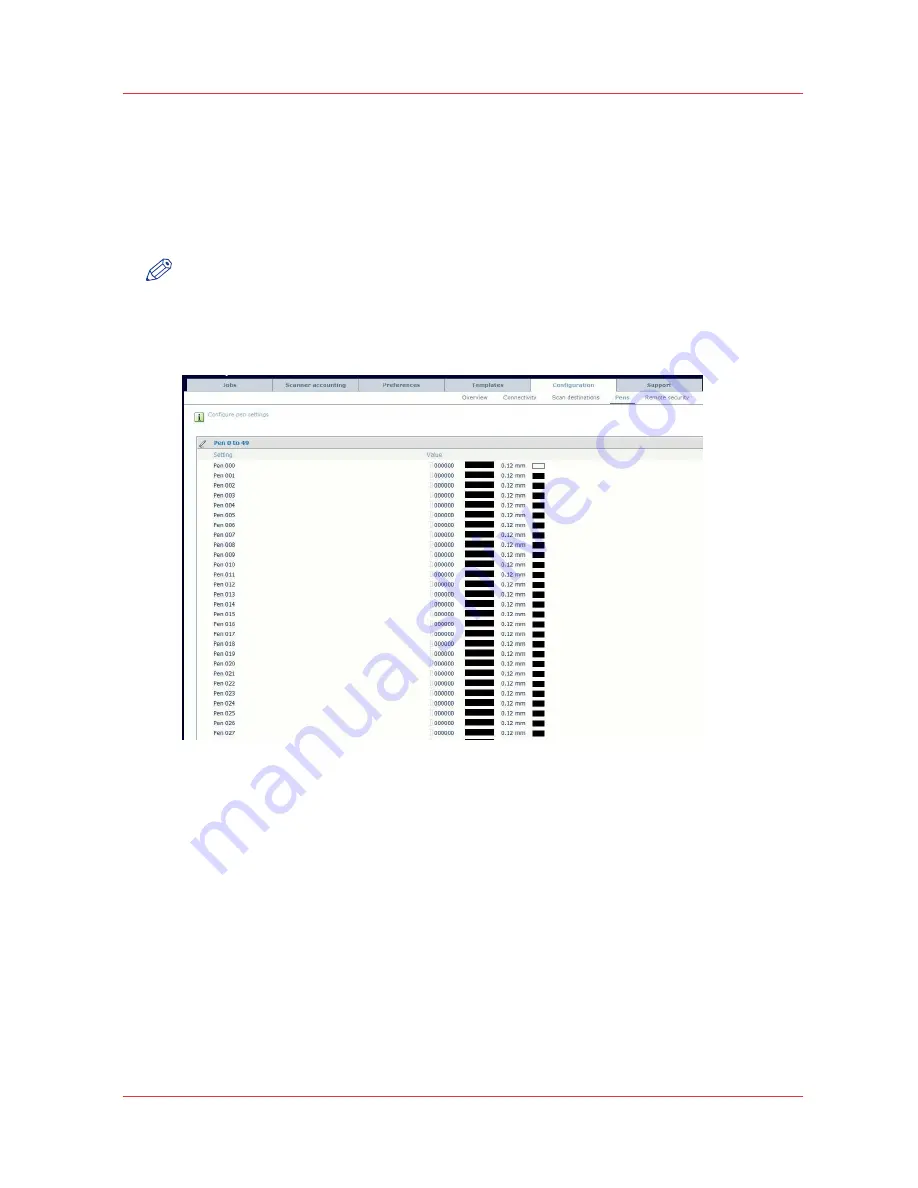
Configure the pen settings
Introduction
Normally the pen settings are defined in the application that is used to create a drawing. If the
pen settings are not defined in the application, the default pen settings configured in the Océ
Express WebTools are used.
NOTE
Before you can edit a setting or a settings group, you must be logged on as a key operator or
power user.
Illustration
Procedure
1.
Click [Configuration] - [Pens].
2.
Click on the value of the pen number that you want to change.
The pen settings window appears where you can configure the color, width and pattern for this
pen.
3.
Click [Ok] to confirm your entries or [Cancel] to reject your entries.
Configure the pen settings
Chapter 3 - Define your workflow with Océ Express WebTools
75
Содержание PlotWave 750
Страница 1: ...Oc PlotWave 750 Operation guide...
Страница 8: ...Contents 8...
Страница 9: ...Chapter 1 Preface...
Страница 14: ...Online support for your product 14 Chapter 1 Preface...
Страница 15: ...Chapter 2 Introduction...
Страница 44: ...Select a language 44 Chapter 2 Introduction...
Страница 45: ...Chapter 3 Define your workflow with Oc Express WebTools...
Страница 137: ...Chapter 4 Use the Oc PlotWave 750 to print...
Страница 165: ...Chapter 5 Use the Oc TC4 scanner for copy and scan to file jobs...
Страница 209: ...Chapter 6 The finishing options...
Страница 227: ...Chapter 7 Maintain and troubleshoot the Oc PlotWave 750 system...
Страница 274: ...127 Closing the guide plates Insert a new tape roll 274 Chapter 7 Maintain and troubleshoot the Oc PlotWave 750 system...
Страница 283: ...Chapter 8 Support...
Страница 298: ...Audit log 298 Chapter 8 Support...
Страница 299: ...Chapter 9 Account management...
Страница 307: ...Appendix A Overview and tables...
















































