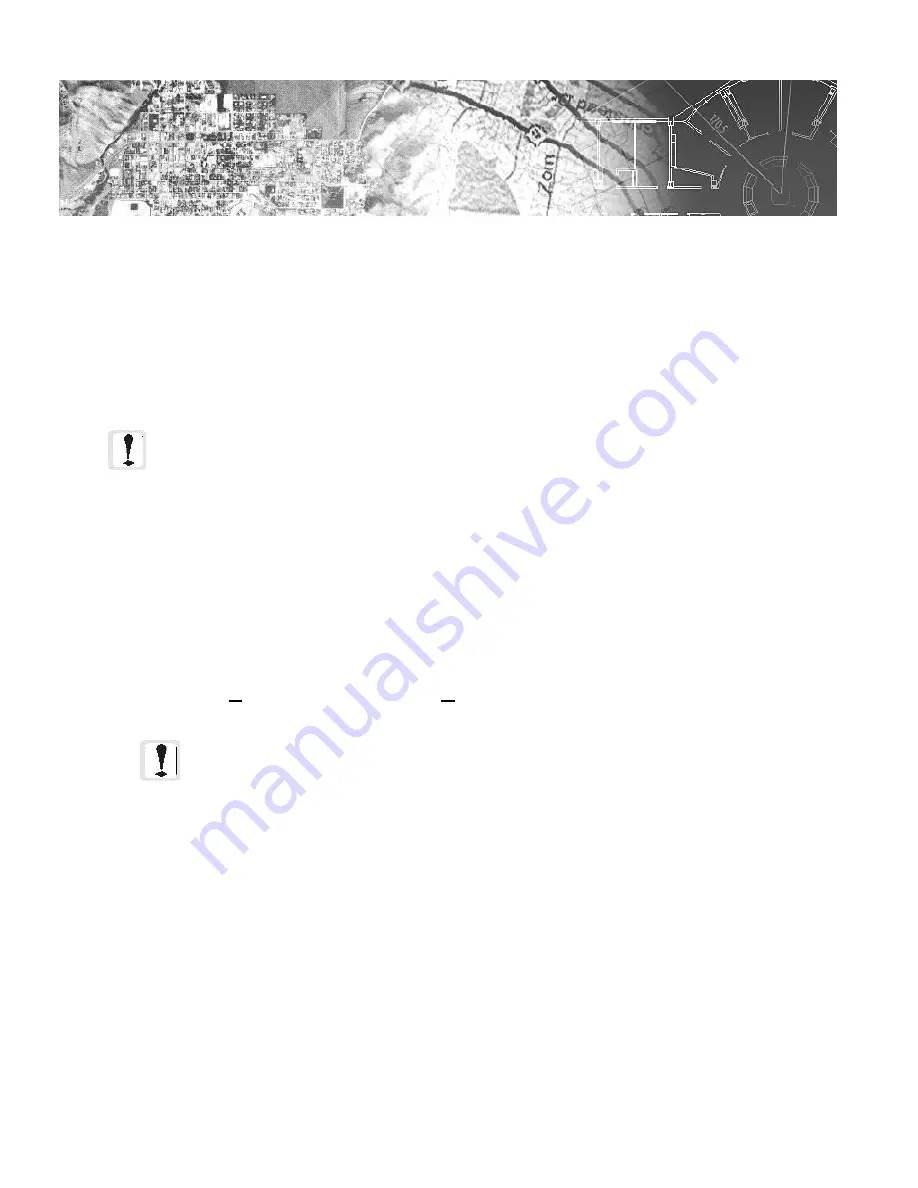
25
The Workstation Installation/Operation Manual Version 2 Document 51540 Rev. B1 4/8/02
Section 1.2: Printer Installation
Event Printer Setup
The event printer is a dot-matrix printer (i.e. NOTIFIER PRN series) that receives all messages from the COM port; it
is configured in the
Printers tab
of the
System Setup
folder. Do not install this printer in Windows.
Windows Printer Setup
Selecting
Printer Setup
from the
File
menu displays a dialog box for setting up your specific printer for screen/
report printing.
To choose a printer, select either the default printer or a specific printer displayed in the list box.
There are two page orientations available:
• Portrait is a vertical page layout. This orientation is preferred for report printing.
• Landscape is horizontal page layout. This orientation is preferred for a screen print.
The paper settings (size and source) are specific to the printer. The
Options
button gives the user choices regard-
ing graphics and print quality. The options are specific to the printer.
1.2
NOTES:
When using the HP Laserjet 5, be sure that Advanced Functions are turned off
under the Parallel menu. With any printer always be sure to disable bidirectional
communication. Never use bidirectional devices such as tape or disk drives on the parallel port.
NOTE:This feature does not support the HP Laserjet Series II printers.
UniNet workstations support two types of printers:
• An event printer can be attached to the COM port of the workstation for the printing of off-normal events.
• A screen/report printer can be attached to the workstation to print:
-
Screens (requires the Enhanced Printing option).
-
Text of linked files.
-
Guidance text (requires the Enhanced Printing option).
-
History logs.
The Network and Standalone Event Printers are addressed in the "Network Installation" portion of the
manual.
1.2.1 General Printer Setup
Any printer attached to the workstation for use by the workstation requires some setup when it is installed. In the
case of event printers, they need only to be set up in the workstation software; screen/report printers must be
installed in Windows as well.
Screen/Report Printer Setup
The screen/report printer is attached to the workstation computer by the LPT port. The setup for this printer must be
done in Windows, including installation of the printer driver. When installing these drivers, be sure to disable
bidirectional support and set the graphics mode to raster. This can be done through the Windows
Start
menu by
selecting
Settings, Printers, Properties
. Any Windows-compatible printer that will work connected to the
parallel port can be a screen/report printer. Printer font and printer pitch can be configured for the screen/report
printer by selecting
Workstation Configuration
,
Options
, then clicking on the
Printers
tab.
To print floor plans, the Enhanced Printing option must be installed.
Содержание UniNet 2000
Страница 14: ...14 The Workstation Installation Operation Manual Version 2 Document 51540 Rev B1 4 8 02 NOTES...
Страница 36: ...36 The Workstation Installation Operation Manual Version 2 Document 51540 Rev B1 4 8 02 NOTES...
Страница 62: ...62 The Workstation Installation Operation Manual Version 2 Document 51540 Rev B1 4 8 02 NOTES...
Страница 86: ...86 The Workstation Installation Operation Manual Version 2 Document 51540 Rev B1 4 8 02 NOTES...
Страница 102: ...102 The Workstation Installation Operation Manual Version 2 Document 51540 Rev B1 4 8 02 NOTES...
Страница 118: ...118 The Workstation Installation Operation Manual Version 2 Document 51540 Rev B1 4 8 02 NOTES...
Страница 122: ...122 The Workstation Installation Operation Manual Version 2 Document 51540 Rev B1 4 8 02 NOTES...
Страница 128: ...128 The Workstation Installation Operation Manual Version 2 Document 51540 Rev B1 4 8 02 NOTES...
Страница 129: ...129 The Workstation Installation Operation Manual Version 2 Document 51540 Rev B1 4 8 02 4 5 4 5 Reserved...
Страница 130: ...130 The Workstation Installation Operation Manual Version 2 Document 51540 Rev B1 4 8 02 NOTES...
Страница 136: ...136 The Workstation Installation Operation Manual Version 2 Document 51540 Rev B1 4 8 02 NOTES...
Страница 150: ...150 The Workstation Installation Operation Manual Version 2 Document 51540 Rev B1 4 8 02 NOTES...
Страница 168: ...168 The Workstation Installation Operation Manual Version 2 Document 51540 Rev B1 4 8 02 Notes...
Страница 170: ...170 The Workstation Installation Operation Manual Version 2 Document 51540 Rev B1 4 8 02 NOTES...
Страница 186: ...186 The Workstation Installation Operation Manual Version 2 Document 51540 Rev B1 4 8 02 NOTES...
Страница 197: ...197 The Workstation Installation Operation Manual Version 2 Document 51540 Rev B1 4 8 02 NOTES...
Страница 198: ...198 The Workstation Installation Operation Manual Version 2 Document 51540 Rev B1 4 8 02 NOTES...
Страница 199: ...199 The Workstation Installation Operation Manual Version 2 Document 51540 Rev B1 4 8 02 NOTES...






























