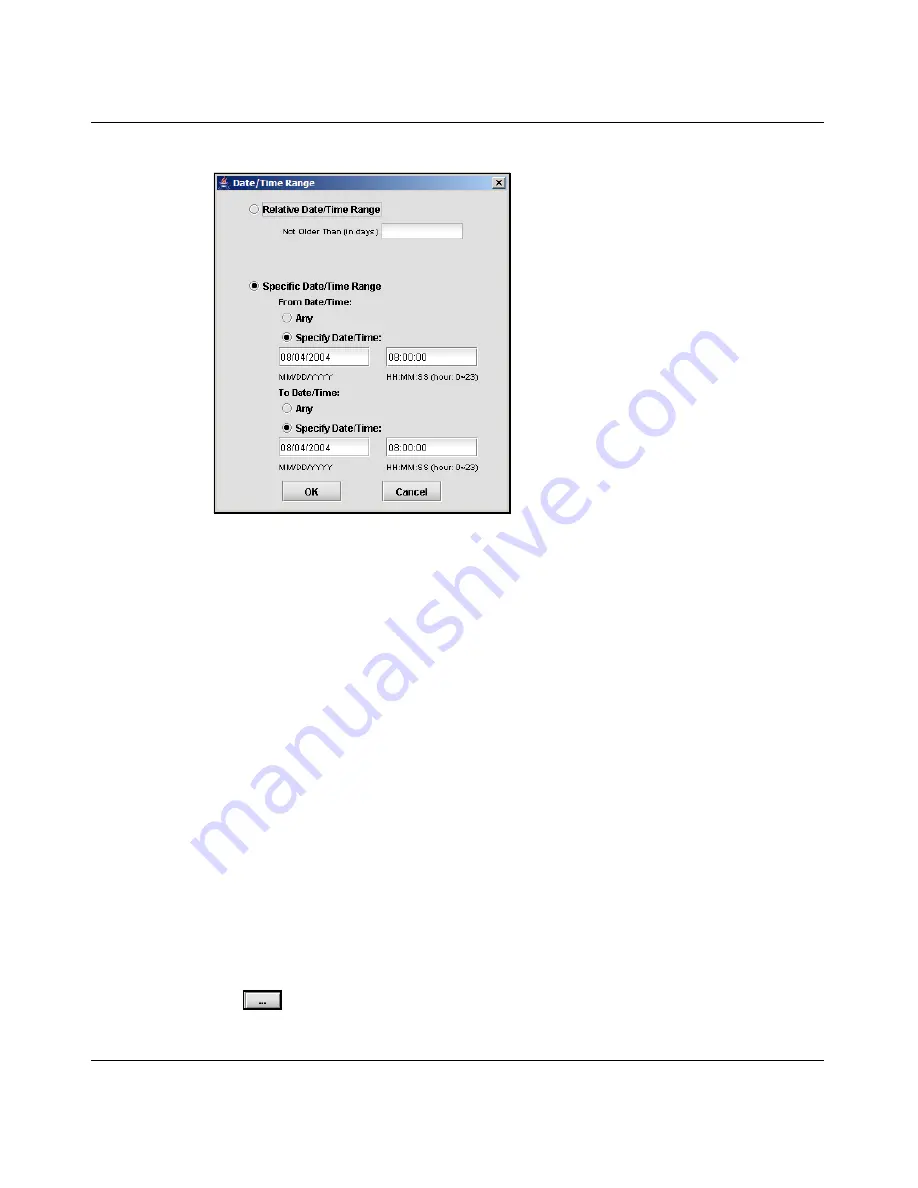
348
Chapter 7 TunnelGuard SRS Builder
320818-A
Figure 94
Date/Time Range
Adding comments
•
“Adding a TunnelGuard rule comment” on page 348
•
“Adding a software definition comment” on page 349
Adding a TunnelGuard rule comment
By adding a TunnelGuard rule comment to a TunnelGuard rule, you can provide
important information to the user (for example, the reason the TunnelGuard
checks failed and the recommended action). The information is included in the
<var:tgFailureReason> variable, along with the TunnelGuard rule expression
name. If teardown mode is used, the comment is automatically displayed on the
Portal Login page.
1
Click the
TunnelGuard Rule Definition
tab.
2
In the
TunnelGuard Rule Comment
column, click the row corresponding to
the SRS rule for which you wish to add a comment.
The following button appears:
Содержание 4050
Страница 24: ...24 Contents 320818 A ...
Страница 48: ...48 Chapter 1 Overview 320818 A ...
Страница 70: ...70 Chapter 2 Initial setup 320818 A ...
Страница 190: ...190 Chapter 4 Configuring the domain 320818 A ...
Страница 232: ...232 Chapter 5 Configuring groups and profiles 320818 A ...
Страница 352: ...352 Chapter 7 TunnelGuard SRS Builder 320818 A ...
Страница 456: ...456 Chapter 9 Customizing the portal and user logon 320818 A ...
Страница 568: ...568 Chapter 10 Configuring system settings 320818 A ...
Страница 722: ...722 Chapter 13 Viewing system information and performance statistics 320818 A ...
Страница 756: ...756 Chapter 14 Maintaining and managing the system 320818 A ...
Страница 768: ...768 Chapter 15 Upgrading or reinstalling the software 320818 A ...
Страница 802: ...802 Chapter 17 Configuration example 320818 A ...
Страница 880: ...880 Appendix C Supported MIBs 320818 A ...
Страница 900: ...900 Appendix F Configuring DHCP to auto configure IP Phones 320818 A ...






























