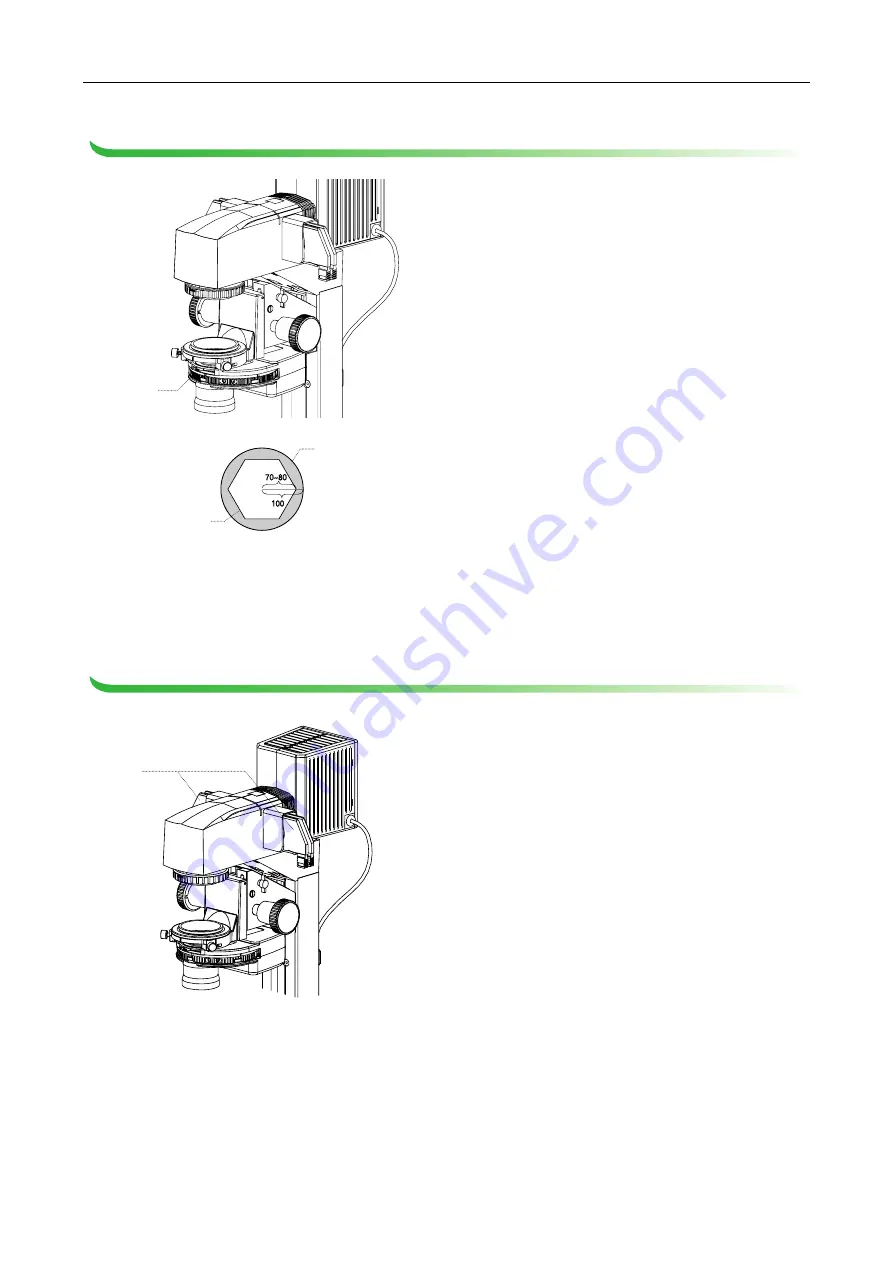
Chapter 3 Operation Details
60
3.23.4
Adjusting the aperture diaphragm (for the diascopic illumination)
Adjust the size of the aperture diaphragm image to
70-80% the size of the objective pupil plane.
Figure 3.23-5 Adjusting the aperture diaphragm
The aperture diaphragm controls the numerical
aperture of the illumination system, and is closely
related to the resolution of the optical image, the
brightness, the contrast and the depth of focus.
When the size of the aperture diaphragm is stopped
down, the resolution and the brightness are reduced
while the contrast and the depth of focus are
increased. However, when the size of the aperture
diaphragm is increased, the resolution and the
brightness are increased while the contrast and the
depth of focus are reduced. The resolution, the
brightness, the contrast and the depth of focus are
related to one another and cannot be changed
independently. Set the conditions to fit the
requirements of the sample and the intended
application.
Adjust the aperture diaphragm while looking at the
actual diaphragm image. Turn the aperture
diaphragm lever counter-clockwise to close the
aperture, or clockwise to open the aperture. Adjust
the aperture diaphragm so that the size of the
diaphragm image is at 70-80% of the size of the
objective pupil.
3.23.5
Diascopic illumination filter
Figure 3.23-6 Filter slider
Up to four filter sliders can be attached to the
supporting pillar for dia-Illuminator 100W.
Attach appropriate filters (
φ
45 mm) to the filter sliders.
(See Step 6, 4.15.2.)
Aperture
diaphragm
lever
Aperture diaphragm
image
Objective pupil
plane
Filter
sliders
Содержание ECLIPSE MA200
Страница 1: ...Inverted Metallurgical Microscope ECLIPSE MA200 Instructions M498E 08 10 NF 1 2 4 ...
Страница 2: ......














































