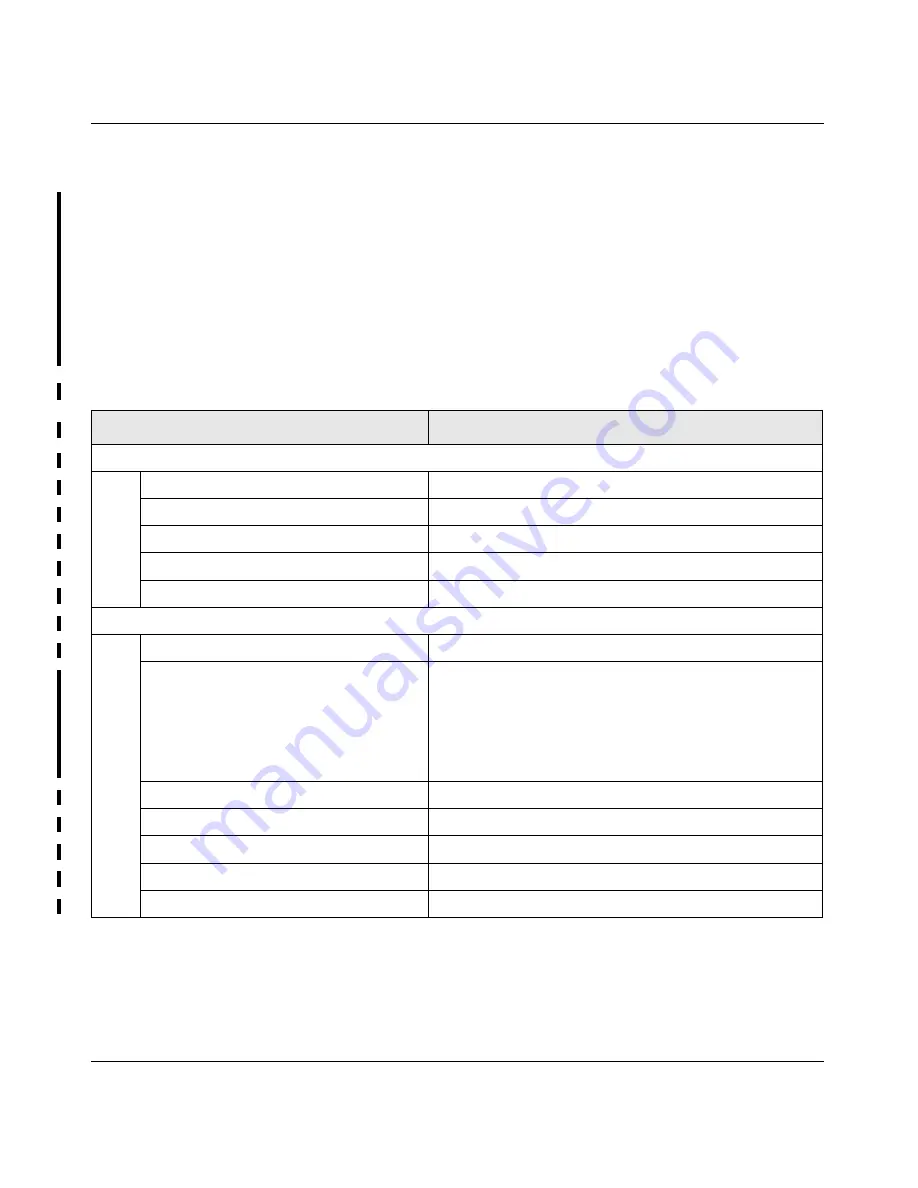
ProSecure Web/Email Security Threat Management (STM) Appliance Reference Manual
Default Settings and Technical Specifications
A-1
v1.0, September 2009
Appendix A
Default Settings and Technical Specifications
To return the STM returns to the default factory configuration settings that are shown in
Table A-1
,
click the
default
button on the Backup and Restore Settings screen (see
“Reverting to Factory
Default Settings” on page 3-18
).
Table A-1. STM Default Configuration Settings
Feature
Default
Login
User Login URL
https://192.168.1.201
Admin User Name (case-sensitive)
admin
Admin Login Password (case- sensitive)
password
Guest User Name (case-sensitive)
guest
Guest Login Password (case-sensitive)
guest
Management
System Configuration
Web-based configuration and status monitoring
Required Minimum Browser versions
Microsoft Internet Explorer 5.1 or higher
Mozilla Firefox l.x or higher
Apple Safari 1.2 or higher
Note
: When the unit scans secure HTTPS traffic, you
must import the root CA certificate into your browser from
the STM login screen.
Time Zone
GMT
Time Adjusted for Daylight Savings Time Disabled
SNMP
Disabled
Remote Management
Disabled
Administration Console Port
RS232
DRAFT
Содержание STM150 - ProSecure Web And Email Threat Management Appliance
Страница 6: ...v1 0 September 2009 vi D R A F T ...



































