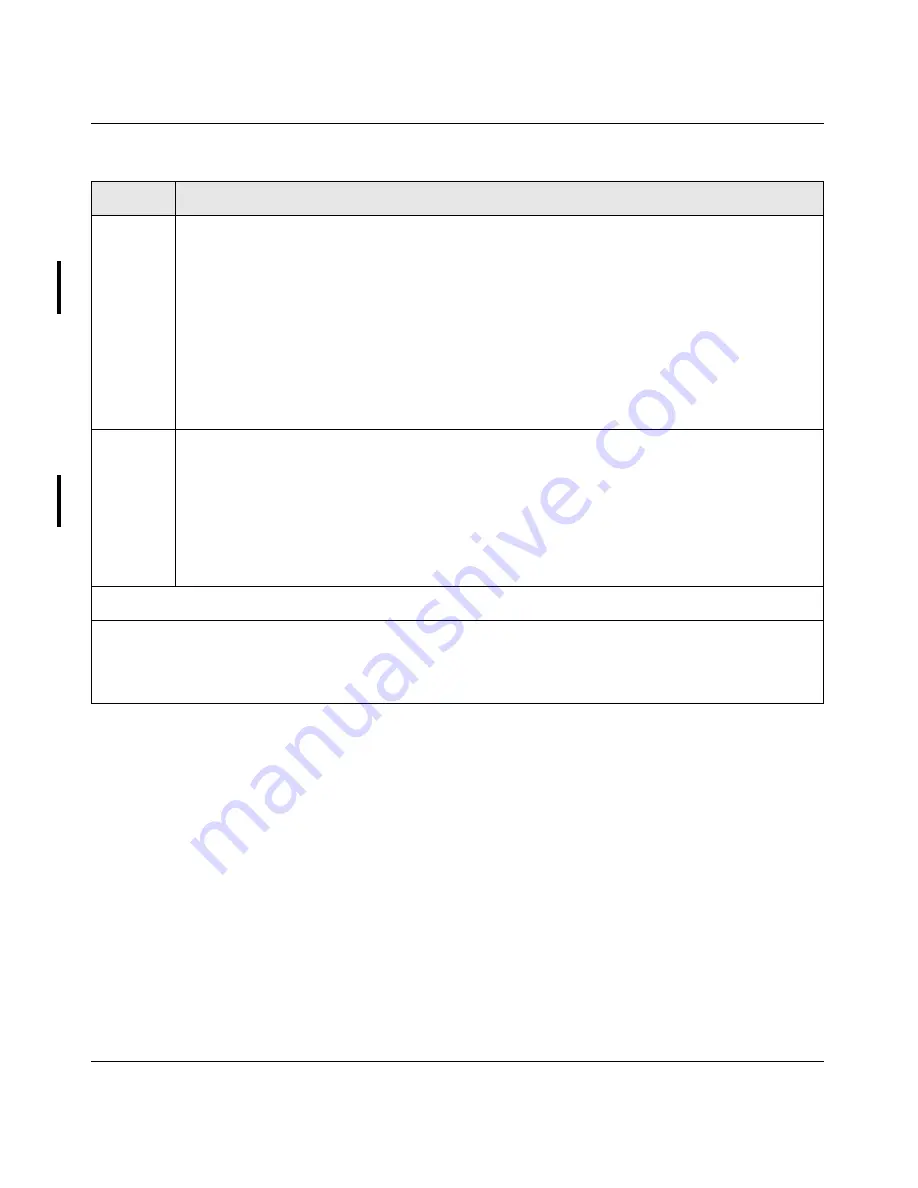
ProSecure Web/Email Security Threat Management (STM) Appliance Reference Manual
Using the Setup Wizard to Provision the STM in Your Network
2-19
v1.0, September 2009
HTTPS
From the
HTTPS
pull-down menu, specify one of the following actions when an infected Web
file or object is detected:
• Quarantine file
.
The Web file or object is removed and placed in the malware quarantine for
further research. In addition, and depending on the nature of the malware, a virus log entry or
spyware log entry is created.
•
Delete file
. This is the default setting. The Web file or object is deleted, and a log entry is
created.
•
Log only
. Only a log entry is created. The Web file or object is not deleted.
Select the
Streaming
checkbox to enable the STM to forward already scanned data parts of a
file to the destination. This method allows the user to experience more transparent Web
downloading.
FTP
From the
FTP
pull-down menu, specify one of the following actions when an infected Web file
or object is detected:
• Quarantine file
.
The Web file or object is removed and placed in the malware quarantine for
further research. In addition, and depending on the nature of the malware, a virus log entry or
spyware log entry is created.
•
Delete file
. This is the default setting. The Web file or object is deleted, and a log entry is
created.
•
Log only
. Only a log entry is created. The Web file or object is not deleted.
Scan Exceptions
From the pull-down menu, select to
Block
or
Skip
any downloaded file that exceeds the size that you
specify in the file size field. For the STM600 and STM300, the default setting is to block any Web file or
object larger than 10240 KB. For the STM150, the default setting is to block any Web file or object larger
than 8192 KB.
Table 2-4. Setup Wizard Step 5: Web Security Settings (continued)
Setting
Description (or Subfield and Description)
DRAFT
Содержание STM150 - ProSecure Web And Email Threat Management Appliance
Страница 6: ...v1 0 September 2009 vi D R A F T ...






























