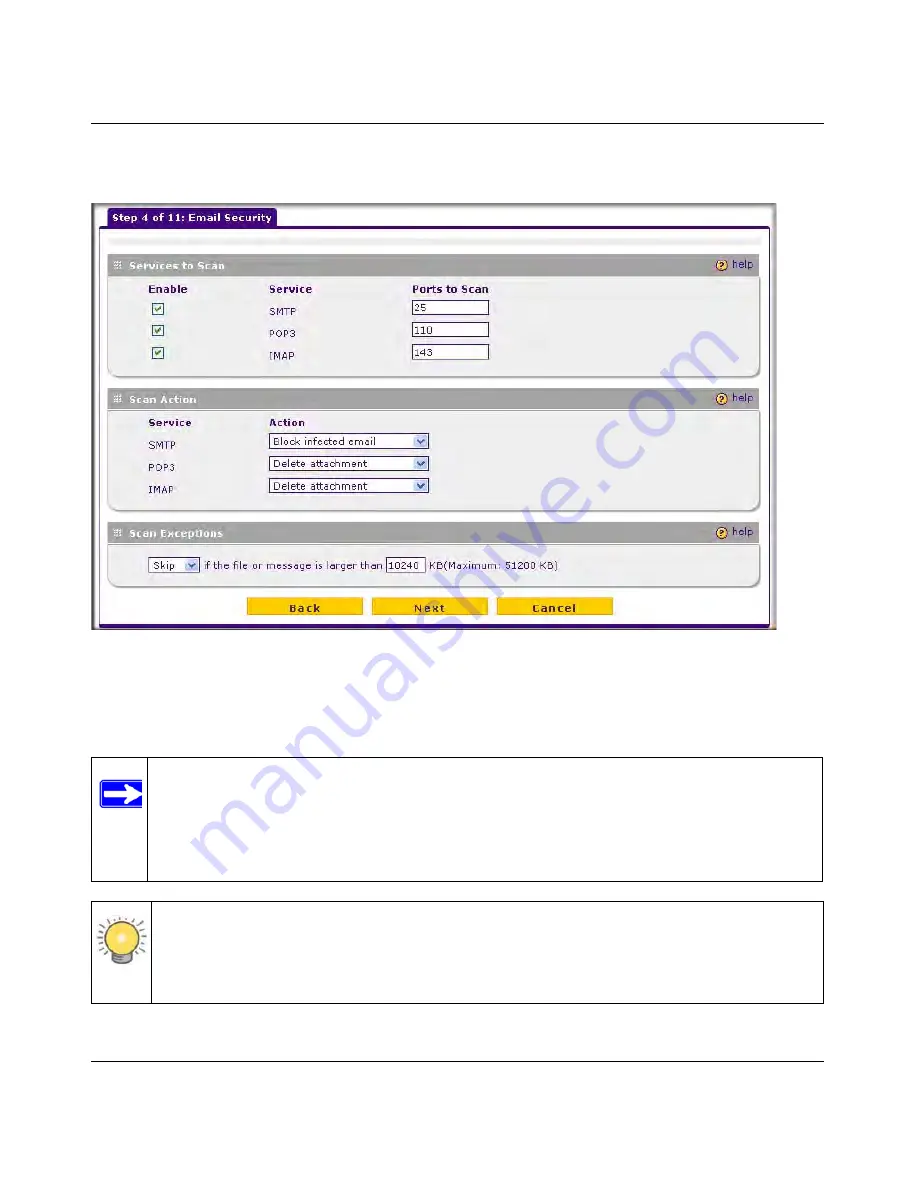
ProSecure Web/Email Security Threat Management (STM) Appliance Reference Manual
Using the Setup Wizard to Provision the STM in Your Network
2-15
v1.0, September 2009
Setup Wizard Step 4 of 11: Email Security
Enter the settings as explained in
Table 2-3 on page 2-16
, then click
Next
to go the following
screen..
Figure 2-13
Note:
After you have completed the steps in the Setup Wizard, you can make changes to
the email security settings by selecting
Email Security
>
Policy
or
Security
>
Anti-Virus
. The Email Anti-Virus screen also lets you specify
notification settings and email alert settings. For more information about these
settings, see
“Configuring E-mail Protection” on page 4-4
.
Tip:
To enhance performance, you can disable scanning of any protocols that will be
used seldom or never. Be mindful of the difference between user- and
server-generated traffic. For example, your mail server might not use IMAP, but
some users might configure IMAP clients.
DRAFT
Содержание STM150 - ProSecure Web And Email Threat Management Appliance
Страница 6: ...v1 0 September 2009 vi D R A F T ...






























