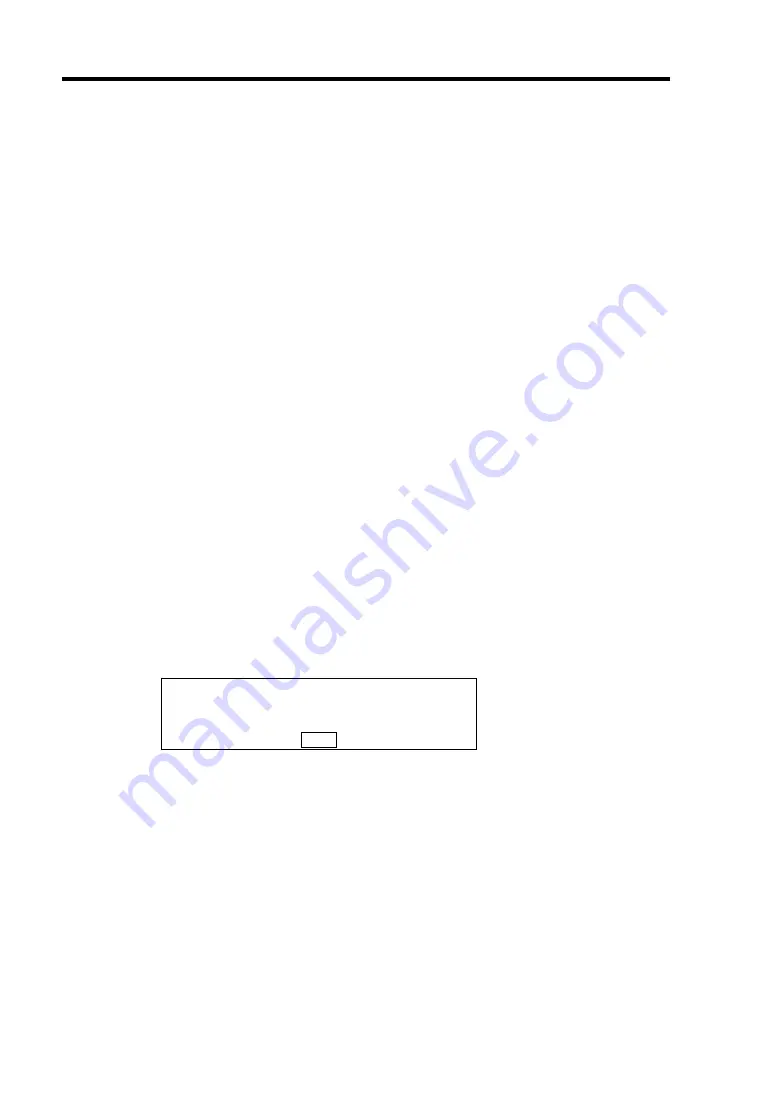
7-30 Troubleshooting
Fail to access the hard disk drive:
Is the hard disk drive applicable to the modular server?
→
Operation of any device that is not authorized by NEC is not guaranteed.
Is the hard disk drive properly installed?
→
Check if the hard disk drive is properly connected to the internal SAS/SATA cable
connector.
Fail to start the OS:
Is the BIOS configuration correct?
→
Run the BIOS SETUP utility to change the boot order (see Chapter 4).
<Menus to check: [Boot]>
Is a floppy disk in the floppy disk drive?
→
Take out the floppy disk and restart the modular server.
A message "Floppy disk is not ready" appears even the floppy disk has been inserted in the
external USB floppy disk drive.
A message "Floppy disk is write-protected" appears even the floppy disk in the USB floppy
disk drive is not write-protected.
It is not a failure.
→
Retry several times.
Inserted the correct DVD/CD-ROM but the message like the following is displayed:
The DVD/CD-ROM is not inserted or the
wrong DVD/CD-ROM is inserted.
Please insert the correct DVD/CD-ROM.
OK
Is the data side of the DVD/CD-ROM dirty or damaged?
→
Take the DVD/CD-ROM out of the optical disk drive, make sure that it is not dirty
or damaged, set it back again and click [OK].
Содержание EXPRESS5800/100 SERIES N8100-1635F
Страница 12: ...vi Appendix A Specifications A 1 Appendix B Using a Client Computer Which Has a CD Drive B 1 ...
Страница 82: ...5 4 Installing and Using Utilities This page is intentionally left blank ...
Страница 126: ...7 36 Troubleshooting When you use a remote console 6 Select a desired tool to start it ...
Страница 147: ...Upgrading Your Modular Server 8 13 7 Secure the hard disk drive bracket to the modular server with four screws ...
Страница 148: ...8 14 Upgrading Your Modular Server This page is intentionally left blank ...
Страница 150: ...A 2 Specifications This page is intentionally left blank ...
Страница 152: ...B 2 Using a Client Computer Which Has a CD Drive This page is intentionally left blank ...















































