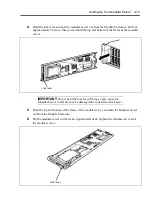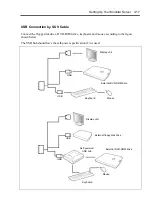Configuring Your Modular Server 4-5
Memory
To check the installed memory (DIMM) status
Select [Advanced] – [Memory Configuration] – [DIMM# Status] and check the status
indications.
To clear the memory (DIMM) error information
Select [Advanced] – [Memory Configuration] – [Memory Retest] – [Yes] and reboot the
system.
The on-screen DIMM numbers and socket locations on the mother board are associated as shown in
the figure below.
CPU
To check the installed CPU status
Select [Main] – [Processor Settings] and check the status indications.
Keyboard
To set Numlock feature
Select [Advanced] – [NumLock] – [On] / [Off] (default).
DIMM #1
DIMM #2
Содержание EXPRESS5800/100 SERIES N8100-1635F
Страница 12: ...vi Appendix A Specifications A 1 Appendix B Using a Client Computer Which Has a CD Drive B 1 ...
Страница 82: ...5 4 Installing and Using Utilities This page is intentionally left blank ...
Страница 126: ...7 36 Troubleshooting When you use a remote console 6 Select a desired tool to start it ...
Страница 147: ...Upgrading Your Modular Server 8 13 7 Secure the hard disk drive bracket to the modular server with four screws ...
Страница 148: ...8 14 Upgrading Your Modular Server This page is intentionally left blank ...
Страница 150: ...A 2 Specifications This page is intentionally left blank ...
Страница 152: ...B 2 Using a Client Computer Which Has a CD Drive This page is intentionally left blank ...