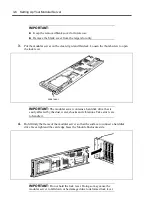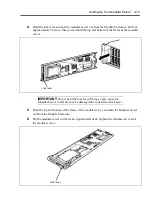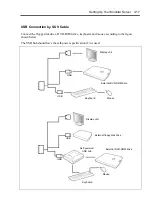3-6 Setting Up Your Modular Server
INSTALLING THE MODULAR SERVER
Install the modular server in the dedicated Module Enclosure. Refer to the User's Guide of Module
Enclosure for how to install the modular server.
Additional Slots
Check the installation position of the additional slots of the Module Enclosure.
Install the modular server in slot 1 (the leftmost slot) to slot 20 (the rightmost slot).
Install the modular server starting from the youngest slot number (in the ascending order).
IMPORTANT:
To install the Modular Servers in slots 11 to 20, you
need to install N8181-75 Additional fan box.
Refer to the Module Enclosure User's Guide for how to install the
additional fan unit.
Label indicating the slot number
Содержание EXPRESS5800/100 SERIES N8100-1635F
Страница 12: ...vi Appendix A Specifications A 1 Appendix B Using a Client Computer Which Has a CD Drive B 1 ...
Страница 82: ...5 4 Installing and Using Utilities This page is intentionally left blank ...
Страница 126: ...7 36 Troubleshooting When you use a remote console 6 Select a desired tool to start it ...
Страница 147: ...Upgrading Your Modular Server 8 13 7 Secure the hard disk drive bracket to the modular server with four screws ...
Страница 148: ...8 14 Upgrading Your Modular Server This page is intentionally left blank ...
Страница 150: ...A 2 Specifications This page is intentionally left blank ...
Страница 152: ...B 2 Using a Client Computer Which Has a CD Drive This page is intentionally left blank ...