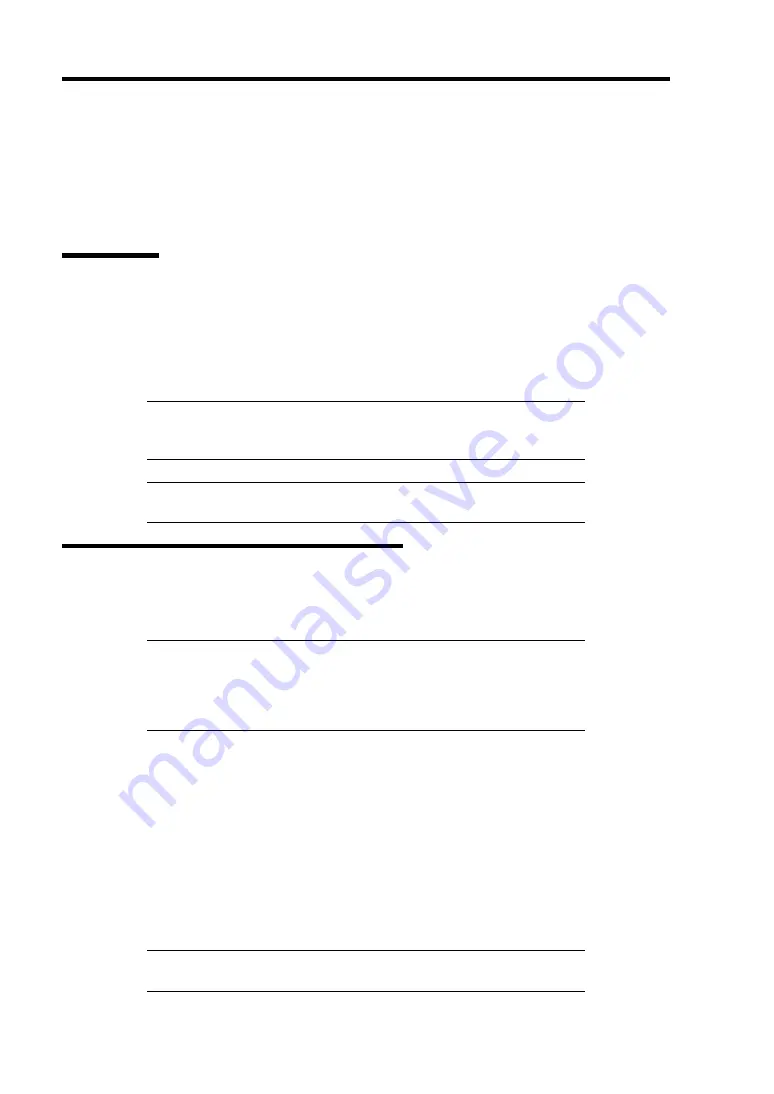
6-4 Maintenance
SYSTEM DIAGNOSTICS
The System Diagnostics runs several tests on the modular server.
Select [Tool menu] - [Test and diagnostics] in the NEC EXPRESSBUILDER to diagnose the
system.
Test Items
The following items are tested in system diagnostics.
Memory
CPU cache memory
Hard disk drive used as a system
IMPORTANT:
When executing the system diagnostics, make sure to
disconnect the LAN cable. Executing the system diagnostics with the
LAN cable connected, the network may be influenced.
NOTE:
On checking the hard disk drive, no data is written into the
disk.
Startup and Exit of System Diagnostics
There are two ways to diagnose the modular server: to use the local console (SUV cable) of the
modular server itself, and to use the management PC via serial port (remote console).
IMPORTANT:
Two methods of LAN and the serial port are mentioned
in "MAINTENANCE TOOLS" in the way of communicating in remote
console.
Use the serial port to execute System Diagnostics with remote console.
The LAN connection is not for System Diagnostics.
Procedures to start the diagnostics program are as follows:
1.
Shutdown the system, and power off the modular server.
2.
Power off the switch kit to which the target modular server is connected, or disable the
LAN port on the switch kit to disconnect the target modular server from the system.
3.
Power on the modular server.
4.
Use the NEC EXPRESSBUILDER DVD to start the system.
5.
Select [Tool menu (Normal mode)] when local console of the modular server is used for,
or select [Tool menu (Redirection mode)] when remote console is used for.
NOTE:
If the system displays the [Language selection] menu, select
[English].
Содержание EXPRESS5800/100 SERIES N8100-1635F
Страница 12: ...vi Appendix A Specifications A 1 Appendix B Using a Client Computer Which Has a CD Drive B 1 ...
Страница 82: ...5 4 Installing and Using Utilities This page is intentionally left blank ...
Страница 126: ...7 36 Troubleshooting When you use a remote console 6 Select a desired tool to start it ...
Страница 147: ...Upgrading Your Modular Server 8 13 7 Secure the hard disk drive bracket to the modular server with four screws ...
Страница 148: ...8 14 Upgrading Your Modular Server This page is intentionally left blank ...
Страница 150: ...A 2 Specifications This page is intentionally left blank ...
Страница 152: ...B 2 Using a Client Computer Which Has a CD Drive This page is intentionally left blank ...






























