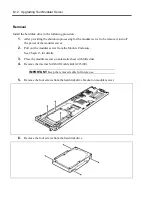Upgrading Your Modular Server 8-11
6.
Install the hard disk drive to the modular server. Use the four screws you have removed
from the modular server in Step 4.
7.
Connect the internal SAS/SATA cable K410-223(00).
NOTES:
Make sure that the cable is surely connected to the hard disk drive
and that connector on mother board.
SAS hard disk drive is unavailable for the modular server.
Содержание EXPRESS5800/100 SERIES N8100-1635F
Страница 12: ...vi Appendix A Specifications A 1 Appendix B Using a Client Computer Which Has a CD Drive B 1 ...
Страница 82: ...5 4 Installing and Using Utilities This page is intentionally left blank ...
Страница 126: ...7 36 Troubleshooting When you use a remote console 6 Select a desired tool to start it ...
Страница 147: ...Upgrading Your Modular Server 8 13 7 Secure the hard disk drive bracket to the modular server with four screws ...
Страница 148: ...8 14 Upgrading Your Modular Server This page is intentionally left blank ...
Страница 150: ...A 2 Specifications This page is intentionally left blank ...
Страница 152: ...B 2 Using a Client Computer Which Has a CD Drive This page is intentionally left blank ...