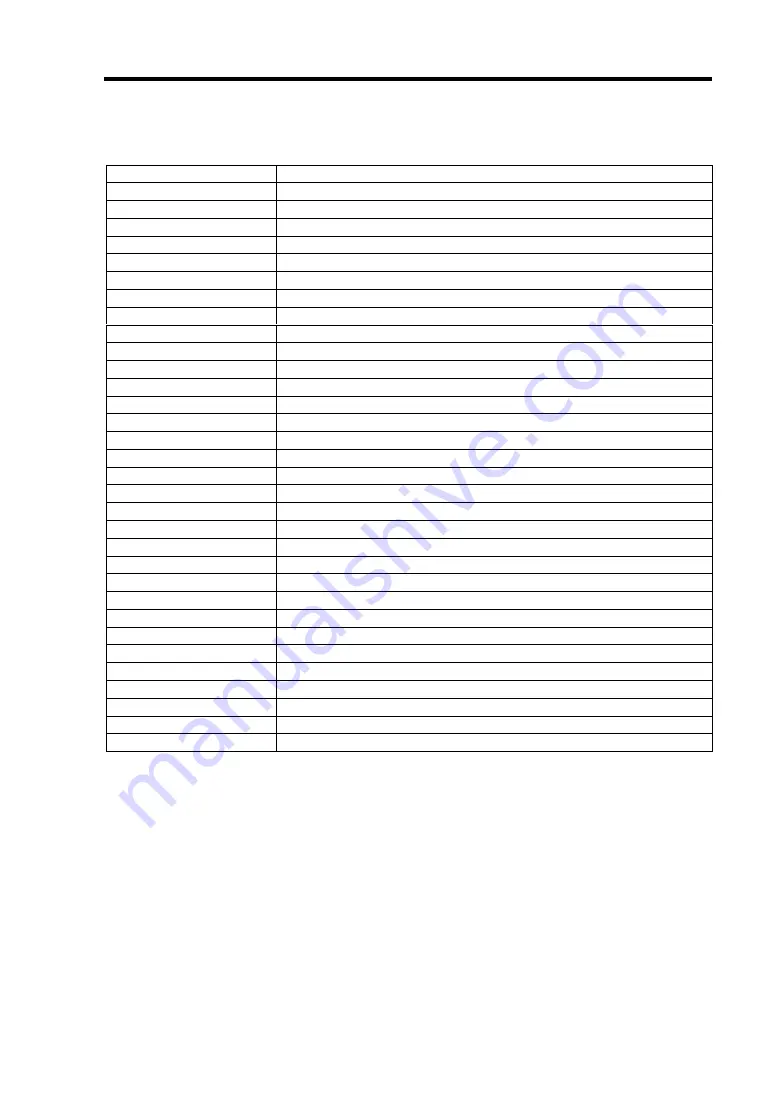
Troubleshooting 7-13
POST Progress Codes
POST progress code
Description
28h
Initializing and checking memory
2Ah
Zero Clear of memory
2Ch
Address line test of memory
2Eh
Data line test of memory
0Ah
Initializing processor
2Fh
Setting cache for processor
38h
Shadowing system BIOS
67h
Initializing application processor
69h
Initializing SMl
49h
Initializing PCI device (Resource assignment)
55h
Initializing USB
4Ah
Initializing video controller
4Ch
Shadowing video BIOS
59h
Initializing display feature of POST
C6h
Initializing console redirection feature
4Eh
Displaying copyright
50h
Displaying processor information
60h
Test for expanded memory
62h
Address test for expanded memory
68h
Configuring cache
6Ah
Displaying cache size
87h
Configuring I/O device
98h
Extracting option ROM of PCI device
93h
Configuring multi-processor
9Ch
Setting up SMl
BAh
Initializing SMBIOS
C3h
Displaying POST error
ACh
Starting BIOS SETUP
B0h
Checking POST error
BDh
Displaying Boot menu
97h
Creating MP table
C0h
Starting boot process
Содержание EXPRESS5800/100 SERIES N8100-1635F
Страница 12: ...vi Appendix A Specifications A 1 Appendix B Using a Client Computer Which Has a CD Drive B 1 ...
Страница 82: ...5 4 Installing and Using Utilities This page is intentionally left blank ...
Страница 126: ...7 36 Troubleshooting When you use a remote console 6 Select a desired tool to start it ...
Страница 147: ...Upgrading Your Modular Server 8 13 7 Secure the hard disk drive bracket to the modular server with four screws ...
Страница 148: ...8 14 Upgrading Your Modular Server This page is intentionally left blank ...
Страница 150: ...A 2 Specifications This page is intentionally left blank ...
Страница 152: ...B 2 Using a Client Computer Which Has a CD Drive This page is intentionally left blank ...
















































