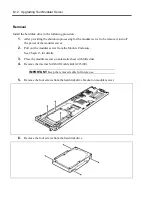Troubleshooting 7-43
CLEARING CMOS DATA AND PASSWORD
With the pre-installed SETUP utility, you can set desired passwords to protect the data stored in the
modular server against access from unauthorized users. When you forget the passwords, however,
you may want to clear them. The following describes how to clear these passwords.
You can also use the following procedure to clear the CMOS data in the modular server.
IMPORTANT:
Clearing the CMOS data resumes the factory-set configuration data.
Use the clip over jumper pins (pins 1 and 2) on the modular server.
Place the clip over the jumper pins 1 and 2 after use to keep the pin.
Placing the clip over any other pins may cause malfunction of the
modular server.
Do not change any other switch settings. Any change may cause the
modular server to fail or malfunction.
Do not lose the clip.
To clear passwords or the CMOS data, use the jumper switch on the modular server.
The following describe the clearing procedure.
WARNING
Observe the following instructions to use the equipment safely. Failure to
follow these instructions may result in death or serious personal injury. See
pages 1-2 to 1-6 for details.
■
Do not disassemble, repair, or alter the equipment.
■
Do not remove the lithium battery.
■
Disconnect the power plug before working with the equipment.
CAUTION
Observe the following instructions to use the equipment safely. Failure to
follow these instructions may cause a fire, personal injury, or property
damage. See pages 1-2 to 1-6 for details.
■
Avoid installation in extreme temperature conditions.
■
Make sure to complete device installation.
■
Do not pinch your finger(s) with component.
Содержание EXPRESS5800/100 SERIES N8100-1635F
Страница 12: ...vi Appendix A Specifications A 1 Appendix B Using a Client Computer Which Has a CD Drive B 1 ...
Страница 82: ...5 4 Installing and Using Utilities This page is intentionally left blank ...
Страница 126: ...7 36 Troubleshooting When you use a remote console 6 Select a desired tool to start it ...
Страница 147: ...Upgrading Your Modular Server 8 13 7 Secure the hard disk drive bracket to the modular server with four screws ...
Страница 148: ...8 14 Upgrading Your Modular Server This page is intentionally left blank ...
Страница 150: ...A 2 Specifications This page is intentionally left blank ...
Страница 152: ...B 2 Using a Client Computer Which Has a CD Drive This page is intentionally left blank ...