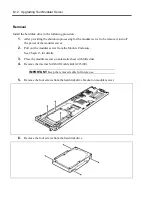Upgrading Your Modular Server 8-9
Hard Disk Drive
The modular server can contain only one 2.5-inch SATA hard disk drives.
IMPORTANT:
The hard disk drive is extremely sensitive to static electricity. Make
sure to touch the metal frame of the cabinet to discharge static
electricity from your body before handling the hard disk drive. Do
not touch the terminals and parts on the hard disk drive by a bare
hand and place the hard disk drive directly on the desk. For static
notes, see the section "Anti-static Measures" described earlier.
Do not use any hard disk drives not approved by NEC. If an
unapproved third party's hard disk drive is installed on the modular
server, not only the hard disk drive but also the modular server may
be defected.
Pay attention not to apply shock or vibration to the hard disk drive.
Do not push the surface of the hard disk drive when installing or
removing the hard disk drive. Doing so may cause a failure of the
hard disk drive.
Содержание EXPRESS5800/100 SERIES N8100-1635F
Страница 12: ...vi Appendix A Specifications A 1 Appendix B Using a Client Computer Which Has a CD Drive B 1 ...
Страница 82: ...5 4 Installing and Using Utilities This page is intentionally left blank ...
Страница 126: ...7 36 Troubleshooting When you use a remote console 6 Select a desired tool to start it ...
Страница 147: ...Upgrading Your Modular Server 8 13 7 Secure the hard disk drive bracket to the modular server with four screws ...
Страница 148: ...8 14 Upgrading Your Modular Server This page is intentionally left blank ...
Страница 150: ...A 2 Specifications This page is intentionally left blank ...
Страница 152: ...B 2 Using a Client Computer Which Has a CD Drive This page is intentionally left blank ...